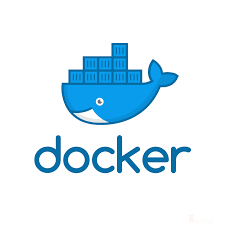This post demonstrates how to create a Kotlin-based Spring Boot project using IntelliJ IDEA. It also creates a simple command-line application that leverages Spring‘s Dependency Injection.
Requirements
This section lists the Software used for this post.
- Windows 10 Enterprise Edition 64bit
- JDK 8
- IntelliJ IDEA Ultimate 2016.3
- Kotlin version 1.1
Introduction
As Java developers, we’ve been to a point where we feel Java codes are too verbose no matter how we refactor existing codes. At times, doing something simple requires too many codes.
With Java 8, things became a bit better with Streams, Lambdas and etc. Still Java is too verbose. Good thing there are alternatives with Java. These include Groovy and Kotlin.
These languages are concise, safer, 100% interoperable with Java and tool-friendly.
Spring Boot Project
The following are the steps on how to create a Kotlin-based Spring Boot Project.
New Project
To create a new project, go to File -> New -> Project... This will open the New Project window. Choose Spring Initialzr from the left panel and click Next.
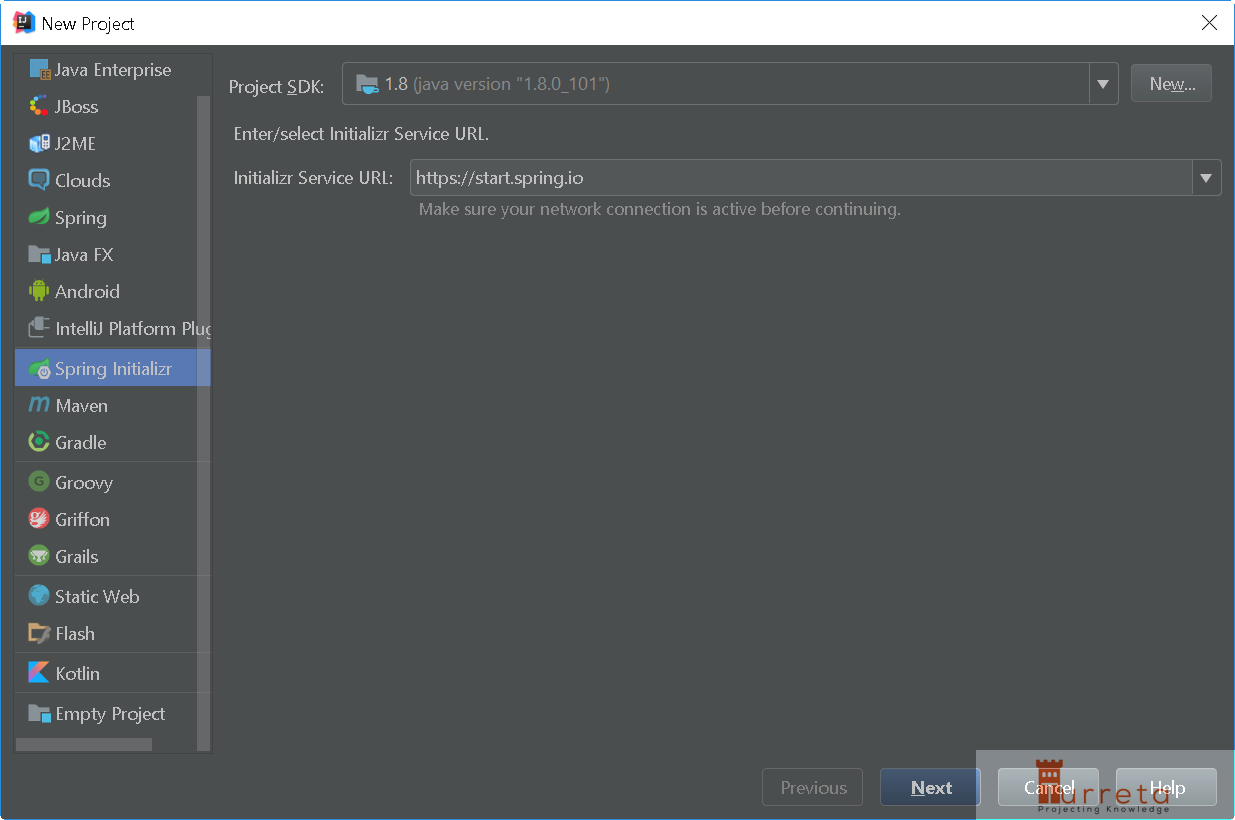
Next, provide some details about the project. Choose Kotlin as the language.
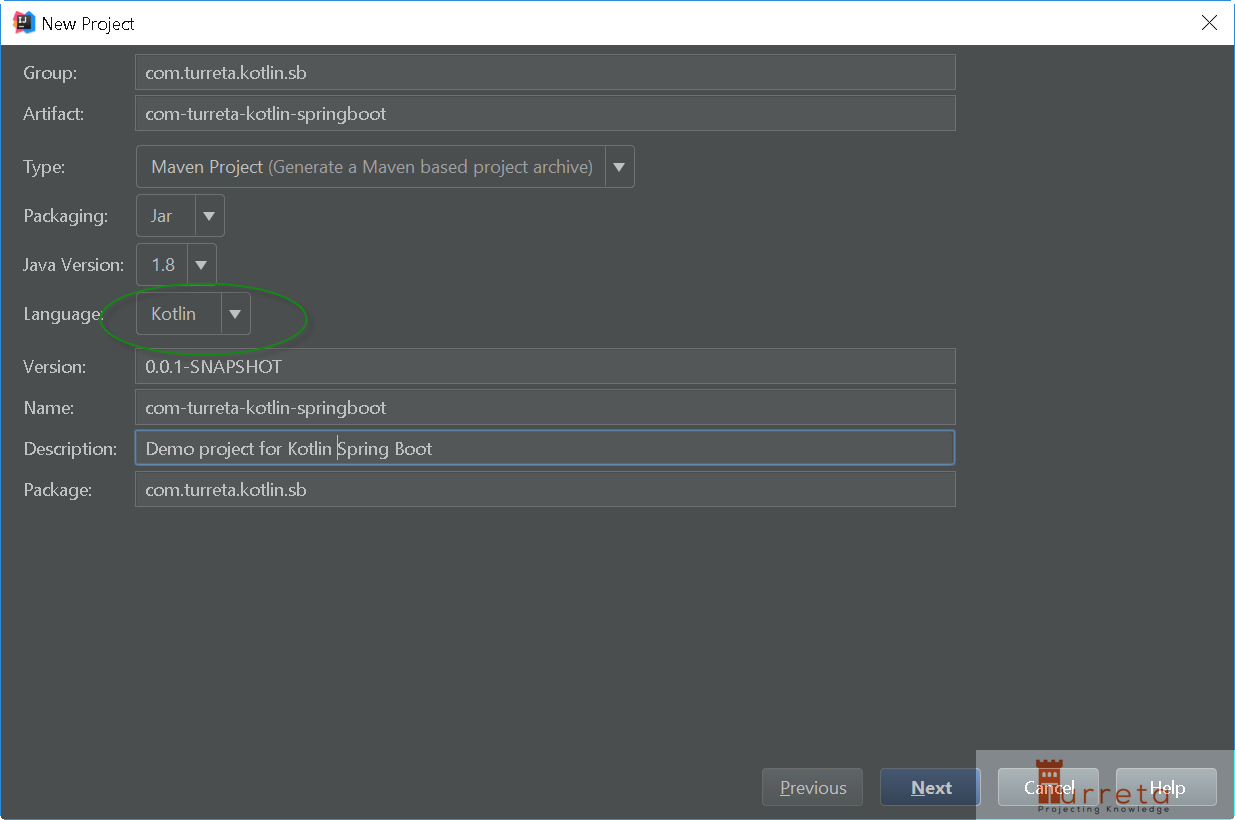
Next, just click Next. We select nothing.
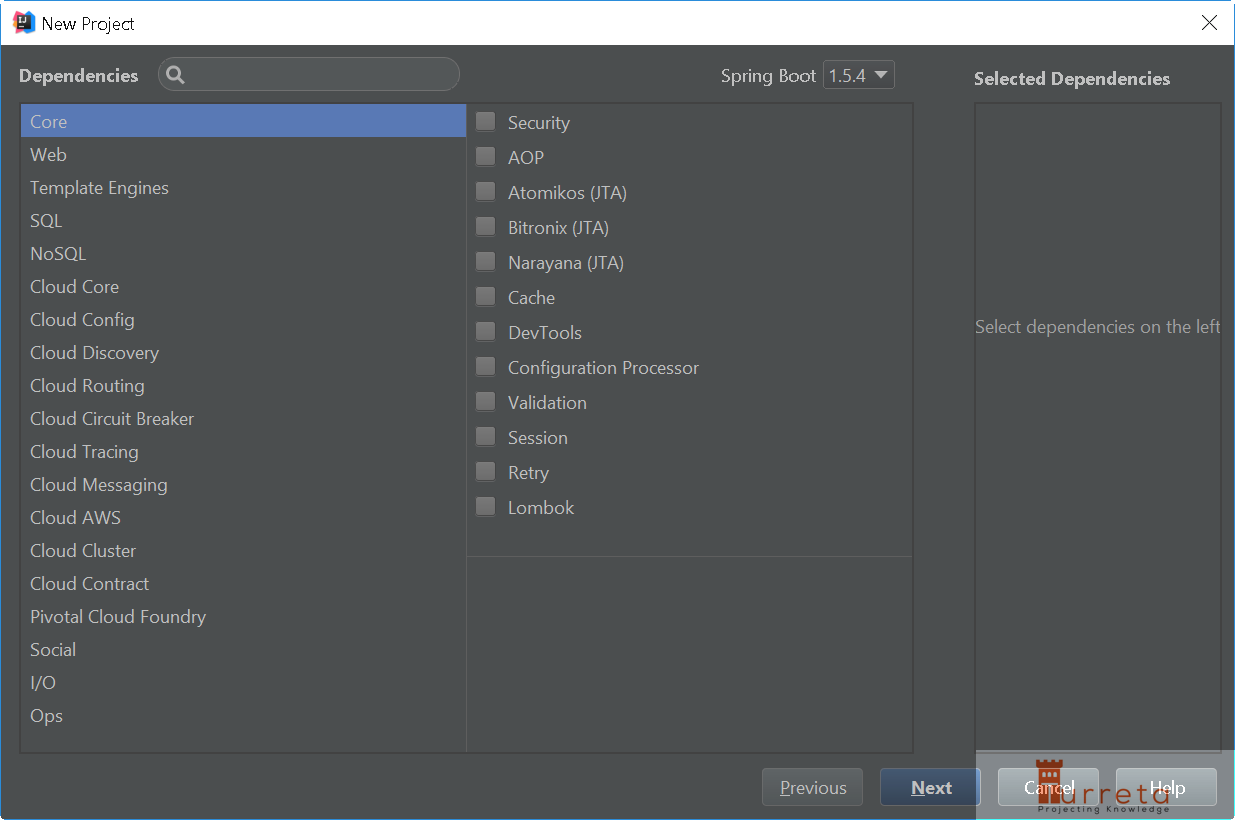
Next, provide additional details. Click Finish when done.
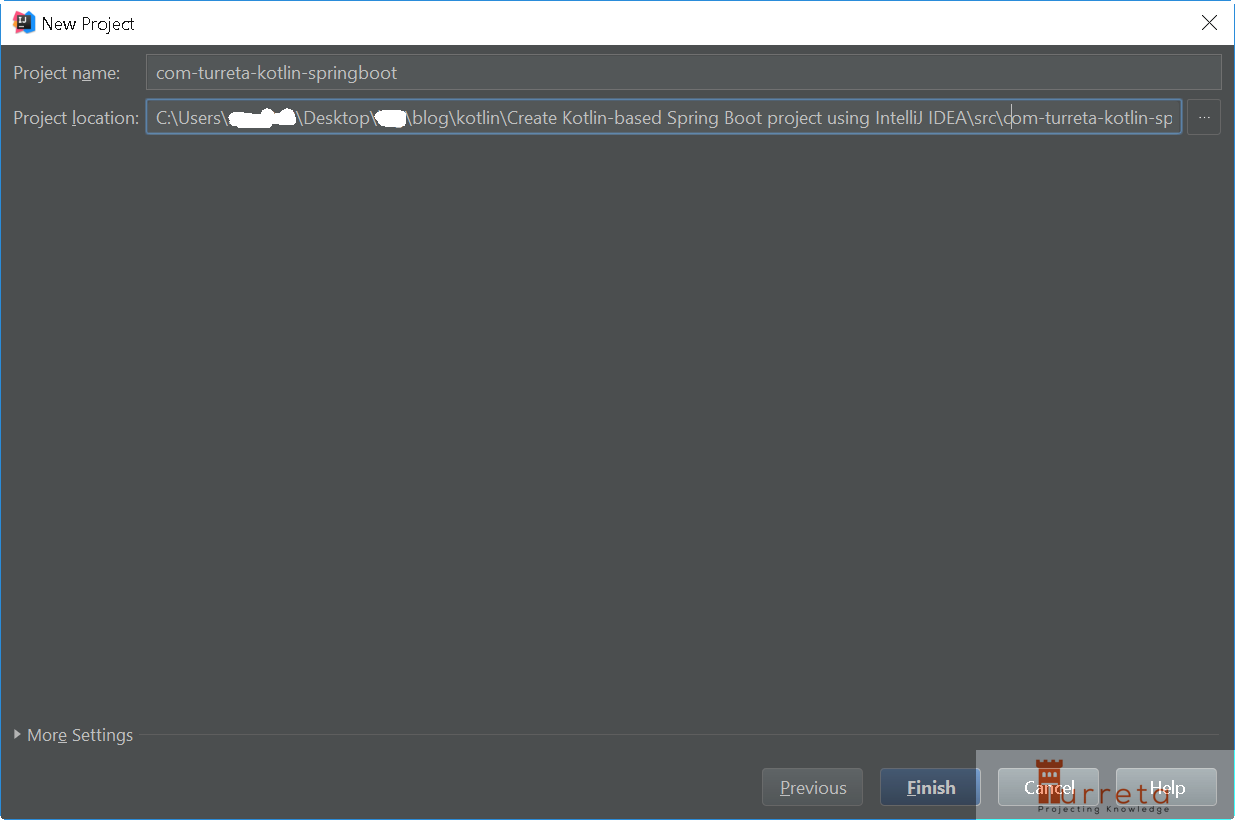
Once done, we’ll have this:
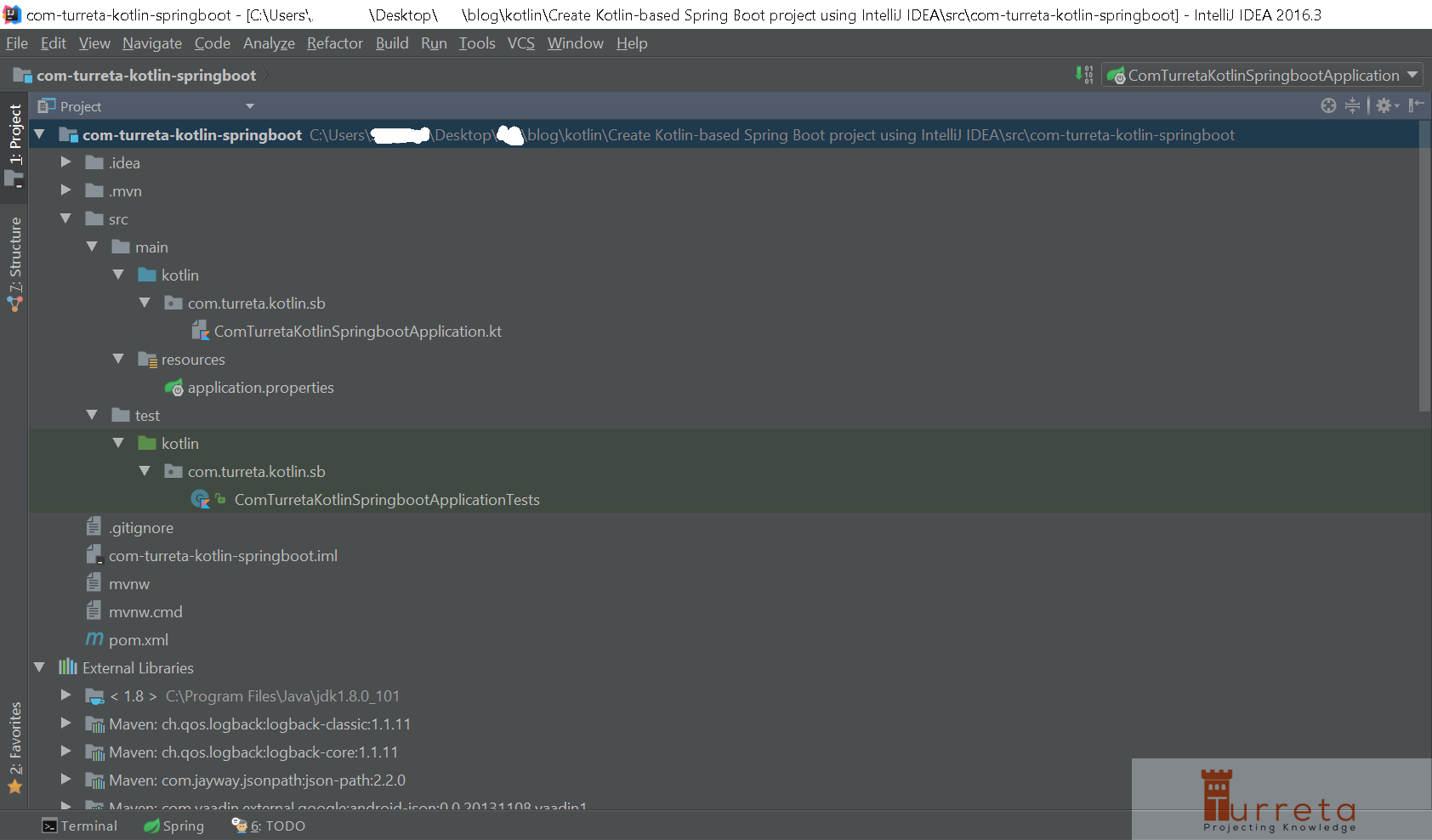
Test Out
We’ll try out by creating a class annotated with @Component and using that in the main function.
Bean class
1 2 3 4 5 6 7 8 9 10 11 | package com.turreta.kotlin.sb import org.springframework.stereotype.Component /** * Created by Turreta on 15/6/2017. */ @Component class MyMessageBean { var message: String = "This is your secrete message" } |
Modified main function
In these codes, we retrieved an object of type MyMessageBean from the Spring Container and display its content.
1 2 3 4 5 6 7 8 9 10 11 12 13 14 15 | package com.turreta.kotlin.sb import org.springframework.boot.SpringApplication import org.springframework.boot.autoconfigure.SpringBootApplication @SpringBootApplication class ComTurretaKotlinSpringbootApplication fun main(args: Array<String>) { val ctx = SpringApplication.run(ComTurretaKotlinSpringbootApplication::class.java, *args) val msg = ctx.getBean("myMessageBean") as MyMessageBean println(msg.message) } |
Sample Output
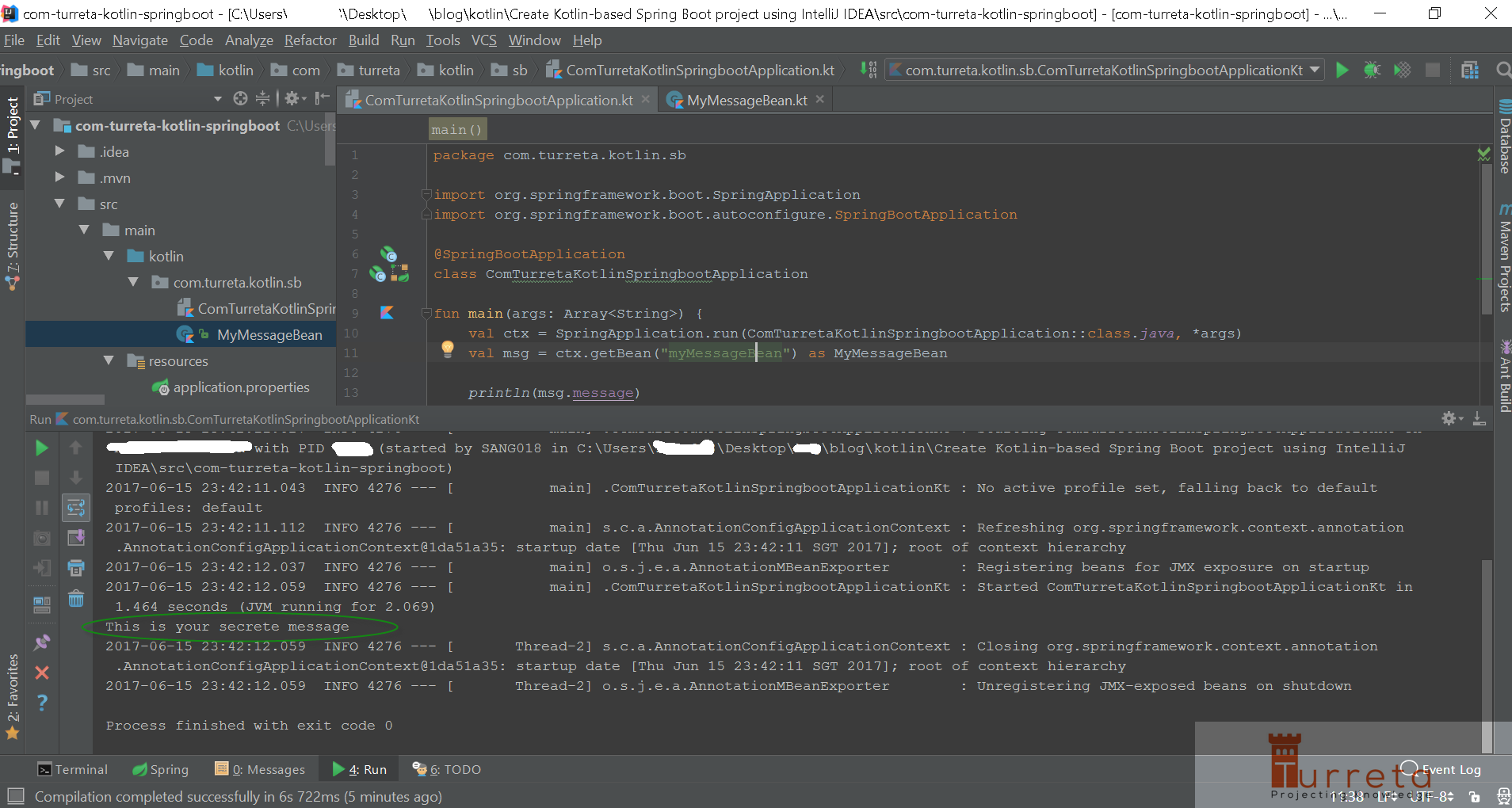
Download the Codes
https://github.com/Turreta/Create-a-Kotlin-based-Spring-Boot-project-using-IntelliJ-IDEA
![]()