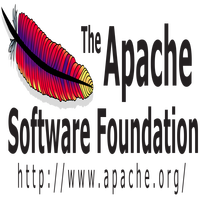This article demonstrates how make any tab selected or activated by default.
How to Read and Write XML Documents using PHP DOM Extension
Background With XML Parser, you use can only read XML. To write and otherwise manipulate an XML document, you can use PHP DOM Extension. DOM stands for Document Object Model and it is a way of expressing XML nodes as
How to read XML Document using the XML Parser extension in PHP
With XML Parser, you use callback functions to deal with specific events such as when the start or end of an XML element is encountered. These functions are registered using API functions made available for the XML Parser extension and are triggered or executed when a specific event is encountered. Also, you can only read XML with this extension.
How to create a simple JSF2 and Primefaces Application in Eclipse
This article demonstrates how to create a simple JSF that uses Primefaces in Eclipse.
How to use Batoo JPA in a simple Application
This article demonstrates how to use Batoo JPA 2.0.1.2 in a simple application.
How to use Quartz in a simple Java application
Some applications need some sort of background processes that support some aspect of a business process. This article demonstrates how to use Quartz in a simple Java application.
How to Log to Separate Files in Log4j2
You have a batch application that reads, parses interface files (i.e., data files from other sources usually legacy systems), and inserts data into your batch application’s database. All logs are written to a single file. Now, the business starts a
How to configure Log4j to log to console
Okay, you wrote a lot of Log4j debug statements all over your codebase but do not want them to appear in QA and/or Production environment. How to do that? You need to configure Log4j by modifying log4j.xml. You could also use log4j.properties in place of log4j.xml but some advanced settings can only be set using the latter. Might as well use something that offers greater benefits.
How to use Hibernate with simple JDBC application
This article demonstrates how to use Hibernate 4.3.x with MySQL 5.6.16 in Java using JDBC.
How to create Maven project in Eclipse
Background This article demonstrates how create a Maven project in Eclipse. [wp_ad_camp_3] Software Environment Windows 7 Professional SP1 Java 1.7 (1.7.0_67 – Windows x86) Eclipse Kepler Dependecy Testing Apache Commons Lang 3 (3.3.2) Apache Commons IO (2.4) Create Maven Project