This post demonstrates how to retrieve a attribute from an HTTP Session object in JSF 2.
Requirements
Stuff used in this post.
- JSF 2.2
- javax.faces-2.2.8.jar
- JDK 8
Using FacesContext
[wp_ad_camp_1]
To access the HTTP Session object, we need to use the FacesContext to get an external context. JSF has its own context apart from the Servlet/JSP context which in this case is our “external context”.
The following codes look for an attribute named "loggedIn" in the HttpSession object. If the attribute exists, we set sessionData to that value. Otherwise, we set sessionData to "false".
1 2 3 4 5 6 7 8 9 10 11 12 13 14 15 16 17 18 19 20 21 22 23 24 25 26 27 | package com.turreta.jsf.bean; ... @ManagedBean public class MyBean { private String sessionData; ... public void extractSessionData() { FacesContext facesContext = FacesContext.getCurrentInstance(); HttpSession session = (HttpSession) facesContext.getExternalContext().getSession(false); Object loggedIn = session.getAttribute("loggedIn"); if(loggedIn == null) { sessionData = "false"; } else { sessionData = loggedIn.toString(); } } } |
This outputs:
[wp_ad_camp_2]
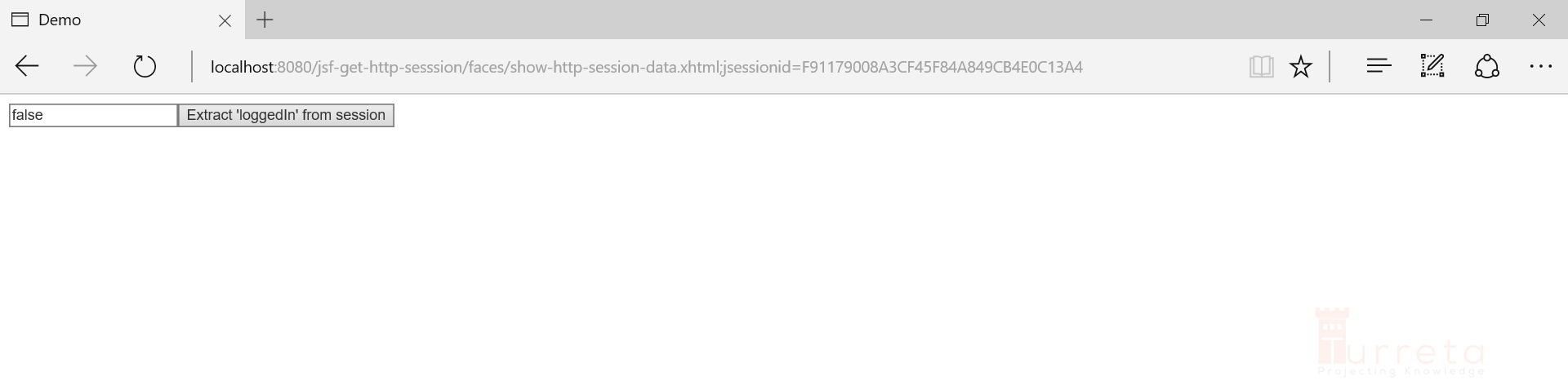
Testing
For testing purposes, we use another URL to set the attribute "loggedIn" in the HttpSession object to "true".
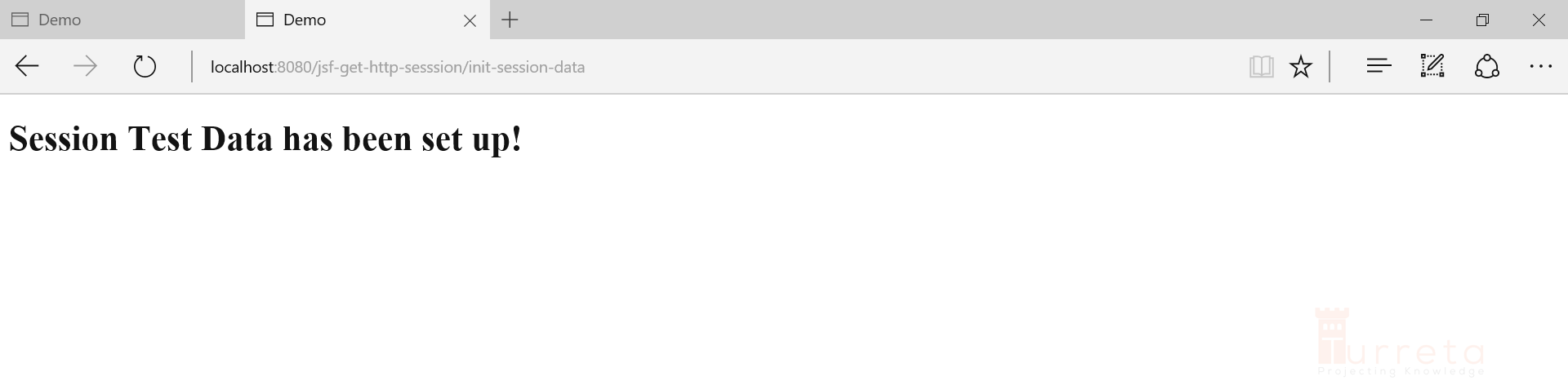
If we click the same button in the previous page, the value is now "true".
[wp_ad_camp_3]
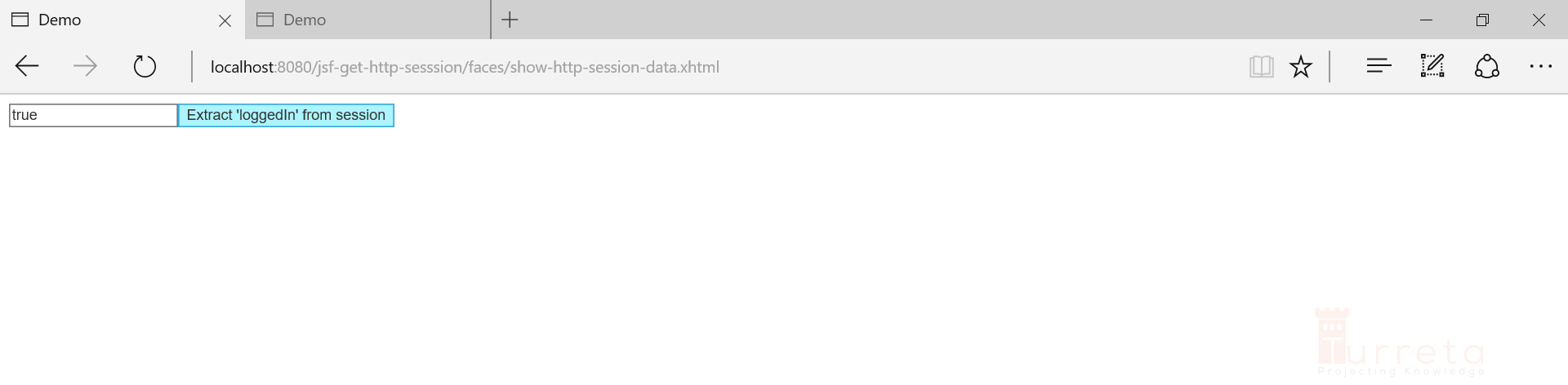
Download the codes
https://github.com/Turreta/JSF-Get-HTTP-Session-Attribute
![]()



