This post demonstrates how to use individual error messages for each field validated in JSF. Previously, we used “combined” error messages displayed in only one location on the page in
JSF – Basic Form Validation for Required Fields
For this post, we will reuse most of the stuff in that previous post. Modifying only the registration page shown Registration Page - Request section.
Requirements
Stuff used in this post.
- JSF 2.2
- javax.faces-2.2.8.jar
- JDK 8
Registration Page – Request
Note the for keyword in the
<h:message for=".."/> . It refers to the
<h:inputText/> ‘s id.
1 2 3 4 5 6 7 8 9 10 11 12 13 14 15 16 17 18 19 20 21 22 23 24 25 26 27 28 29 30 31 32 33 34 35 36 37 38 39 40 41 42 43 44 45 46 47 48 49 | <!DOCTYPE html> <html lang="en" xmlns="http://www.w3.org/1999/xhtml" xmlns:h="http://xmlns.jcp.org/jsf/html" xmlns:f="http://xmlns.jcp.org/jsf/core"> <h:head> <title>Employee Registration Form</title> <style> .form-error {color:red} </style> </h:head> <h:body> <h:form> <!-- Commented out to use individual h:message instead <h:messages styleClass="form-error"/> --> <table> <tr> <td>First Name:</td> <td> <h:inputText id="field1" value="#{employee.firstName}" label="First Name"/> <h:message for="field1" styleClass="form-error"/> </td> </tr> <tr> <td>Last Name:</td> <td> <h:inputText id="field2" value="#{employee.lastName}" required="true" label="Last Name"/> <h:message for="field2" styleClass="form-error"/> </td> </tr> <tr> <td>Email:</td> <td> <h:inputText id="field3" value="#{employee.email}" required="true" label="Email"/> <h:message for="field3" styleClass="form-error"/> </td> </tr> </table> <h:commandButton value="Submit" action="registration_response"/> </h:form> </h:body> </html> |
Testing
The required fields are Last Name and Email. To test with a validation error, we’ll submit the page with only First Name provided.
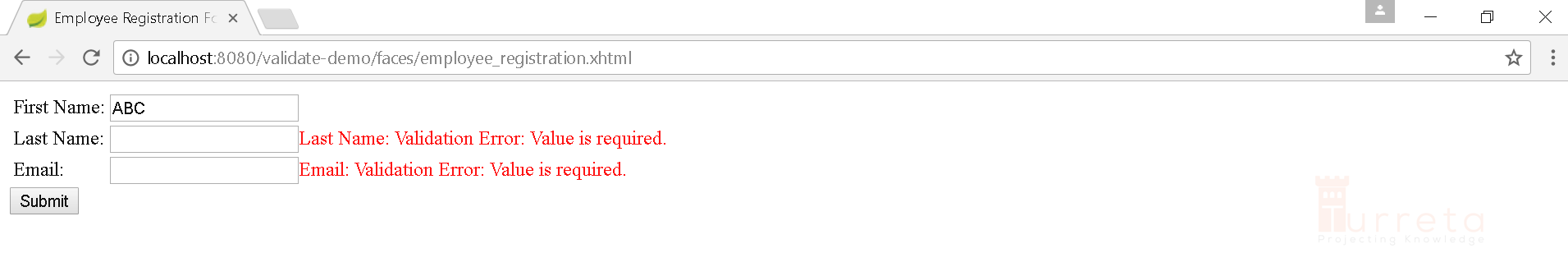
![]()



