This post demonstrates how to load data from an SQL script for a particular database platform. This post is ideal for the development stage when you need some seed data to fill in existing database tables.
Spring Boot Application
Let’s create a new Spring Boot Application using IntelliJ (optional) and Spring Initialzr (or http://start.spring.io/).
Step 1: Create a New Project
Choose Spring Initialzr. Then, click Next.
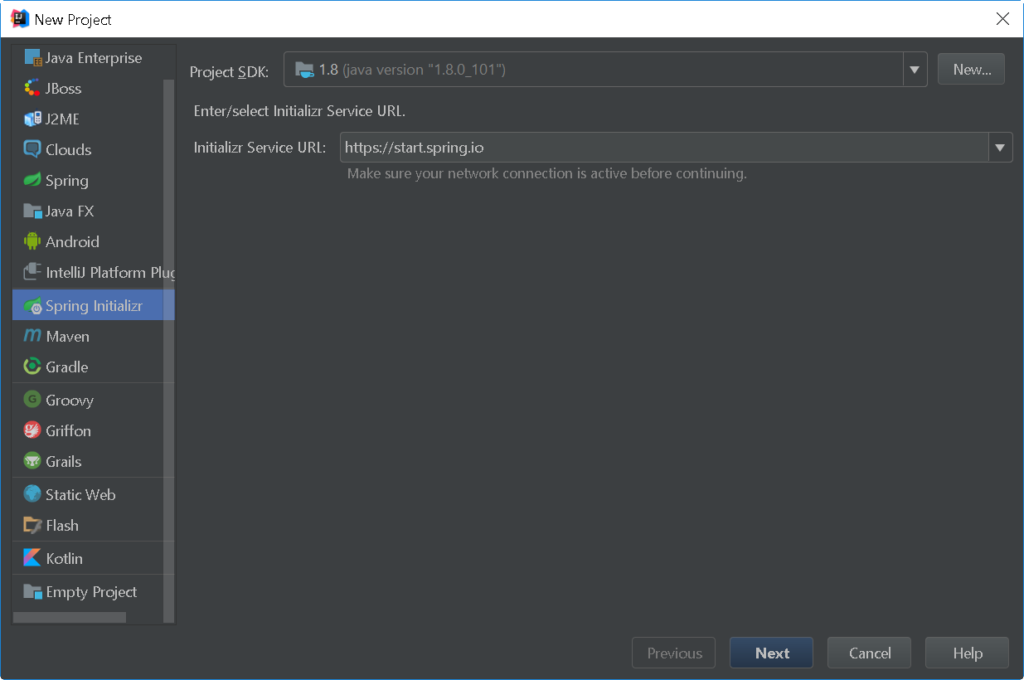
Step 2: Provide project information
Then, provide some information for Maven.
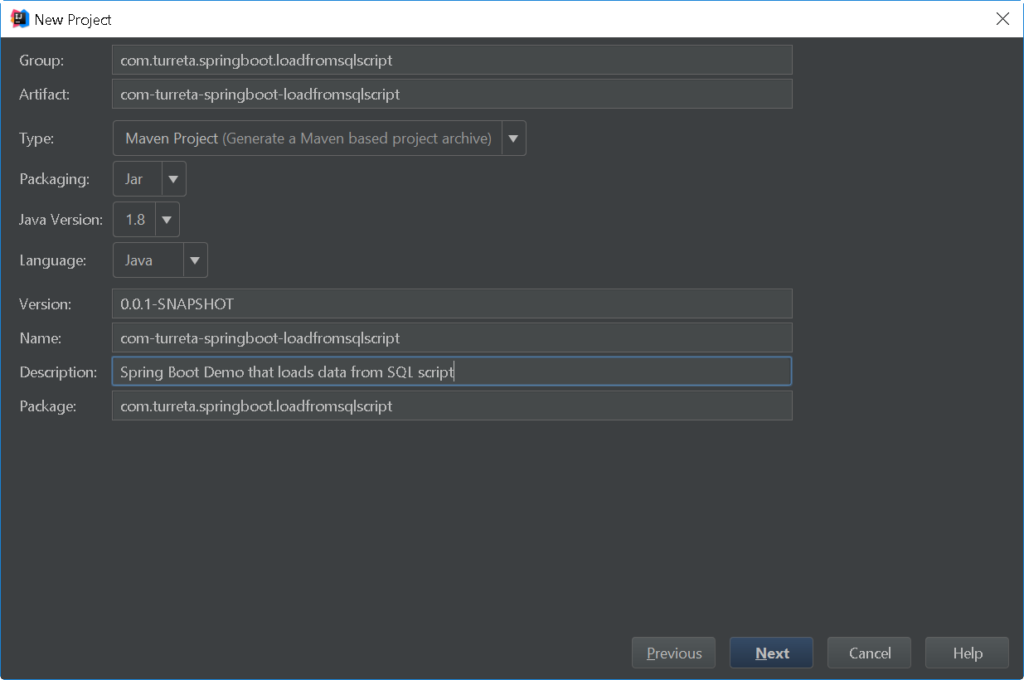
Step 3: Choose JPA and H2
Then, choose JPA and H2.
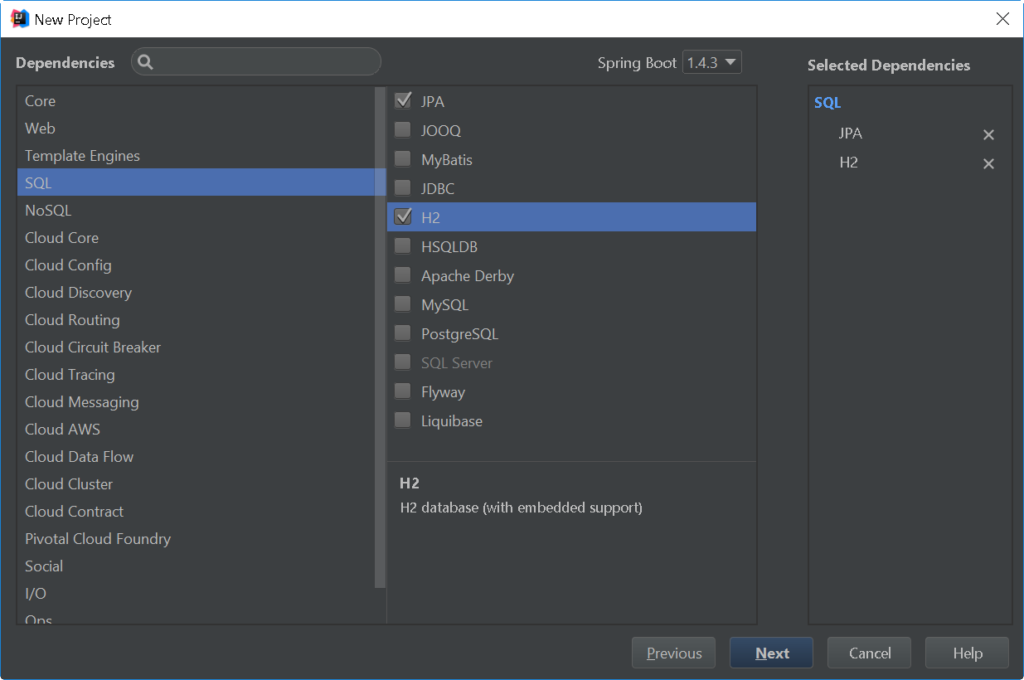
Step 4: Save the new project
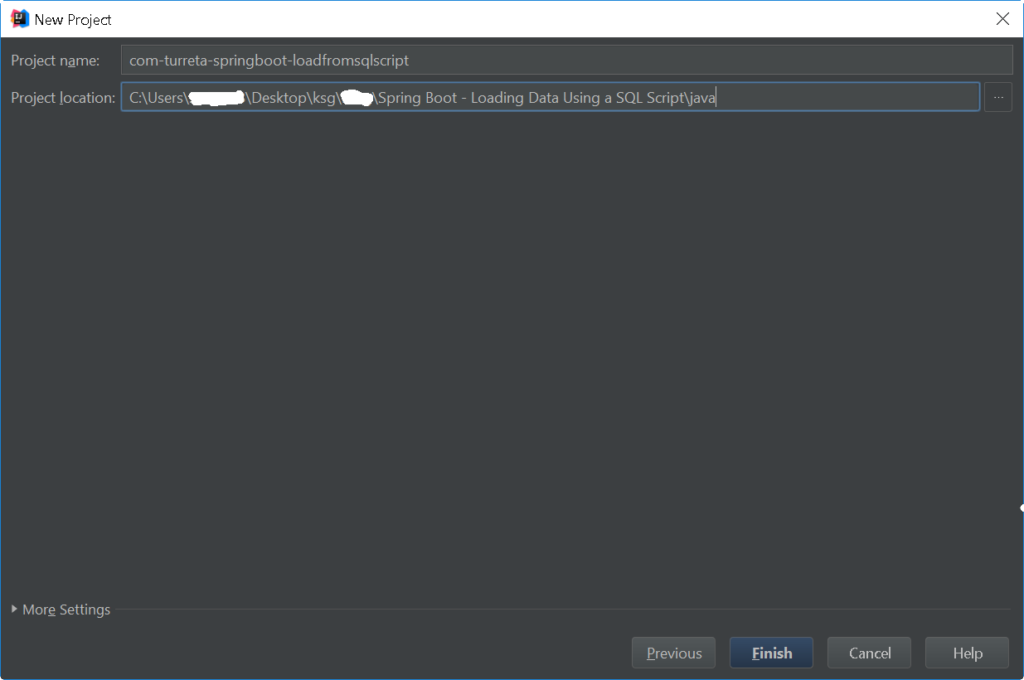
Step 5: Create an entity class
The following class represents the Person table in our H2 database.
1 2 3 4 5 6 7 8 9 10 11 12 13 14 15 16 17 18 19 20 21 22 23 24 25 26 27 28 29 30 31 32 33 34 35 36 37 38 39 40 41 | package com.turreta.springboot.loadfromsqlscript.domain; import javax.persistence.*; @Entity public class Person { @Id @GeneratedValue(strategy = GenerationType.AUTO) private int id; @Column(name = "last_name") private String lastName; @Column(name="first_name") private String firstName; public int getId() { return id; } public void setId(int id) { this.id = id; } public String getLastName() { return lastName; } public void setLastName(String lastName) { this.lastName = lastName; } public String getFirstName() { return firstName; } public void setFirstName(String firstName) { this.firstName = firstName; } } |
Step 5: Modify application.properties
Update the application.properties file with the following value.
1 | spring.datasource.platform=h2 |
With this setting, Spring will look for an SQL script data-h2.sql in the src/main/java/resources/ directory. Then, it will execute all the SQL statements in the script.
If we had spring.datasource.platform=hsqldb, Spring will try to load an SQL script named data-hsqldb.sql
For more information, please visit https://docs.spring.io/spring-boot/docs/current/reference/html/howto-database-initialization.html
Step 6: Unit Test
Lastly, we test our codes.
1 2 3 4 5 6 7 8 9 10 11 12 13 14 15 16 17 18 19 20 21 22 23 24 25 26 27 28 29 30 31 32 33 34 35 36 37 38 39 | package com.turreta.springboot.loadfromsqlscript; import com.turreta.springboot.loadfromsqlscript.domain.Person; import org.junit.Assert; import org.junit.Test; import org.junit.runner.RunWith; import org.springframework.boot.test.context.SpringBootTest; import org.springframework.test.context.junit4.SpringRunner; import javax.persistence.EntityManager; import javax.persistence.PersistenceContext; import java.util.List; @RunWith(SpringRunner.class) @SpringBootTest public class ComTurretaSpringbootLoadfromsqlscriptApplicationTests { @PersistenceContext private EntityManager em; @Test public void testSelectFromPerson() { List<Person> personList = em.createQuery("select c from Person c", Person.class).getResultList(); Assert.assertTrue(personList.size() == 2); Person p = personList.get(0); Assert.assertTrue(p.getFirstName().equals("James")); Assert.assertTrue(p.getLastName().equals("Dean")); p = personList.get(1); Assert.assertTrue(p.getFirstName().equals("Marlon")); Assert.assertTrue(p.getLastName().equals("Brando")); } } |
Download the codes
https://github.com/Turreta/Spring-Boot-Loading-Data-Using-a-SQL-Script
![]()




