Background
Just as I was about to create Software Test Plan (STP) documents, I decided to restore the web application’s original header using the original masthead (.par) file when all of a sudden, the procedure did not yield the expected result. The header section is now displaying a runtime error. Suddenly, my stress level skyrocketed, and I panicked.
Hardware Environment
n/a
Software Environment
- Windows 7 Professional SP1
- Putty – Release 0.62
- SAP NetWeaver Application Server
- sap.com/SAP-JEECOR – 7.00 SP26 (1000.7.00.26.1.20120307143343)
- sap.com/SAP-JEE – 7.00 SP26 (1000.7.00.26.0.20120109175405)
MastHead Component no Displaying and the Associate Runtime Error
Restoring the MastHead worked before by first importing the .par file into NetWeaver Developer Studio and then export-deploy it. But it just did not work this time. I did everything manually to resolve this, but nothing worked. I went home feeling somewhat devastated.
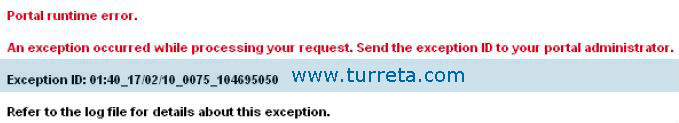
Once I reached home, I took a nap. Then, tried resolving the issue again and found the solution.
Upload .par file and Restart SAP NetWeaver AS
The solution is to copy your custom masthead (.par) to a certain directory on the server and restart NetWeaver AS. It worked!
Steps:
- Upload your custom masthead.par to the host where SAP NetWeaver AS is running.
- Copy masthead.par to /usr/sap/<SID>/<instance>/j2ee/cluster/server?/apps/sap.com/irj/servlet_jsp/irj/root/WEB-INF/deployment/
- Restart SAP NetWeaver AS
Upon successful restart, masthead.par will be renamed to masthead.par.bak
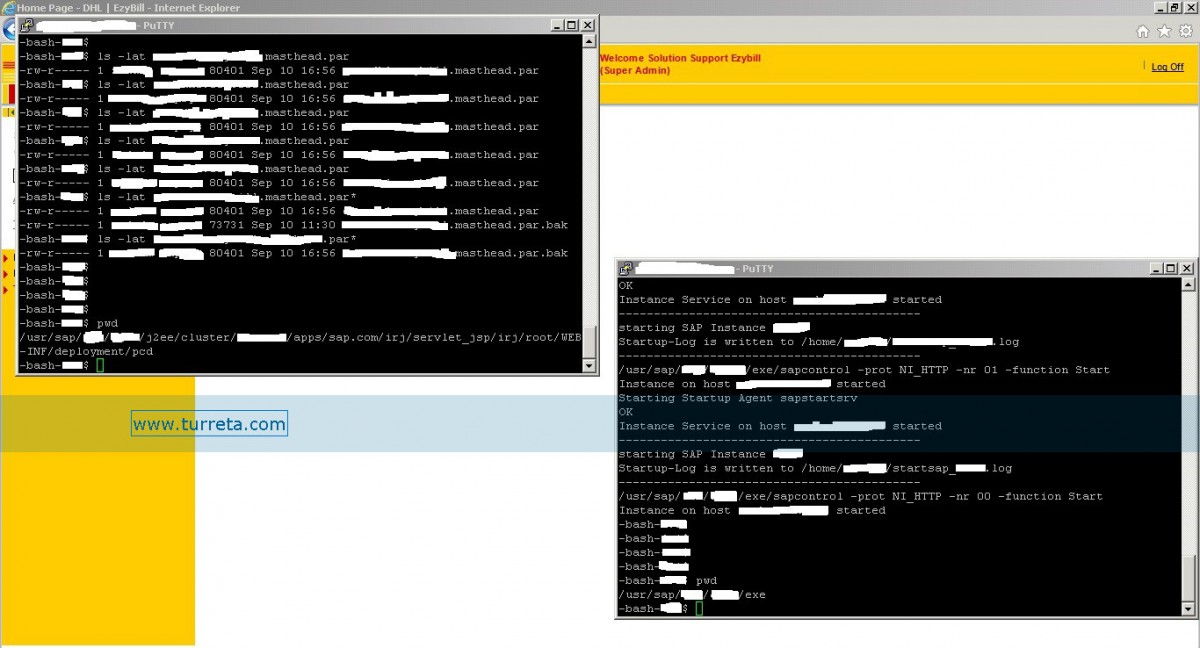
![]()



