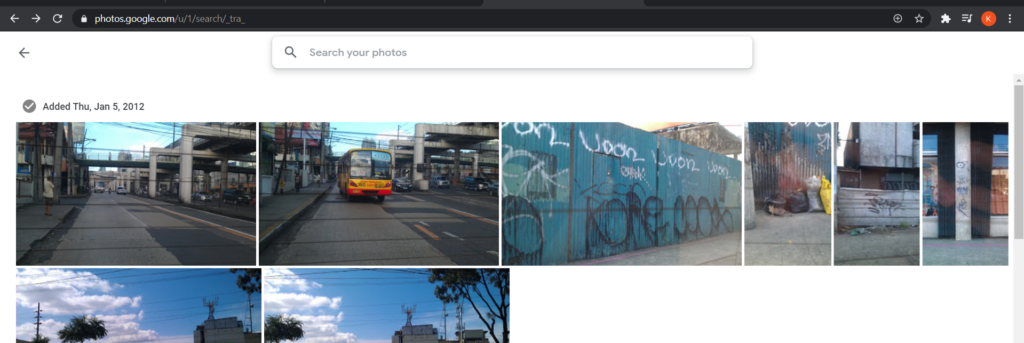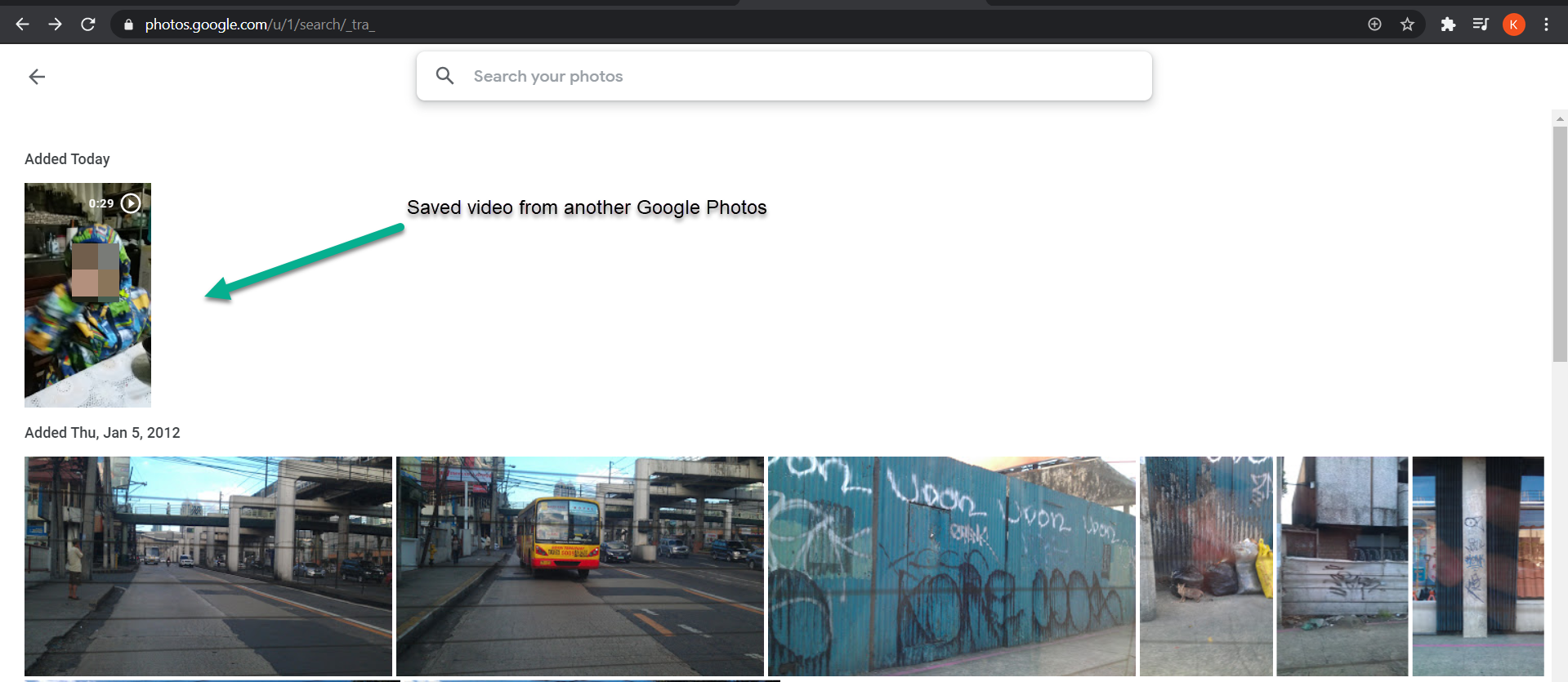This post shows how to download videos shared on Google Photos to another Gmail account. Meaning, the files are not publicly accessible via links, and another Gmail account to access them is needed. This may also be applicable for photos, but we can download them directly.
Personal Use Case
My wife took some videos of my son for some school assignment. She needed to send them to me for edits. Since her phone uploads automatically to her Google Photos, she did not need to send them manually to me. So, I added my Gmail account as a Sharing Partner to her Google Photos and got an email, as shown below.
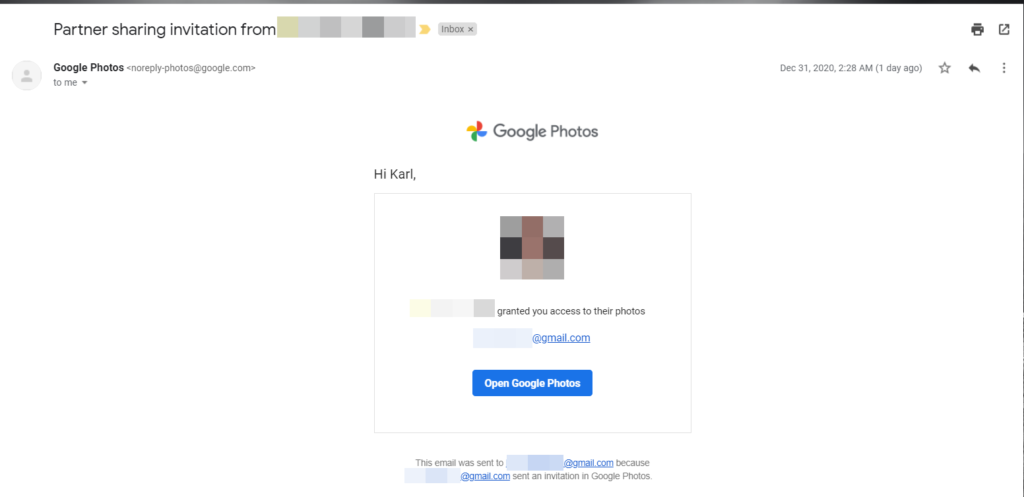
When I clicked the Open Google Photos link on the email, I am redirected to my wife’s Google Photos’ videos and photos.
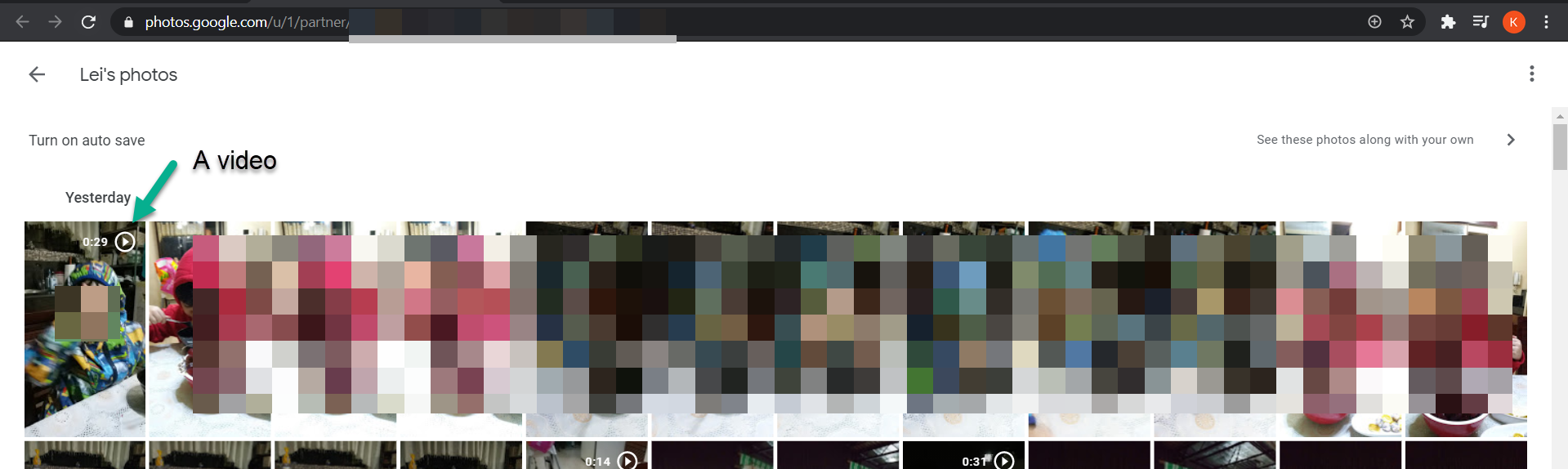
Download Shared Videos Directly
Downloading shared videos directly from Google Photos does not work. When I clicked a link to a video shown above, there is no option to download it.
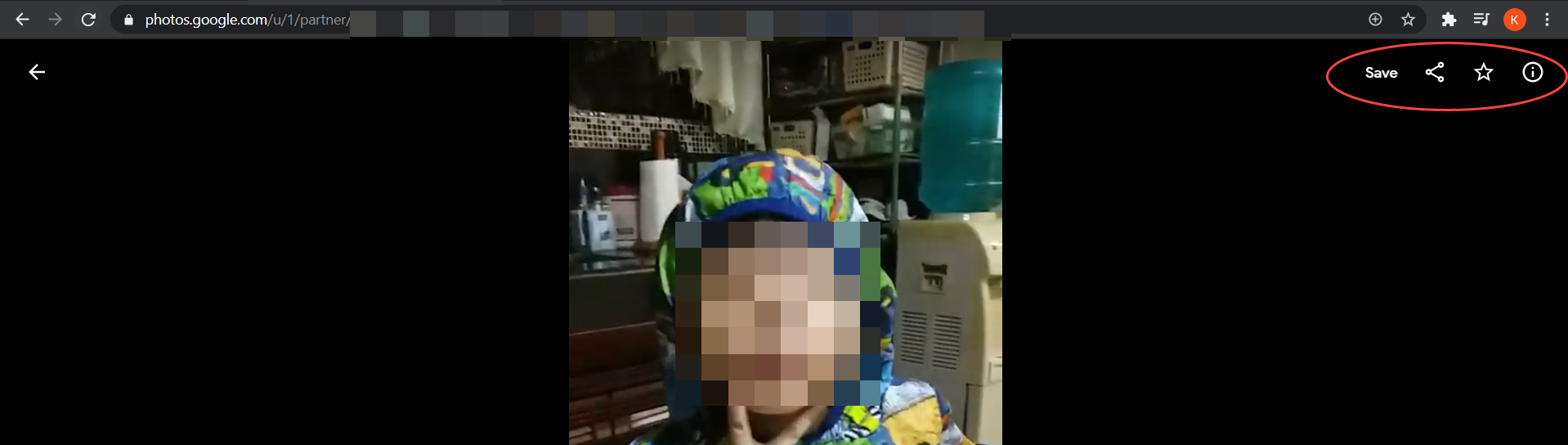
There are only option to play, save, share, mark as favorite, and get more information on the video.
Save The Shared Google Photos’ Videos First
To download any videos shared on Google Photos via another Gmail account, I needed to save the videos first. I can also save multiple photos and videos at the same time by selecting at least one file.
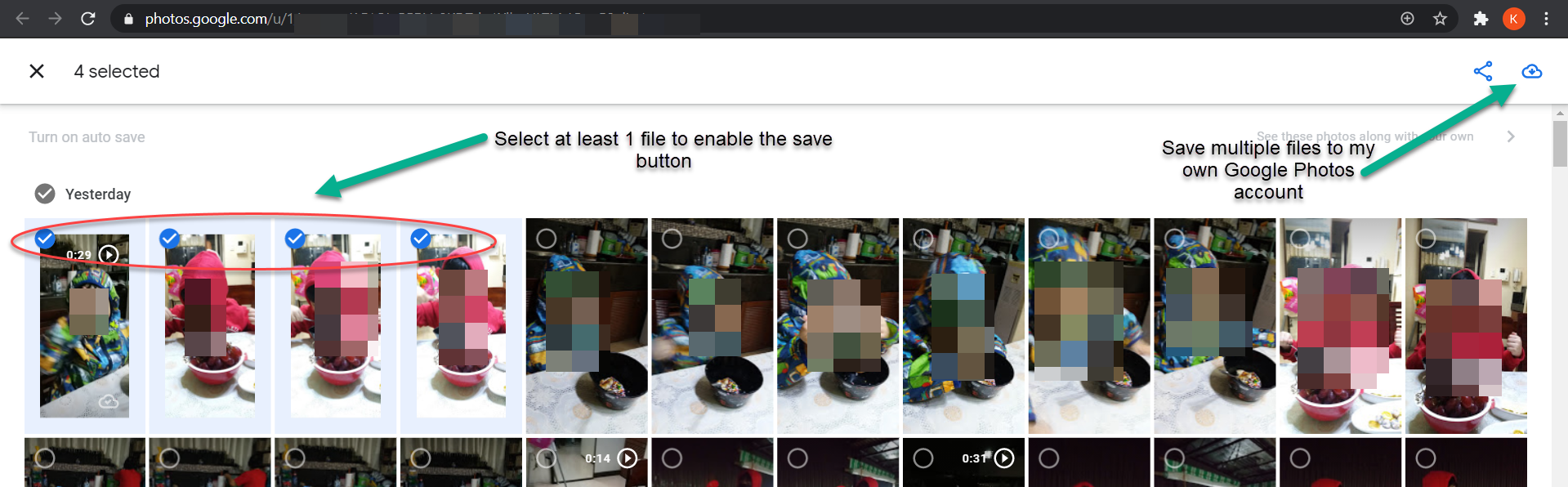
Once I saved them, they appeared on my own Google Photos. Below are photos of before and after saving files from another Google Photos account.
My Own Google Photos content before saving videos from another Google Photos
After Saving The Video From Another Google Photos
From here on, we can download the saved videos. However, please be aware that saving these videos consume your own storage space in your Google Drive. To conserve storage space, delete the saved videos once you downloaded them to your computer.
![]()