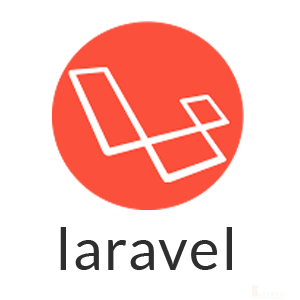This post shows how to configure a Topic and manually send test emails using Amazon Simple Notification Service from the AWS Console.
[wp_ad_camp_1]
Requirements
- AWS Account
- Email address
Create and configure a Topic
First, we need to create a topic.
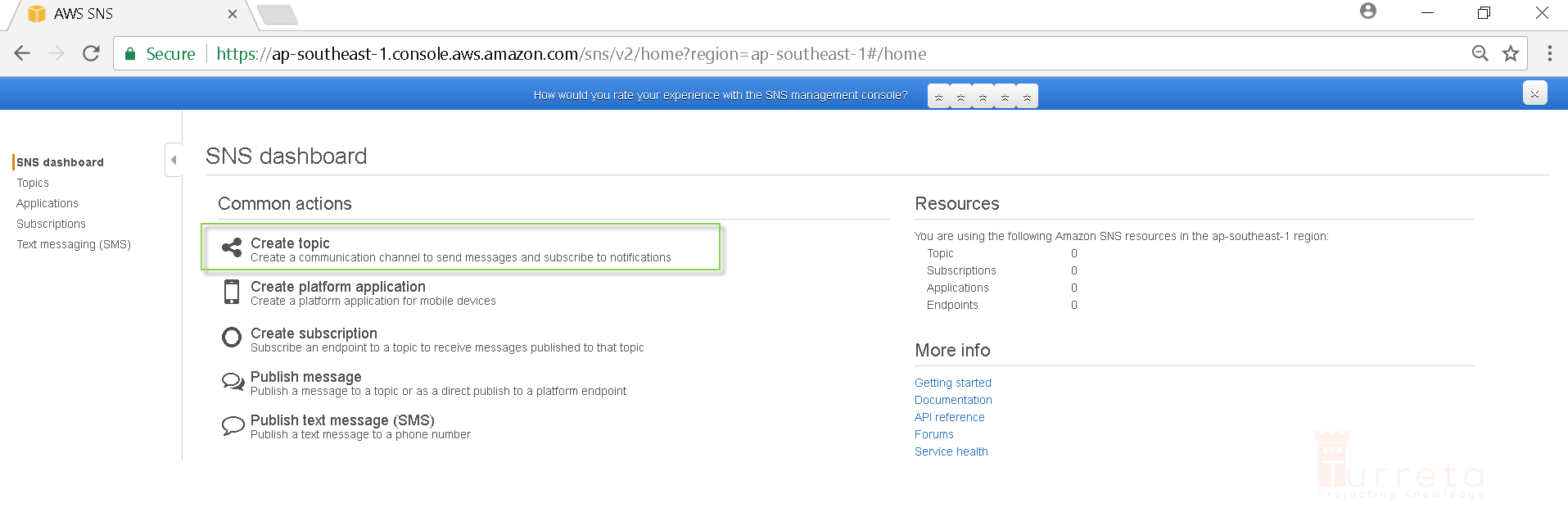
Next, provide a name and description.
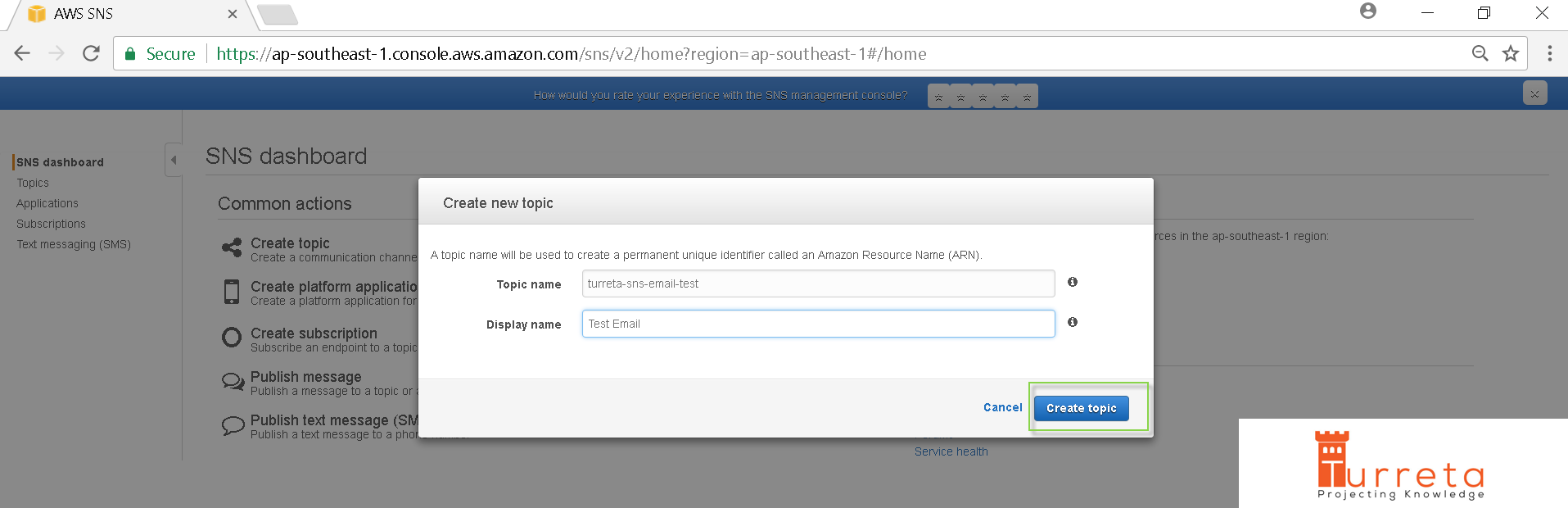
Then, click “Create topic”. A new topic is created.
[wp_ad_camp_2]
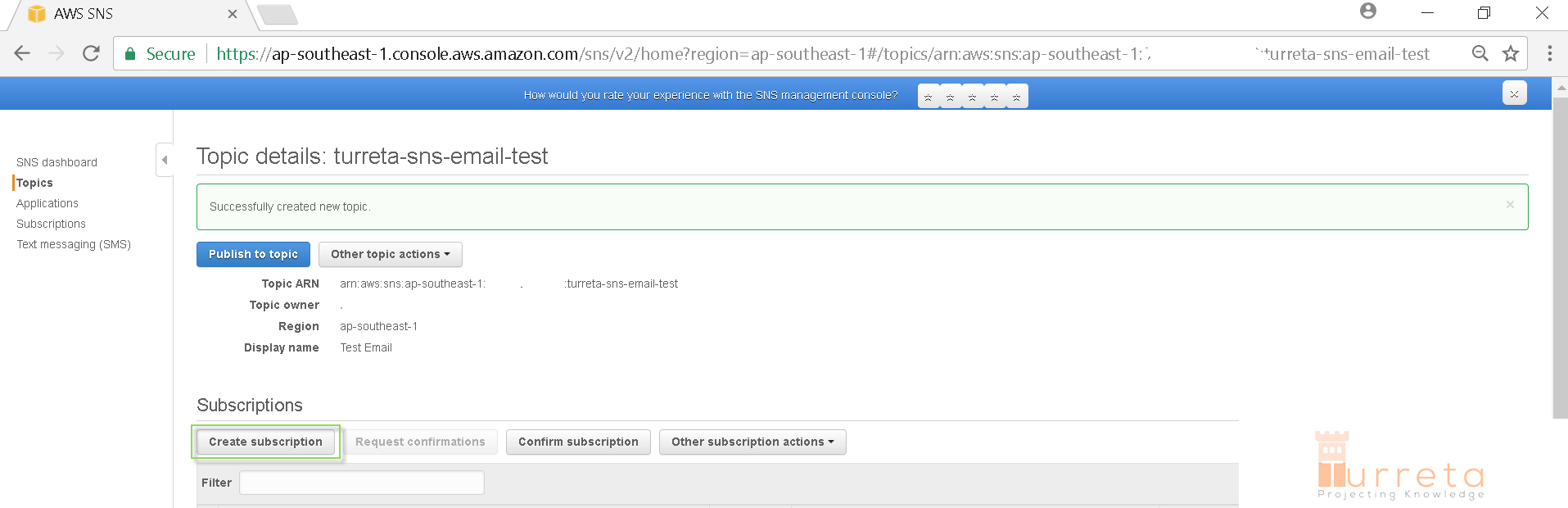
Then, click “Create subscription” using Email “protocol”.
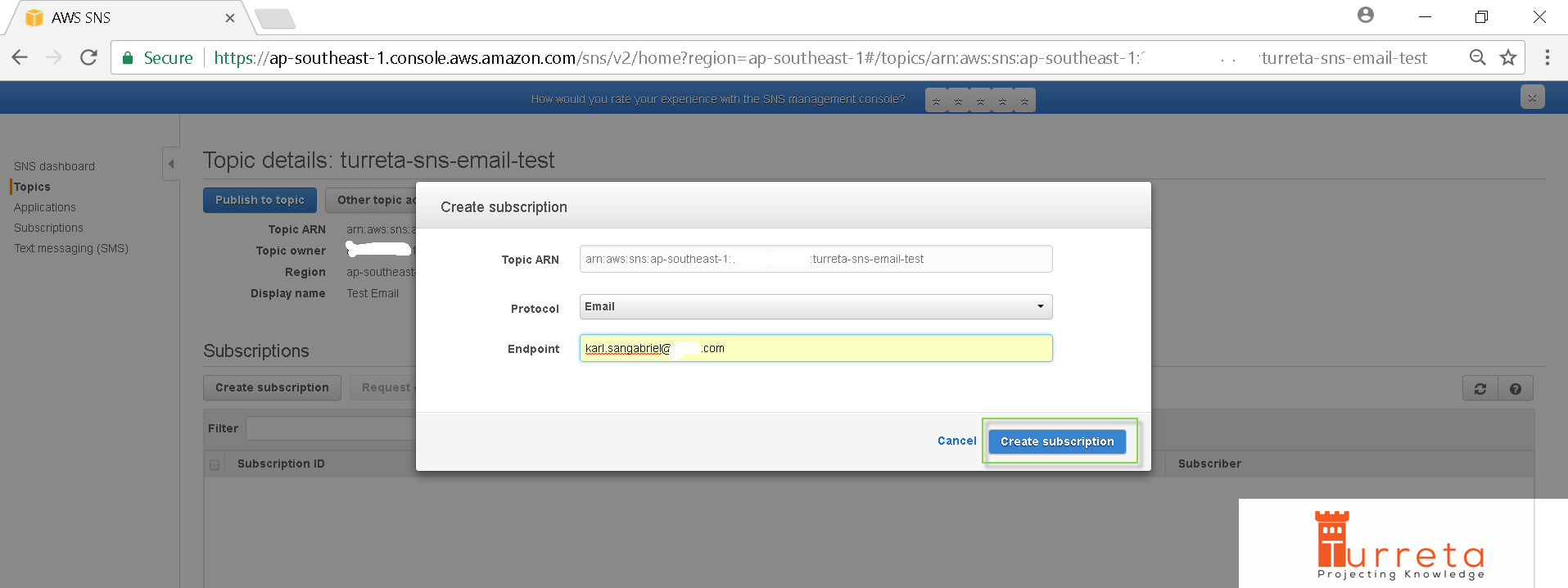
Now, a subscription has been created successfully.
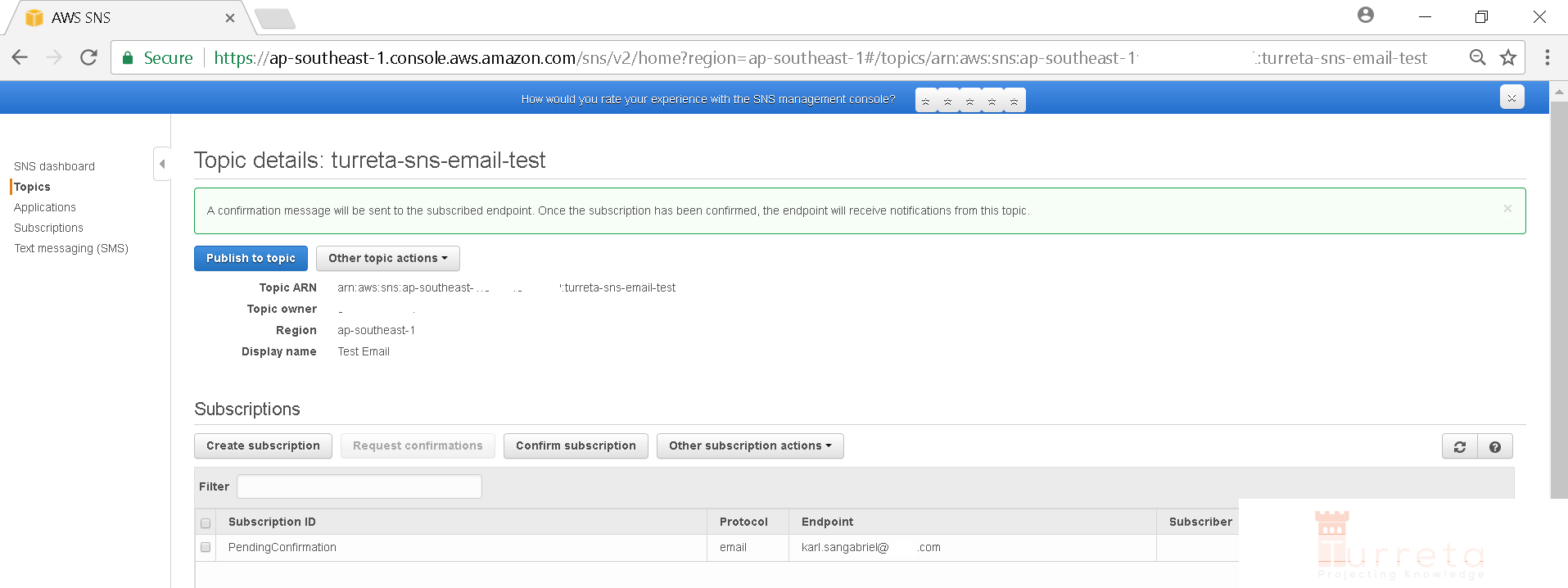
At this point, we need to check our inbox to confirm the subscription.
[wp_ad_camp_3]
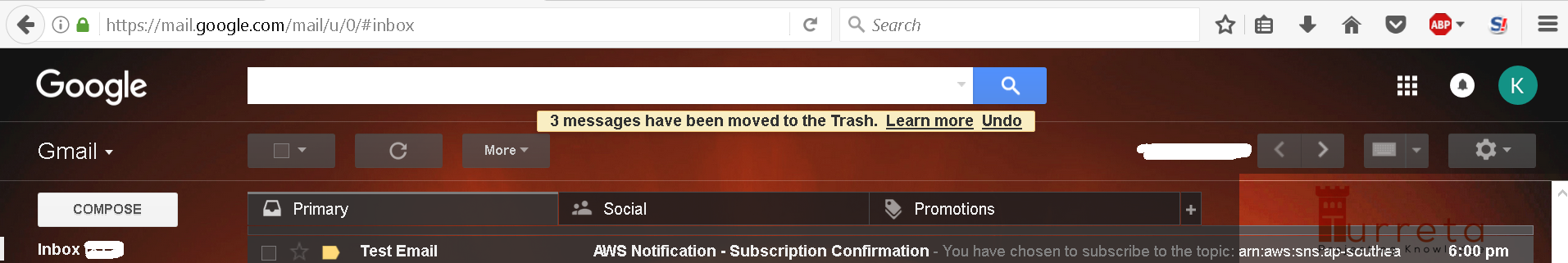
Open the email and click the confirmation link.
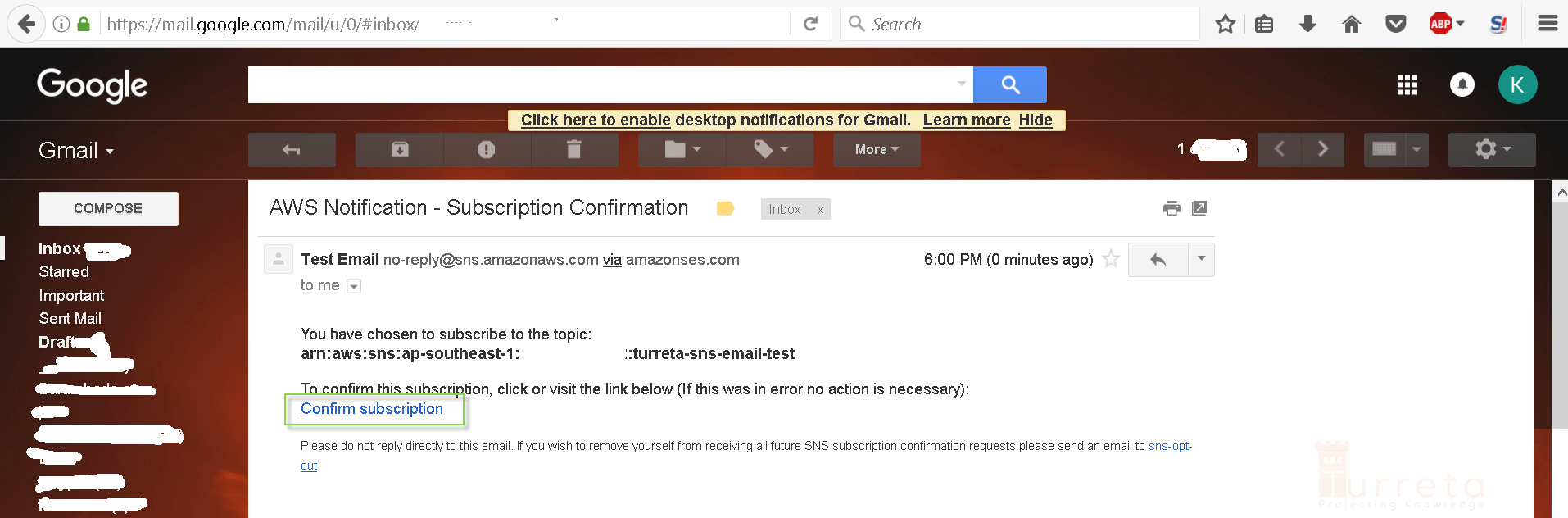
Then, we subscription confirmed.
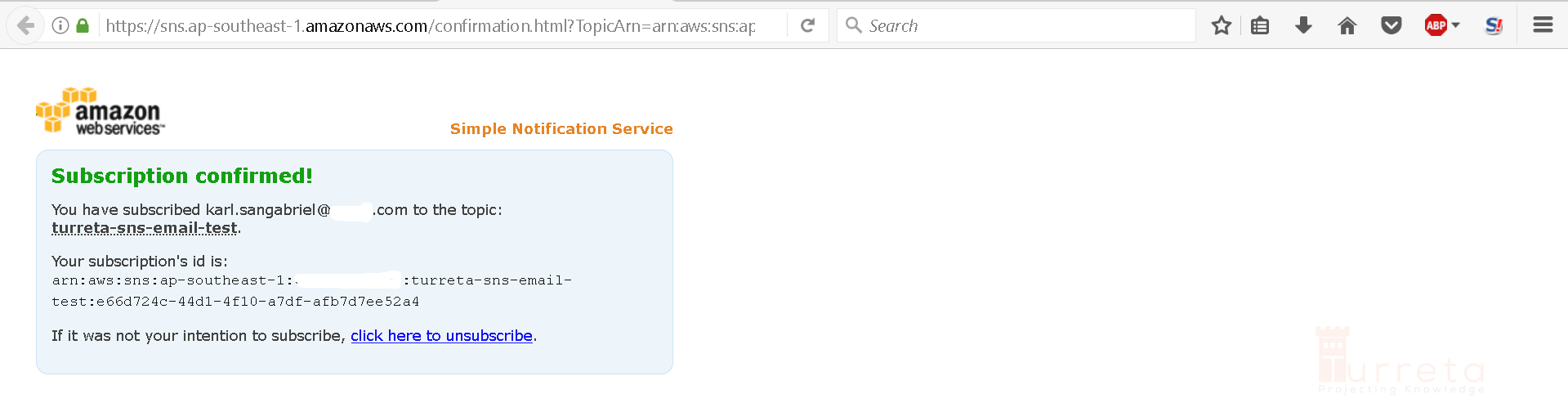
[wp_ad_camp_4]
Then, we check our topic subscriptions.
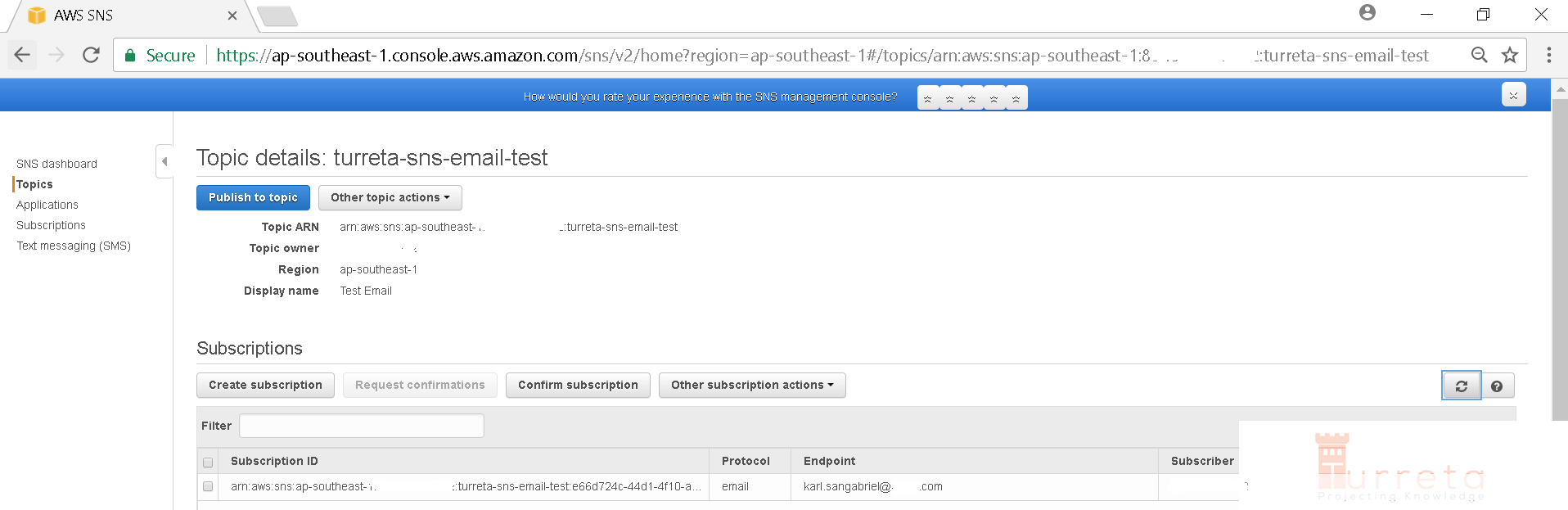
Send Test Email
Click “Publish to topic”.
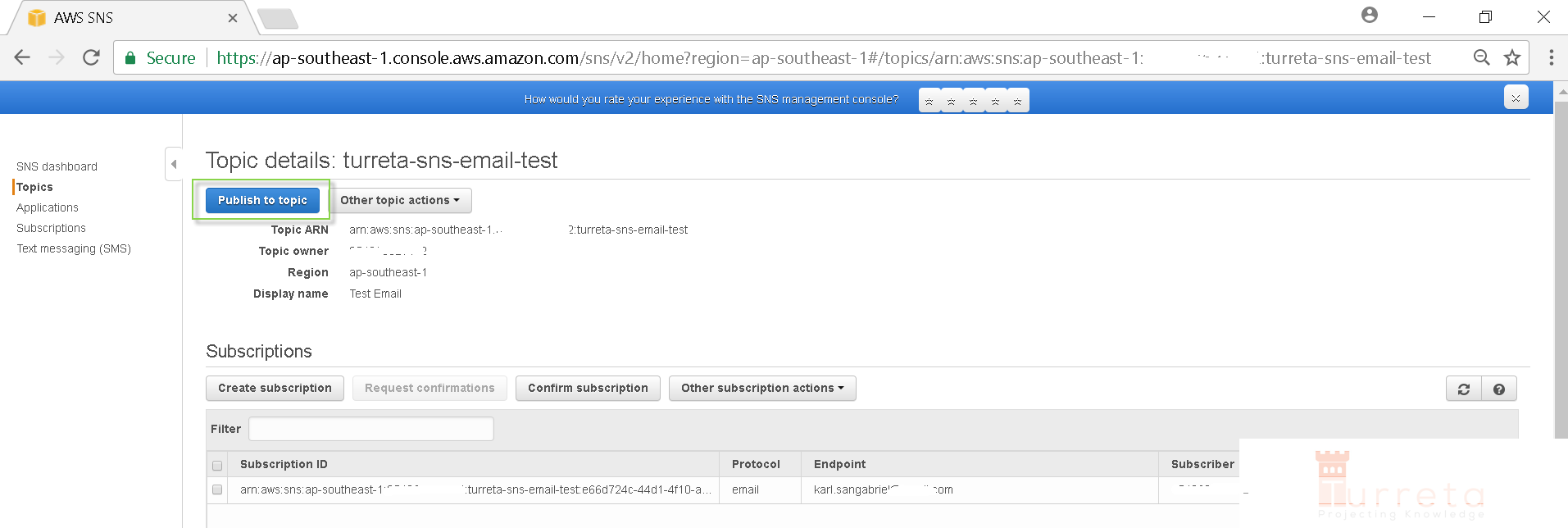
Type in email subject and body. Click “Publish Message”. 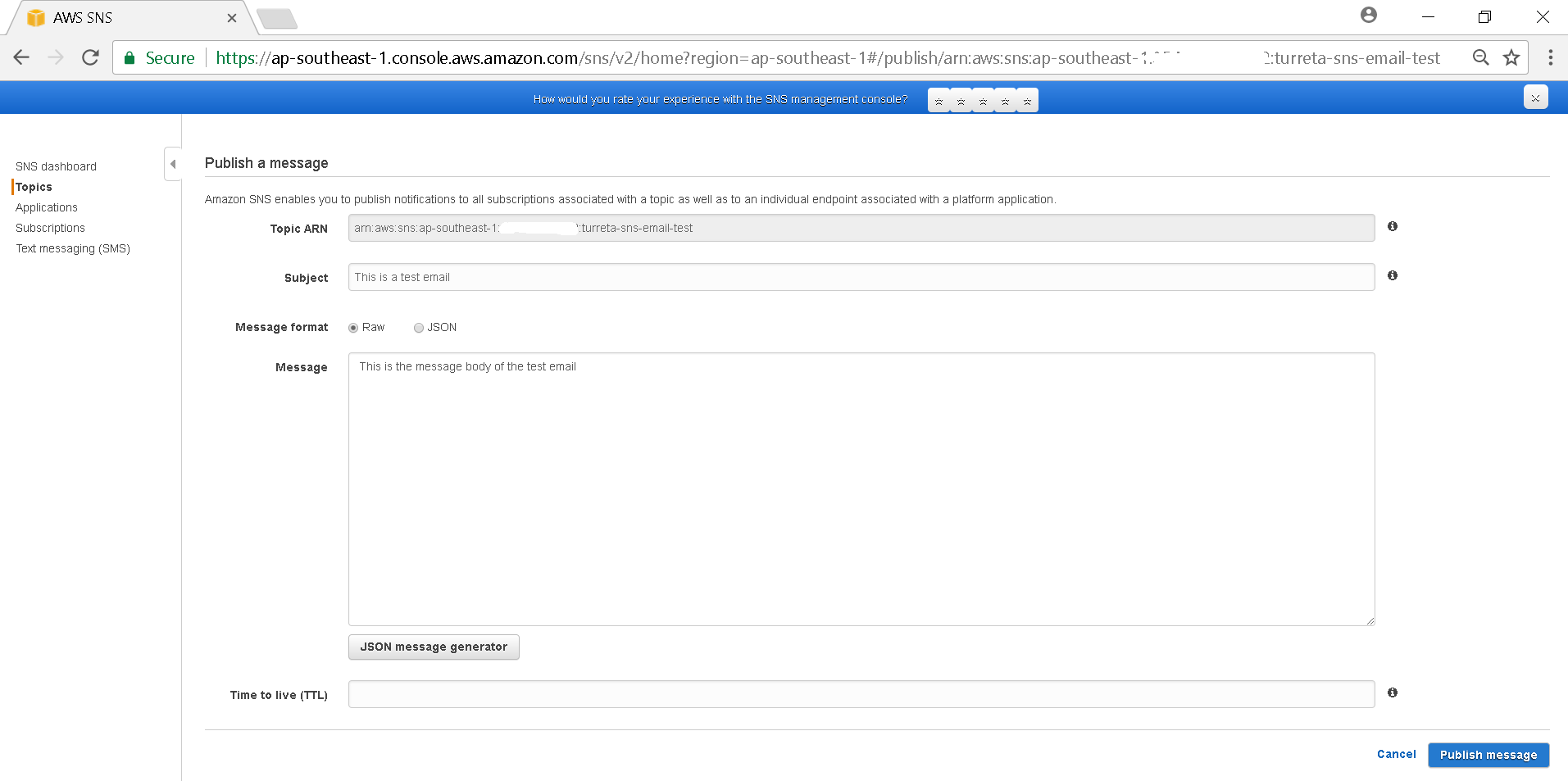
Email sent!
[wp_ad_camp_5]
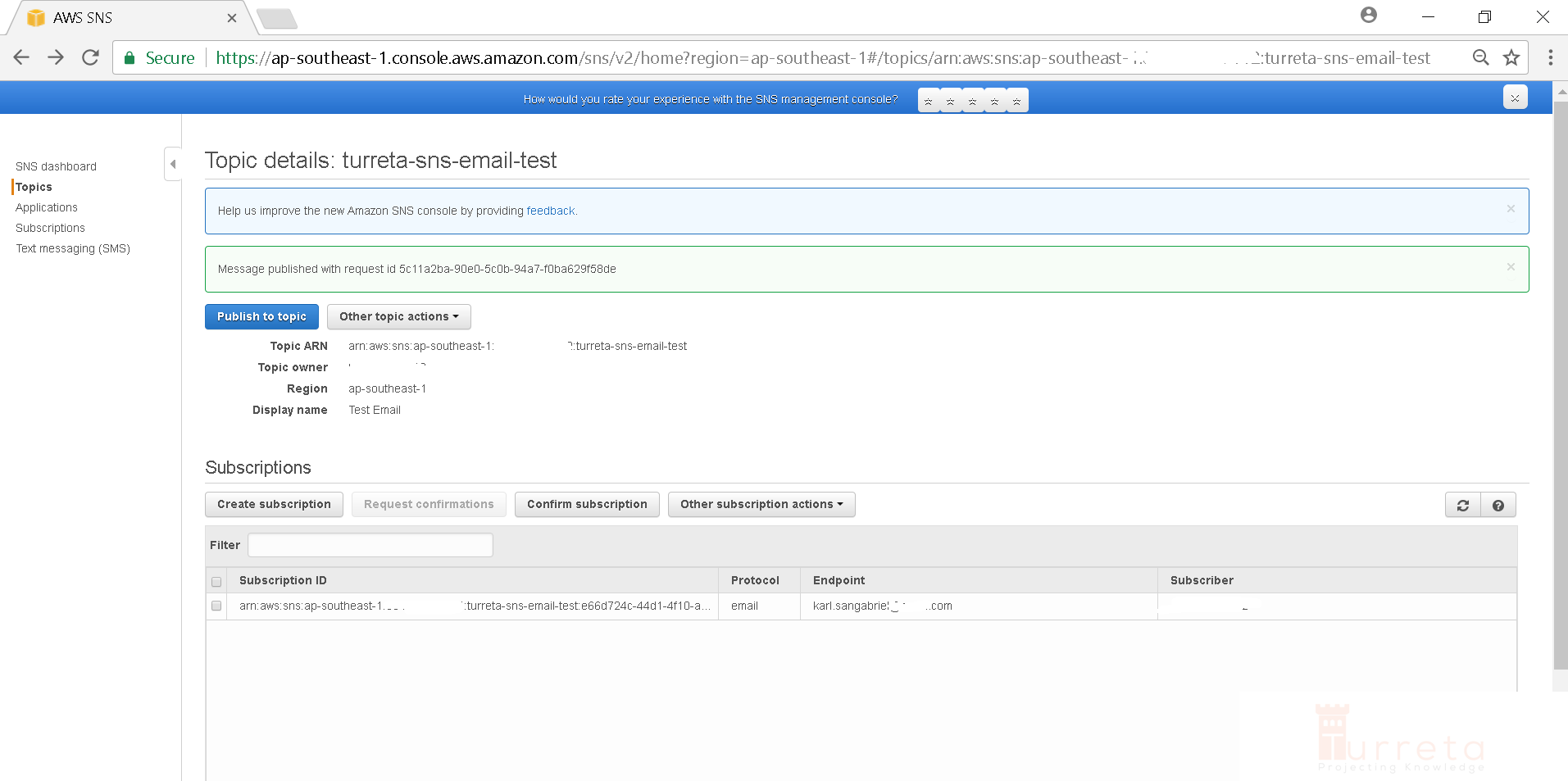
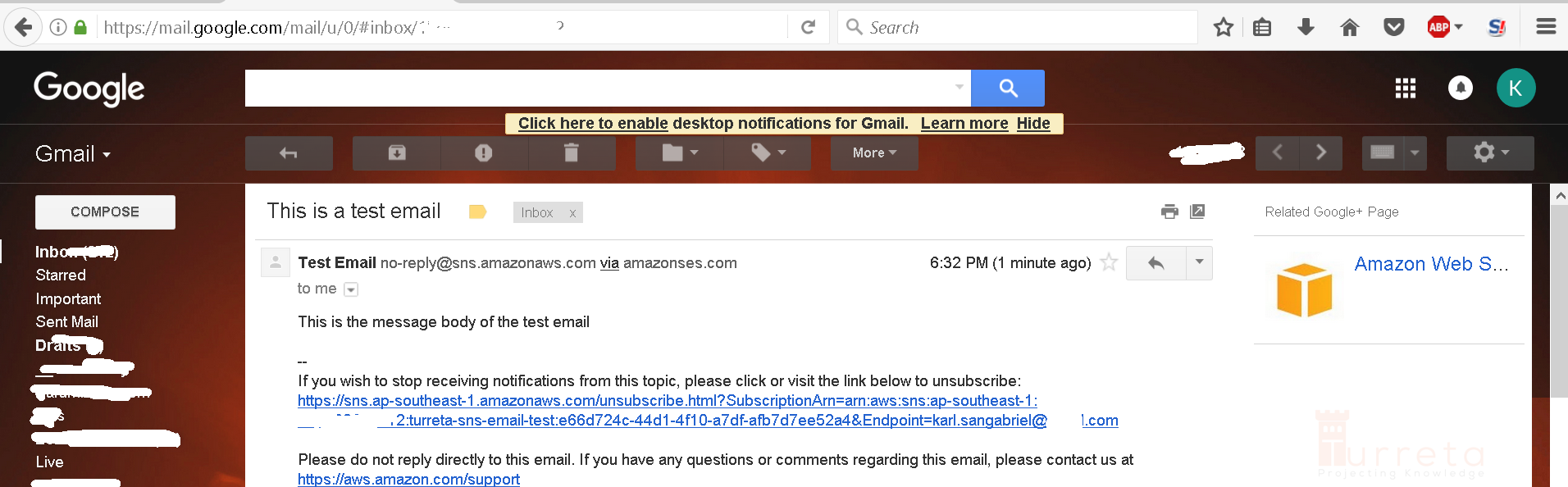
![]()