[wp_ad_camp_5]
This post shows sample codes that uses JSF html:selectOneMenu.
Requirements
Stuff used in this post.
- JSF 2.2
- javax.faces-2.2.8.jar
- JDK 8
JSF Managed Bean
This is our managed bean annotated with @ManagedBean. The 3 important piece of codes here are:
- @ManagedBean
- Default public no-arg constructor
- Setter and getter methods
[wp_ad_camp_4]
1 2 3 4 5 6 7 8 9 10 11 12 13 14 15 16 17 18 19 | package com.turreta.jsf.bean; import javax.faces.bean.ManagedBean; @ManagedBean public class MyBean { public MyBean() {} private String gender; public String getGender() { return gender; } public void setGender(String gender) { this.gender = gender; } } |
First Page – Request
The first page is where the drop-down boxes are displayed. Users selects one item and hits the Submit button to go to the response page.
[wp_ad_camp_3]
1 2 3 4 5 6 7 8 9 10 11 12 13 14 15 16 17 18 19 20 21 | <!DOCTYPE html> <html lang="en" xmlns="http://www.w3.org/1999/xhtml" xmlns:h="http://xmlns.jcp.org/jsf/html" xmlns:f="http://xmlns.jcp.org/jsf/core"> <h:head> <title>Please select gender</title> </h:head> <h:body> <h:form> Gender <h:selectOneMenu value="#{myBean.gender}"> <f:selectItem itemLabel="[Select one]"/> <f:selectItem itemValue="M" itemLabel="Male"/> <f:selectItem itemValue="F" itemLabel="Female"/> </h:selectOneMenu> <h:commandButton value="Submit" action="response"/> </h:form> </h:body> </html> |
Second Page – Response
This page displays the selected gender from the first page.
[wp_ad_camp_2]
1 2 3 4 5 6 7 8 9 10 11 | <!DOCTYPE html> <html lang="en" xmlns="http://www.w3.org/1999/xhtml" xmlns:h="http://xmlns.jcp.org/jsf/html"> <h:head> <title>Please select gender - Response</title> </h:head> <h:body> You're gender code is #{myBean.gender} </h:body> </html> |
Testing
Request Page
Open the first page (request). Select Male and hit Submit.
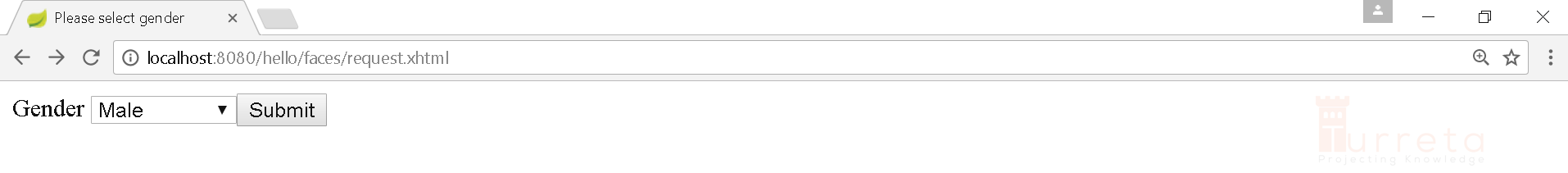
[wp_ad_camp_1]
Response Page
JSF then displays the gender code on the response page.
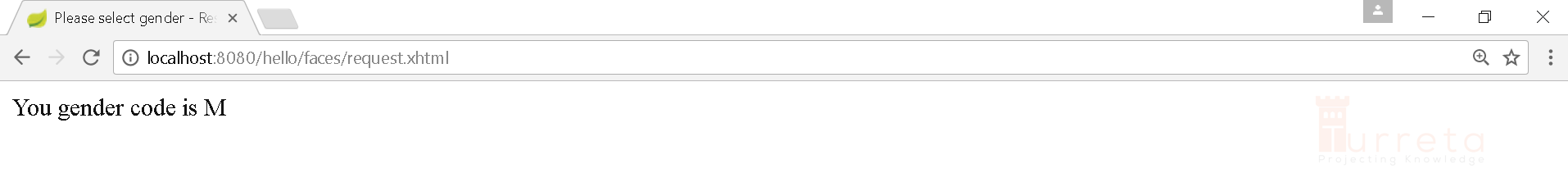
![]()



