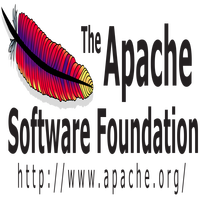This post is about using Amazon Simple Queue Service (SQS) in Java with Eclipse and AWS Toolkit Plugin. It also demonstrates how to create queues, send messages to and receive messages from them.
Java – Create class constructor with fields faster in Eclipse
This post shows how to create a Java class constructor with fields faster in Eclipse. Before the advent of smart IDEs, Java developers write out almost all codes as it was the only way to do and IDEs were in
Execute specific unit test in Maven using Eclipse
Okay, your project has hundreds of unit tests, but you only need to execute one or perhaps only all tests from a JUnit test file. Maven allows for that, and Eclipse makes it more convenient. Eclipse JUnit Run Configuration With
Create JSF2 application with Eclipse Mars
Create a JSF2 application with the new Eclipse Mars and Java 8.
Eclipse – Highlight selected text
I’ve been using this copy of Eclipse Mars since last year but only noticed today that selected texts are not highlighted. So, I thought maybe they made it configurable or turned off by default.
Group JUnit Test Cases using @Suite.SuiteClasses
Grouping Unit Tests [wp_ad_camp_5] At times there are certain set of unit tests we want to execute automatically. These tests may be critical or have been simply grouped for some reasons. To group JUnit test cases, we use @Suite.SuiteClasses annotation.
Using JDK 9 with Eclipse Luna
JDK 9 works with Eclipse Mars [wp_ad_camp_5] First and foremost, Eclipse Luna does not work with JDK 9 because of JEP 220: Modular Run-Time Images. There is Eclipse Mars for that. Updating eclipse.ini to use JDK 9 JEP 220 changed
How to create multi-module application in Maven using Eclipse
Background [wp_ad_camp_5] Maven allows you to break down your application into multiple modules. The presentation, service, and integration layers will each be in separate module. This article demonstrates how to create just that. Software Environment Windows 7 Professional SP1 Java
How to create Maven project in Eclipse
Background This article demonstrates how create a Maven project in Eclipse. [wp_ad_camp_3] Software Environment Windows 7 Professional SP1 Java 1.7 (1.7.0_67 – Windows x86) Eclipse Kepler Dependecy Testing Apache Commons Lang 3 (3.3.2) Apache Commons IO (2.4) Create Maven Project
How to create a simple JSF2 and Primefaces Application in Eclipse
This article demonstrates how to create a simple JSF that uses Primefaces in Eclipse.