This post will show how to install Git in Red Hat Enterprise Linux in AWS EC2.
Requirements
- AWS Account
- Email address
- Provisioned EC2 instance with Red Hat Enterprise Linux AMI
- Putty
- Fast Internet Connection
Provision an EC2 Instance
We require a EC2 already provisioned. Please revisit the following blog post.
Convert .pem files to.pkk for putty
We may reuse existing key pair generated from previously provisioned EC2 instances to avoid converting .pem to .pkk files over and over. In case there is a circumstance that requires new key pair to be generated, please revisit the following blog post.
Install Git
1. Perform System Update
Not really required but it is recommended and a good practice.
[wp_ad_camp_1]
1 | sudo yum update |
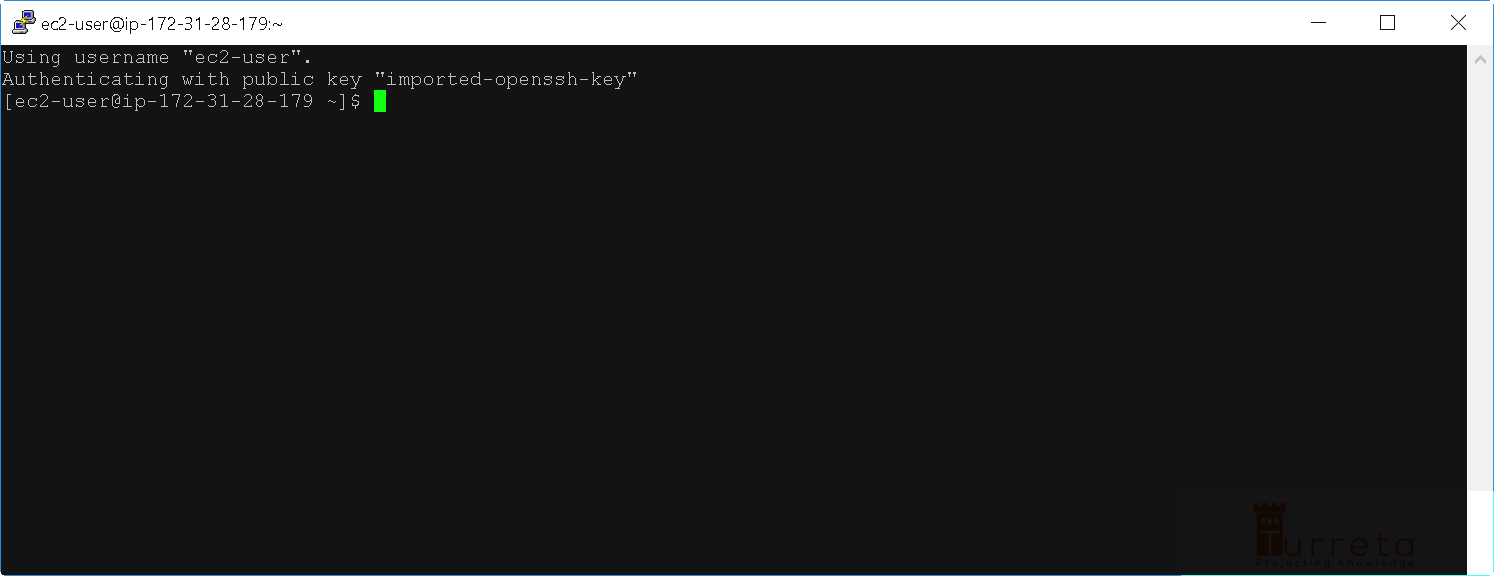
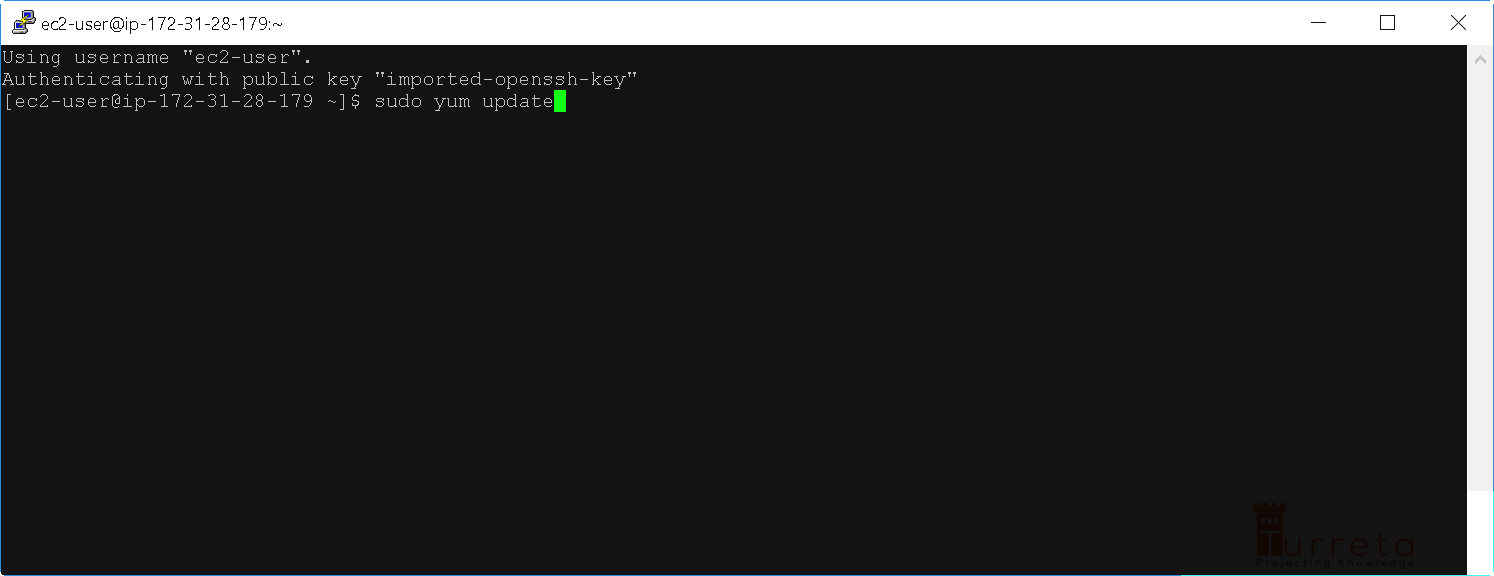
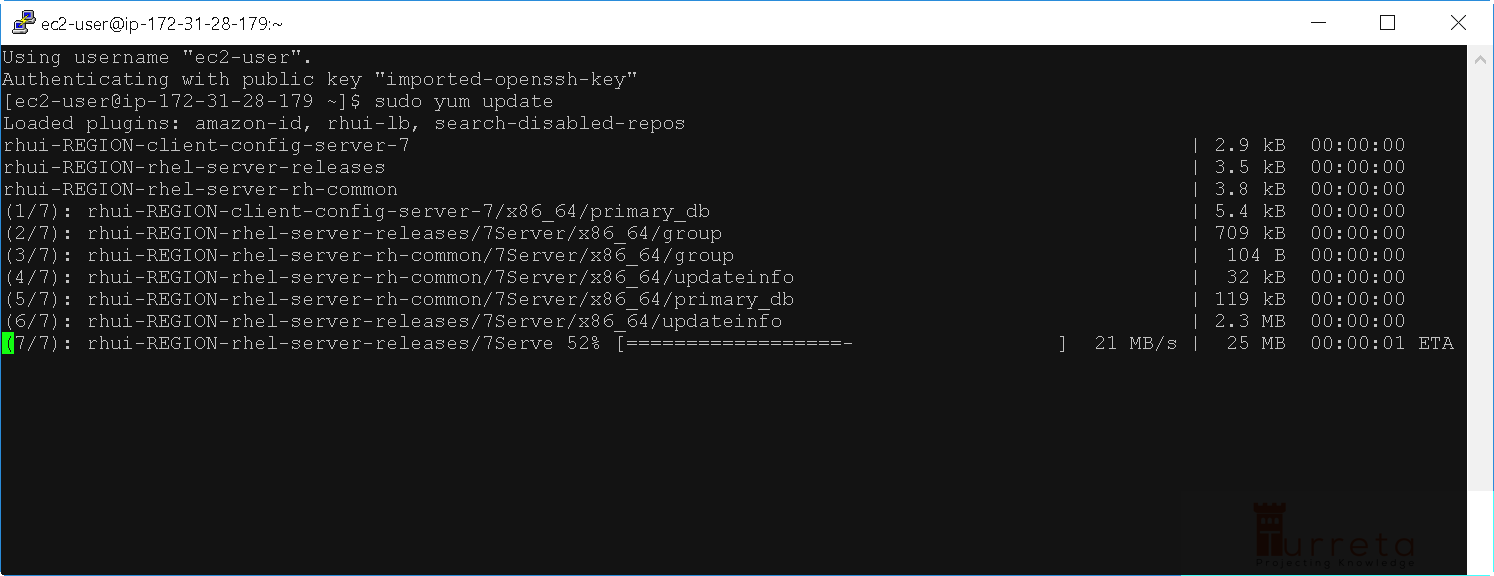
[wp_ad_camp_2]
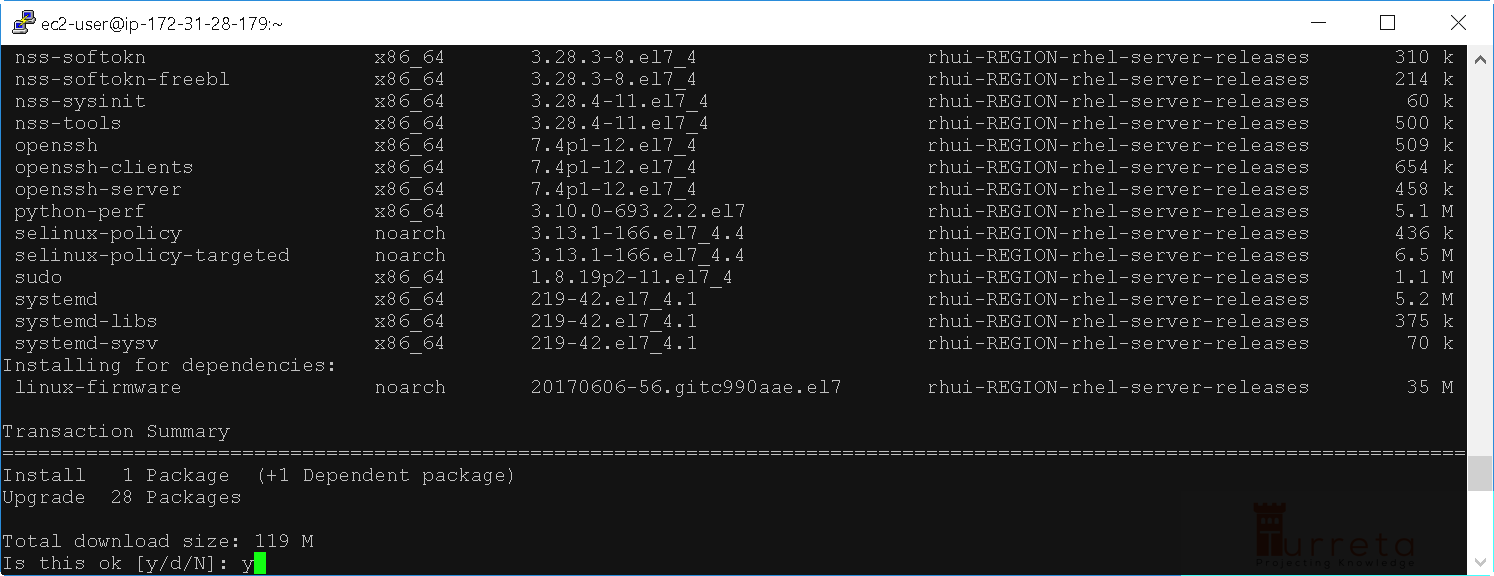
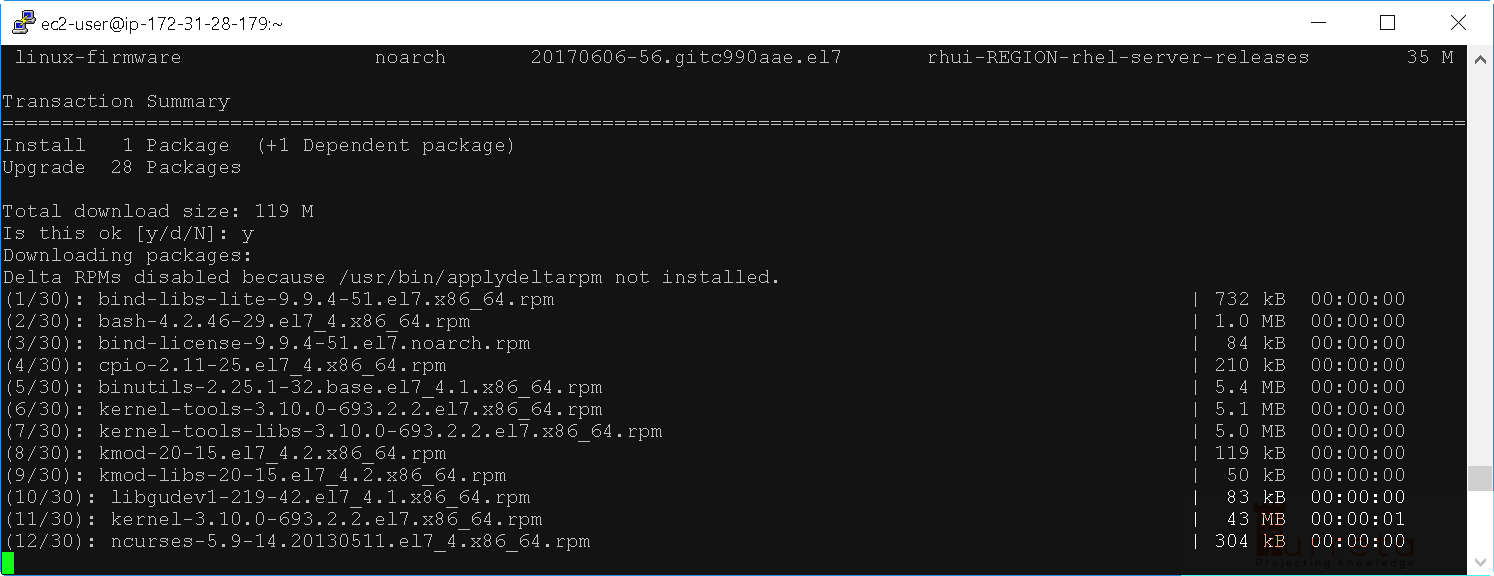
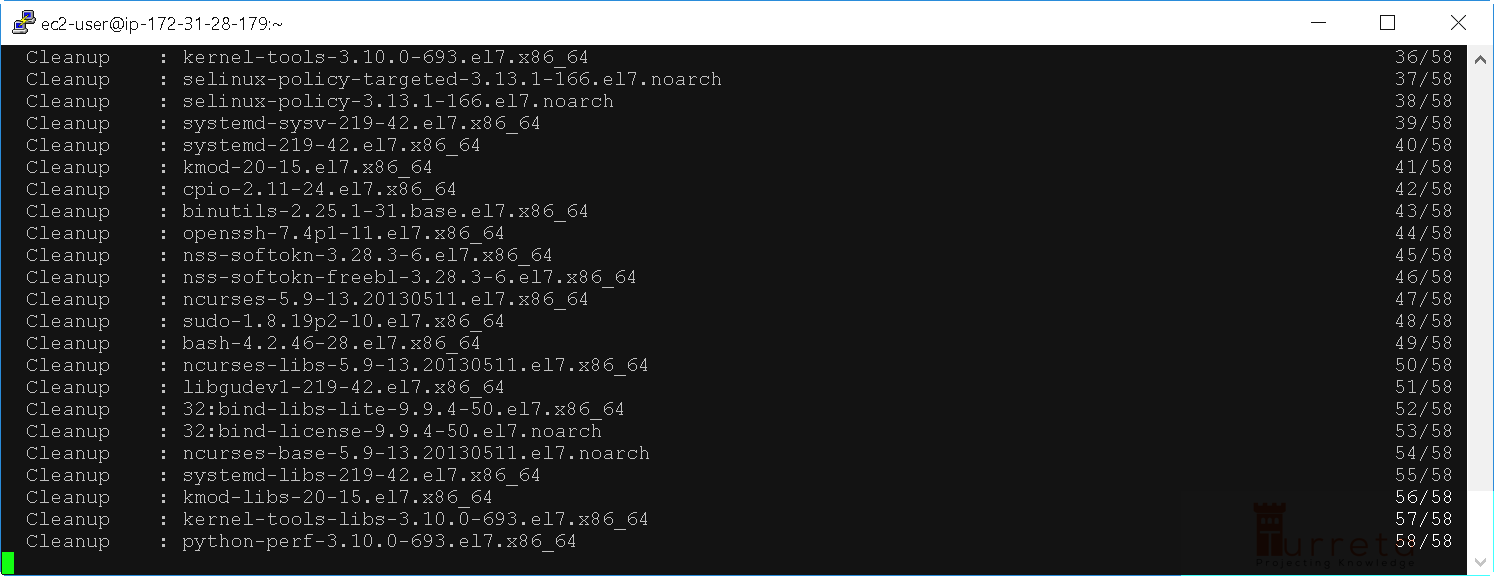
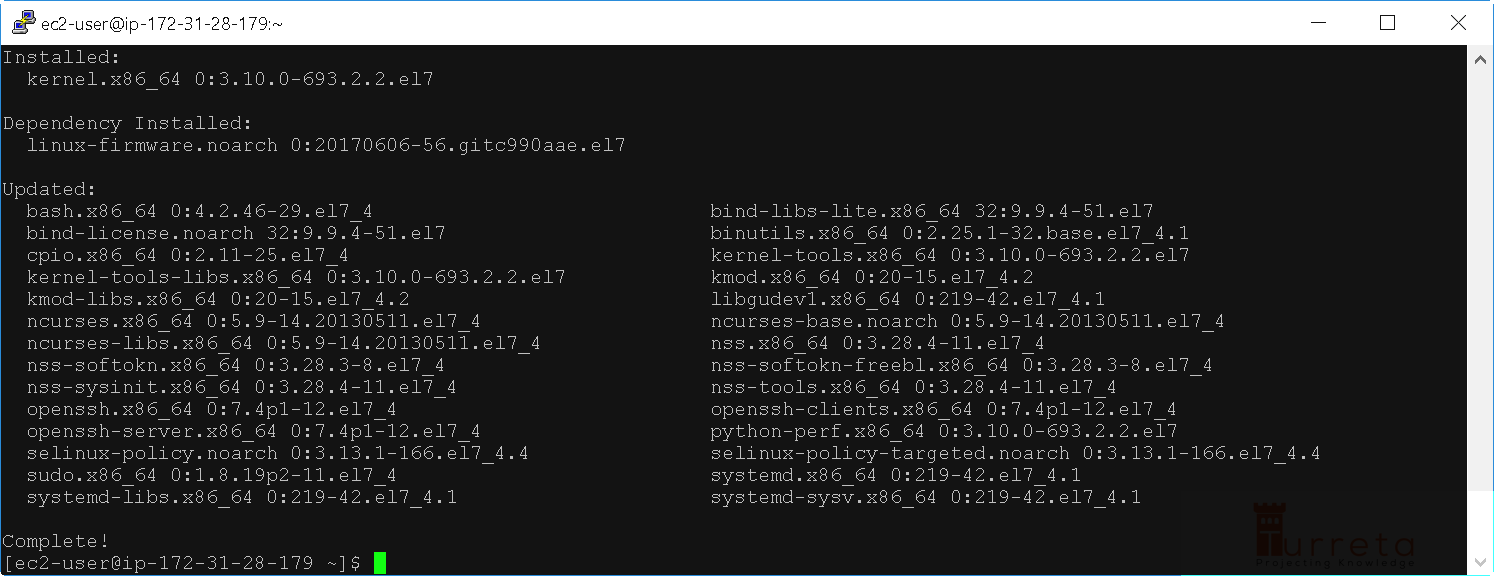
2. Install Git
1 | sudo yum install git |
[wp_ad_camp_3]
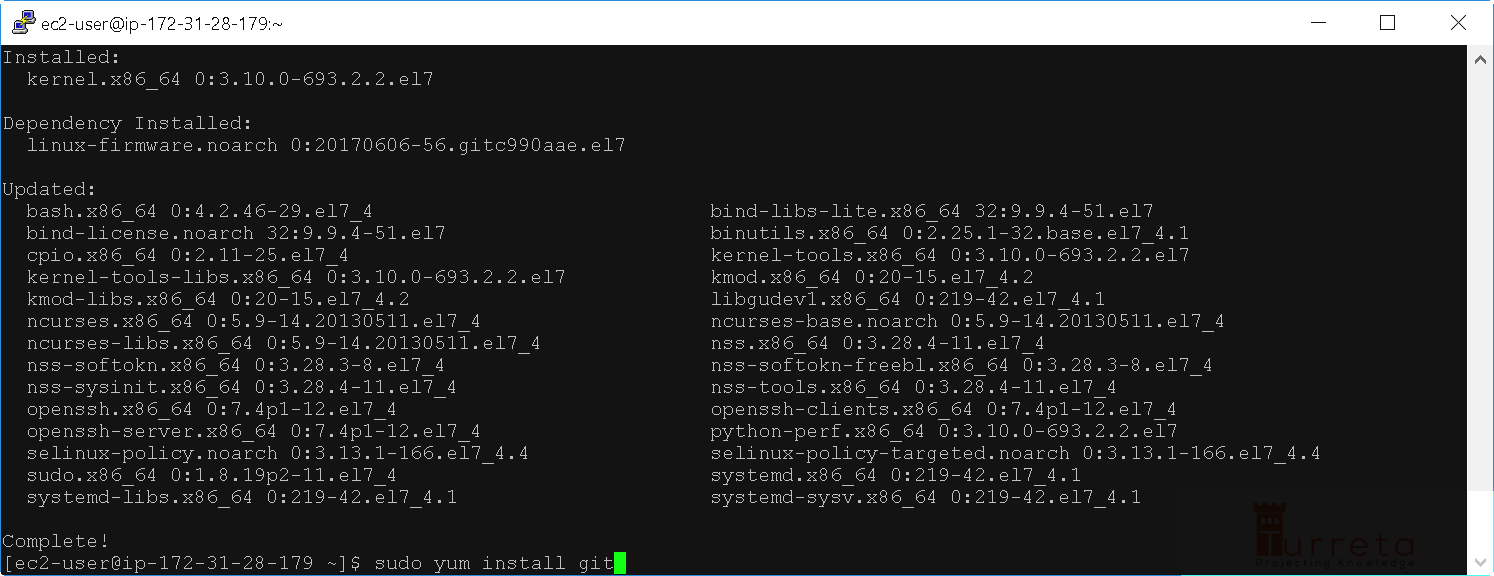
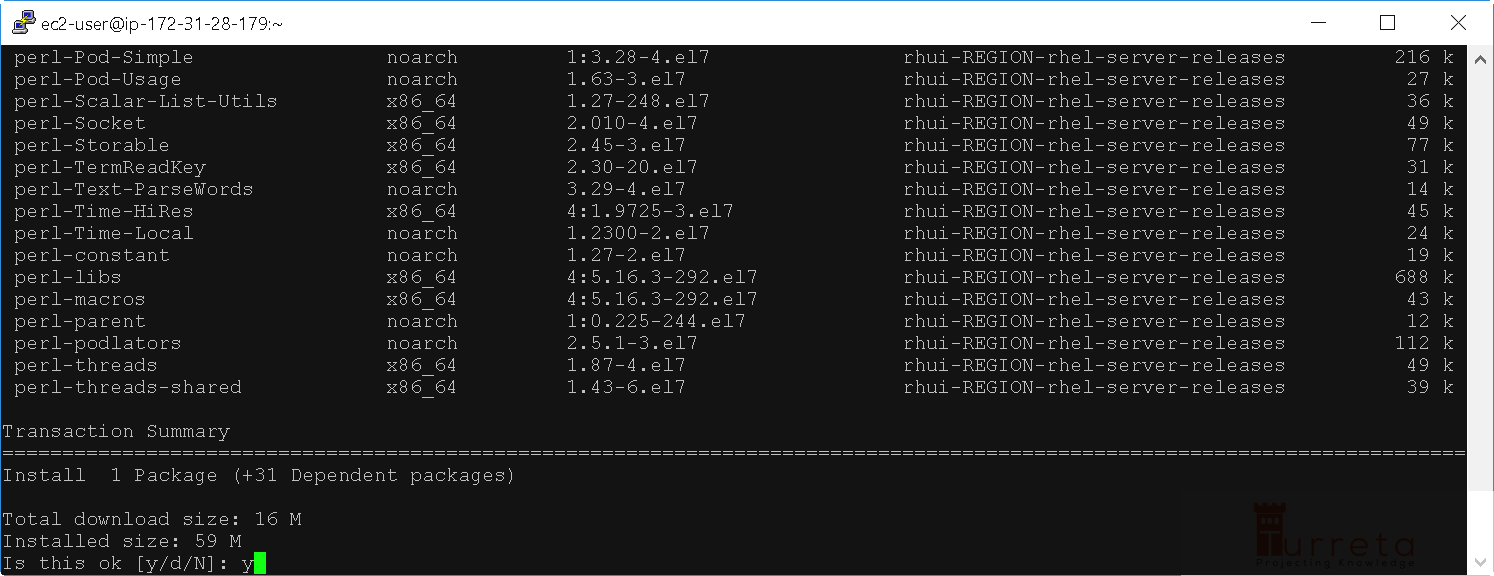
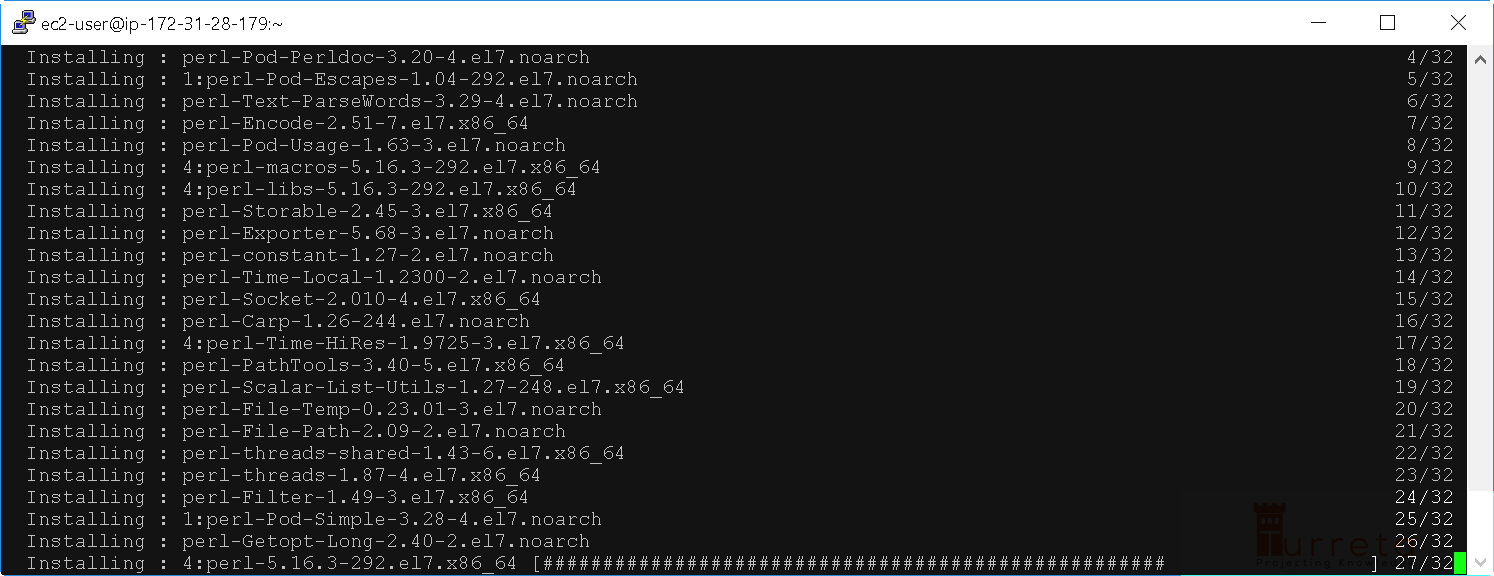
[wp_ad_camp_4]
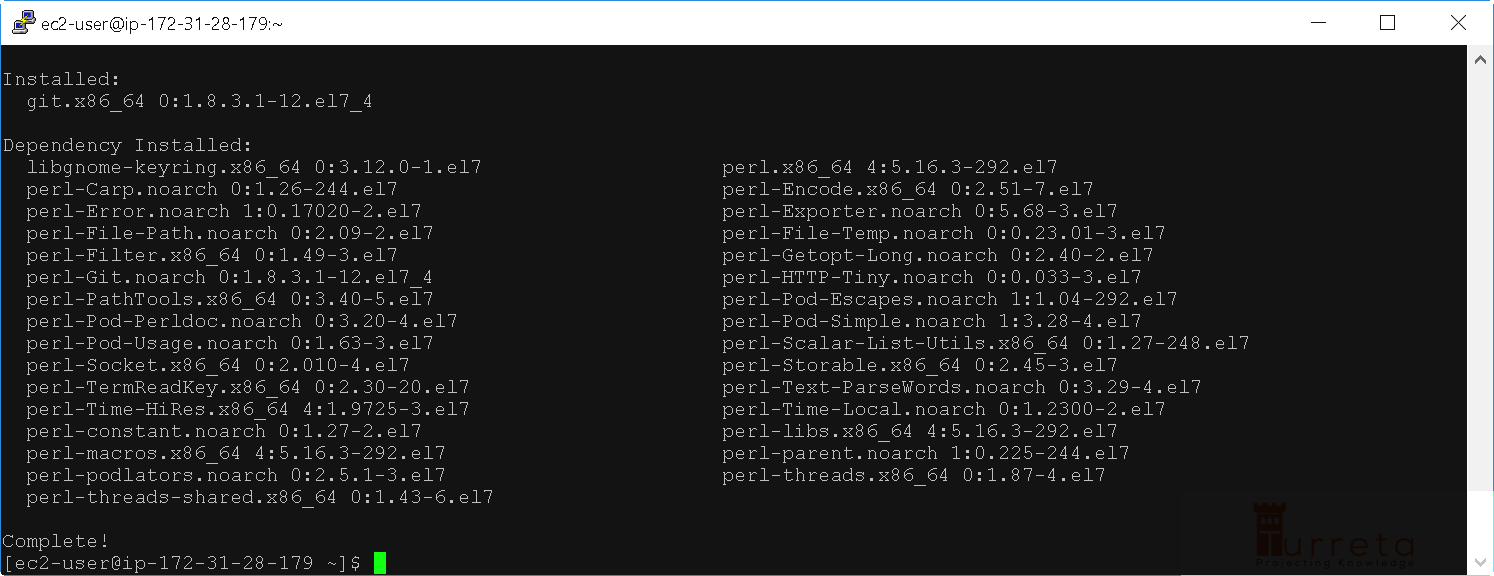
Now we can verify the installation using the following command:
1 | git version |
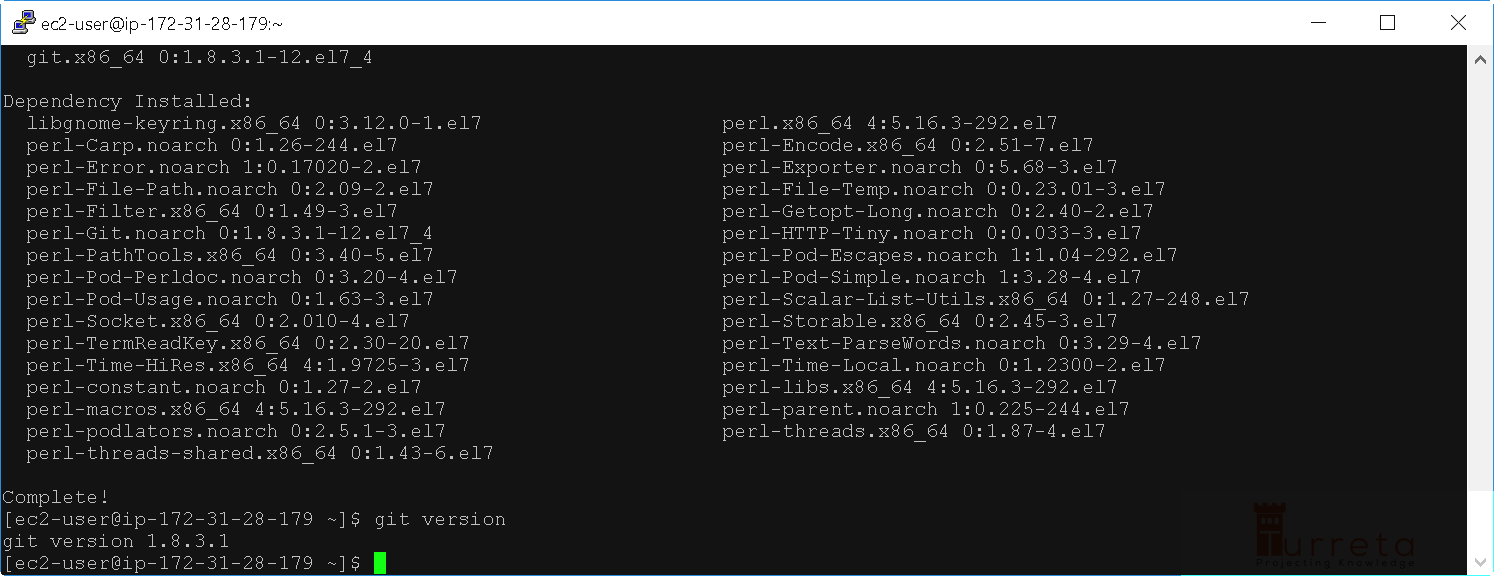
[wp_ad_camp_5]
![]()




