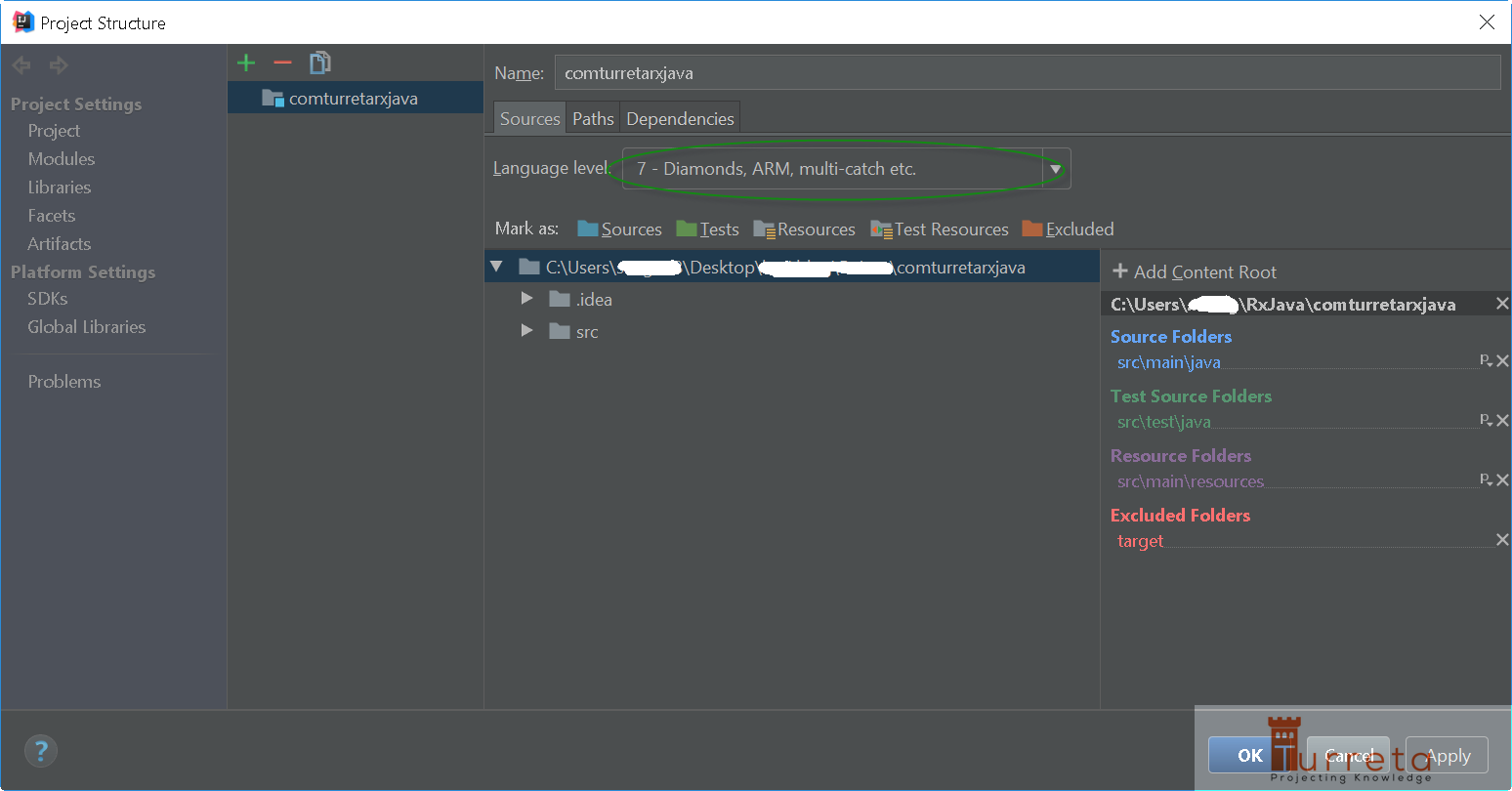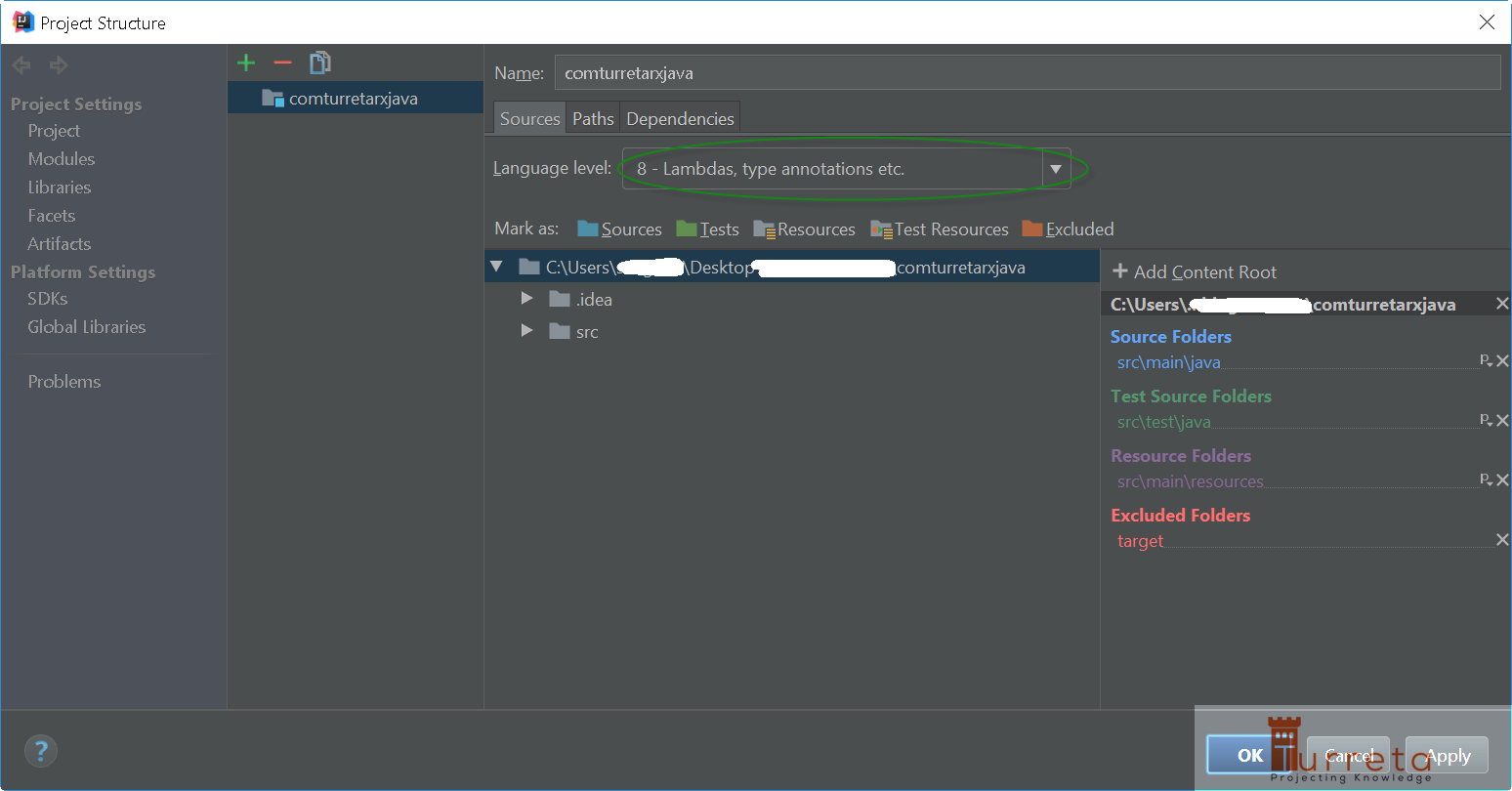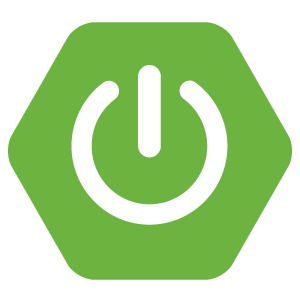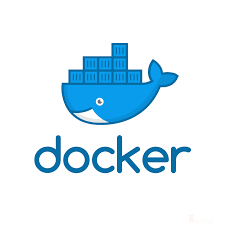This post shows how to change Java Language Level in IntelliJ IDEA.
Requirements
Stuff used in this post.
IntelliJ IDEA Ultimate 2016.3Java 8Windows 10 Enterprise
Wrong Language Level Example
Consider the following screenshot. On line 26, the IDE provides a clue as to why forEach is not supported. The maven project is initially in Language Level 1.7 .
[wp_ad_camp_1]
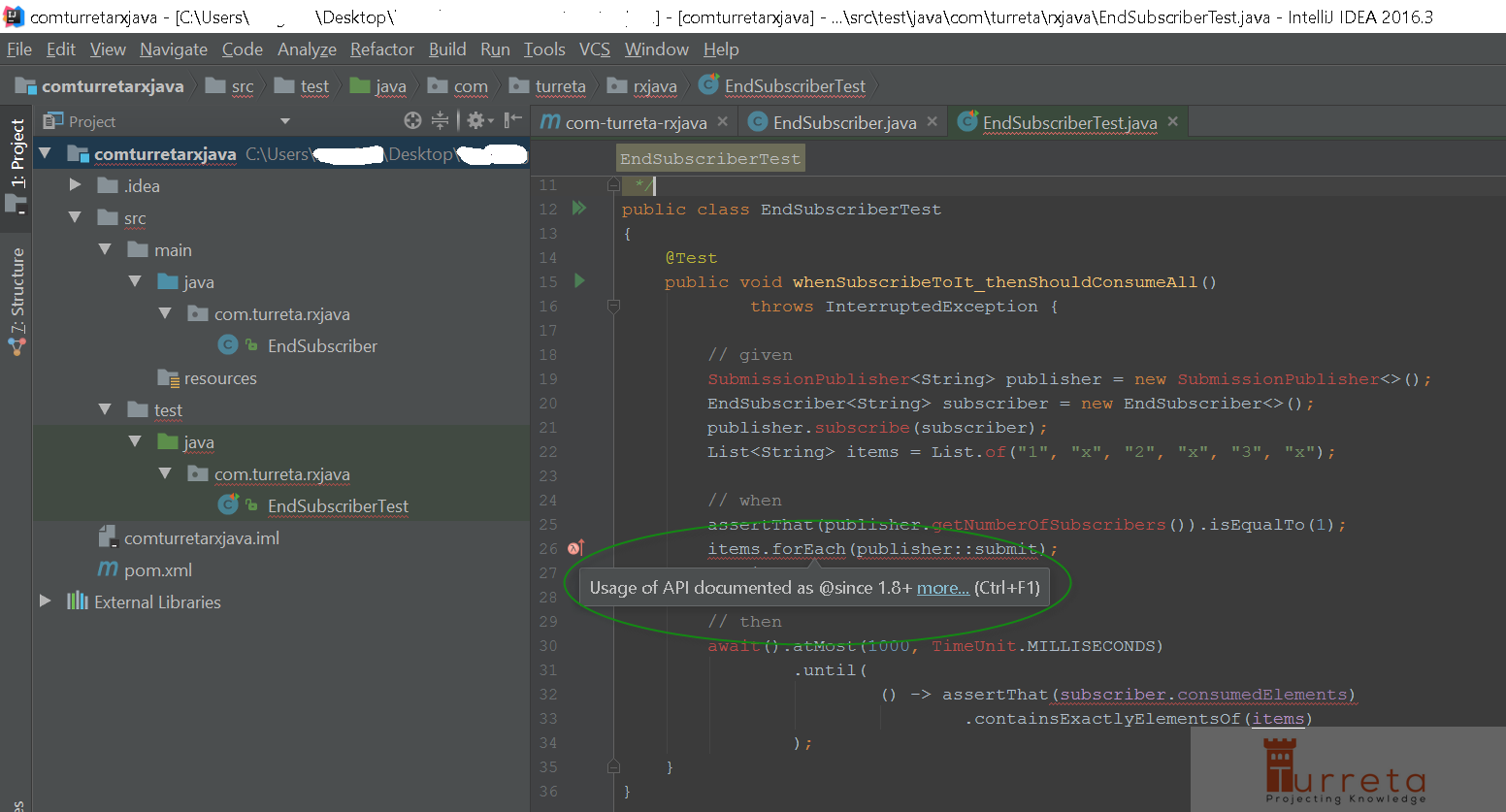
Change Language Level
To change the Language Level to 8,
[wp_ad_camp_2]
- Right-click on the project
comturretarxjavaand chooseOpen Module Settings
- Choose the correct minimum
Language Levelthat supportsLambdaexpressions
- Click OK
Issue Fixed
[wp_ad_camp_3]
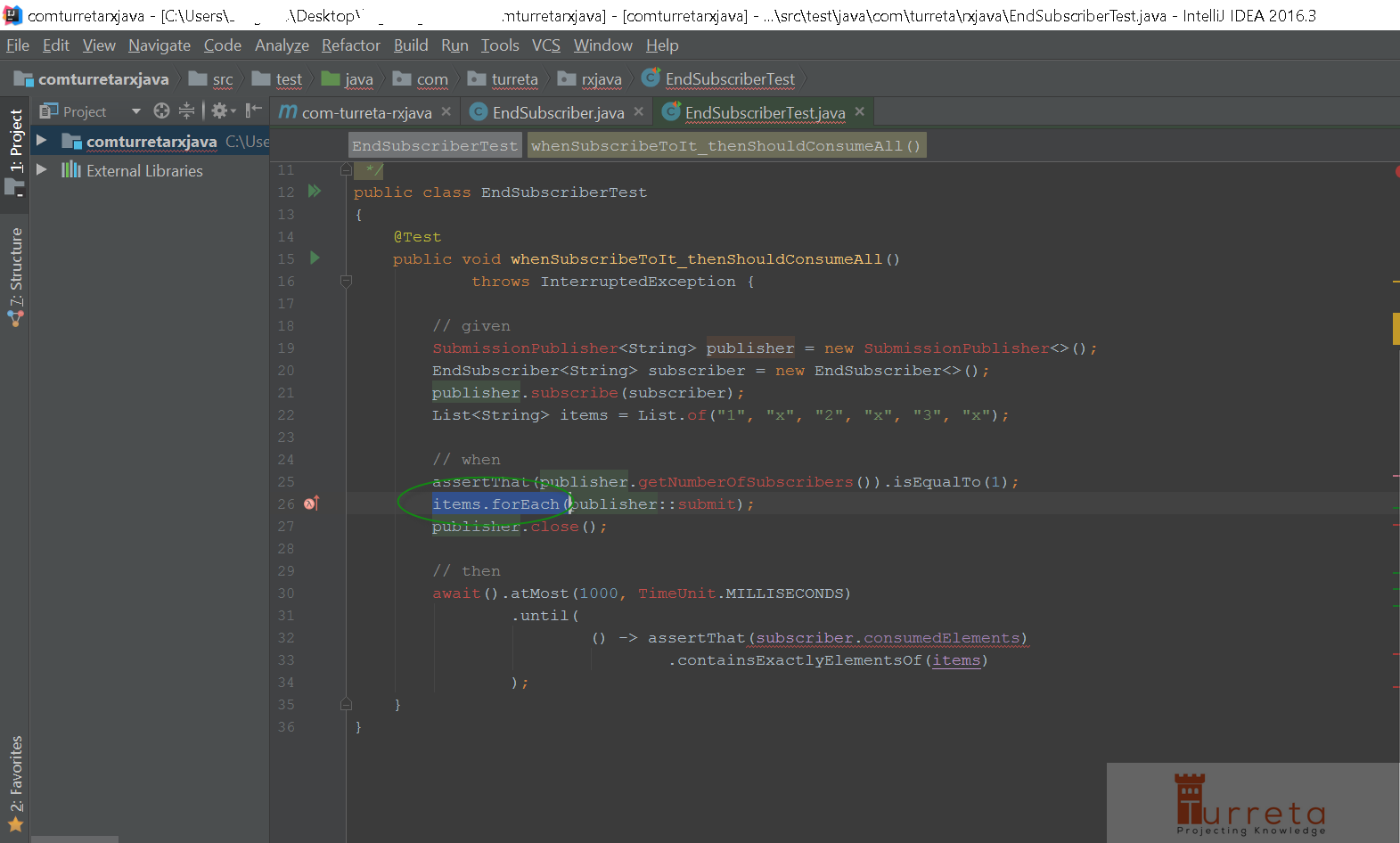
[wp_ad_camp_4]
![]()