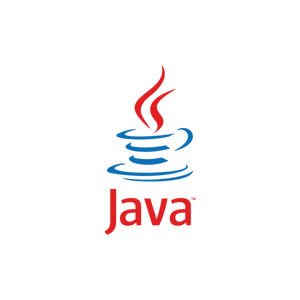This post shows how to leverage Java libraries (from our underlying JVM) to read file line by line from classpath using Kotlin. Also, IntelliJ IDE is used for this post but can easily be replicated in Eclipse.
Requirements
IntelliJIDEAUltimate 2016.3- The
Community Editionmay be enough but we have not tried it.
- The
KotlinVersion 1.1- Windows 10 Enterprise
IntelliJ Project and Files
We have a very simple project that contains two (2) files – TestData01.txt and EX01.kt.
[wp_ad_camp_1]
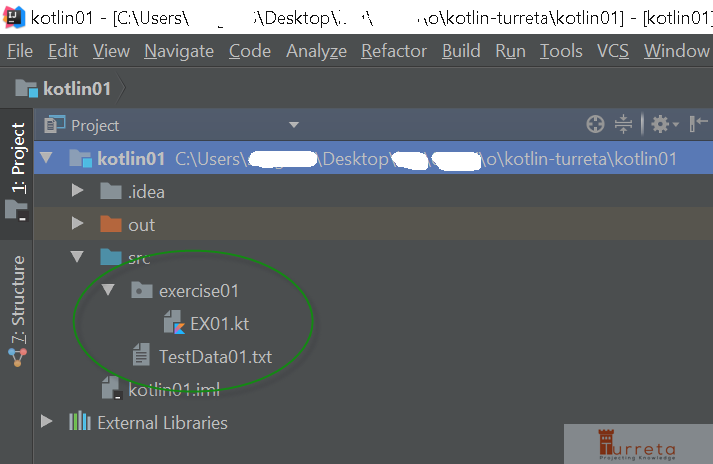
Codes and Data File
Here is our Kotlin program.
[wp_ad_camp_2]
1 2 3 4 5 6 7 8 9 10 11 12 13 14 | package exercise01 import java.io.File /** * Created by Turreta.com on 12/6/2017. */ fun main(args: Array<String>) { File(ClassLoader.getSystemResource("TestData01.txt").file).forEachLine { println(it) } } |
If you are really new to Kotlin, the following provide short explanations on how the codes work.
In Java
In Java, the codes are equivalent to:
1 2 3 4 5 6 7 8 9 10 11 12 13 14 | public static void main(String... a) { String fileName = ClassLoader.getSystemResource("TestData01.txt").getFile(); /** * To remove prefixed "/", e.g., /C:/ */ fileName = fileName.substring(1); try (Stream<String> stream = Files.lines(Paths.get(fileName))) { stream.forEach(System.out::println); } catch (IOException e) { e.printStackTrace(); } } |
So, in Kotlin
The codes create a java.io.File object and uses the file property to get the name (path + name) of the file in the file system. The forEach construct, which is from Kotlin, loops through the content of the file.
The it variable
[wp_ad_camp_3]
The it variable represents the current item in the iteration. You cannot use other variables but it.
Test Out the codes
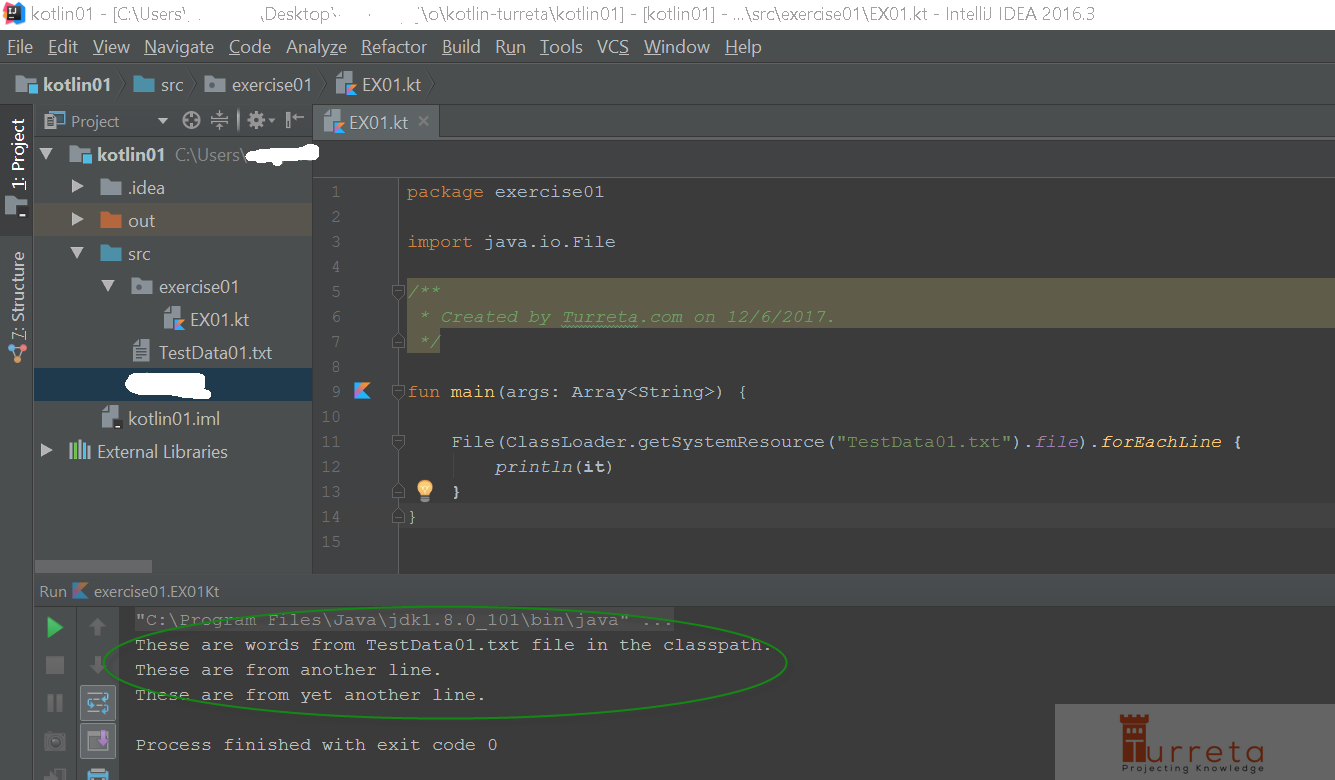
References
[wp_ad_camp_4]
https://kotlinlang.org/api/latest/jvm/stdlib/kotlin.io/java.io.-file/for-each-line.html
![]()