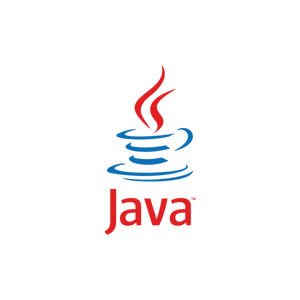This post demonstrates how to create a Maven project for Kotlin as as library jar. Instead of a Java codes, we’ll only have Kotlin codes.
Software Requirements
Here is a list of Software applications used for this post.
[wp_ad_camp_1]
- Java 8 – JDK
- Windows 10
- IntelliJ IDEA Ultimate 2016
- We may use the Community Edition version of the IDE
- Kotlin version 1.1
Create Maven Project with IntelliJ
1. Create a New Project
Choose File -> Project...
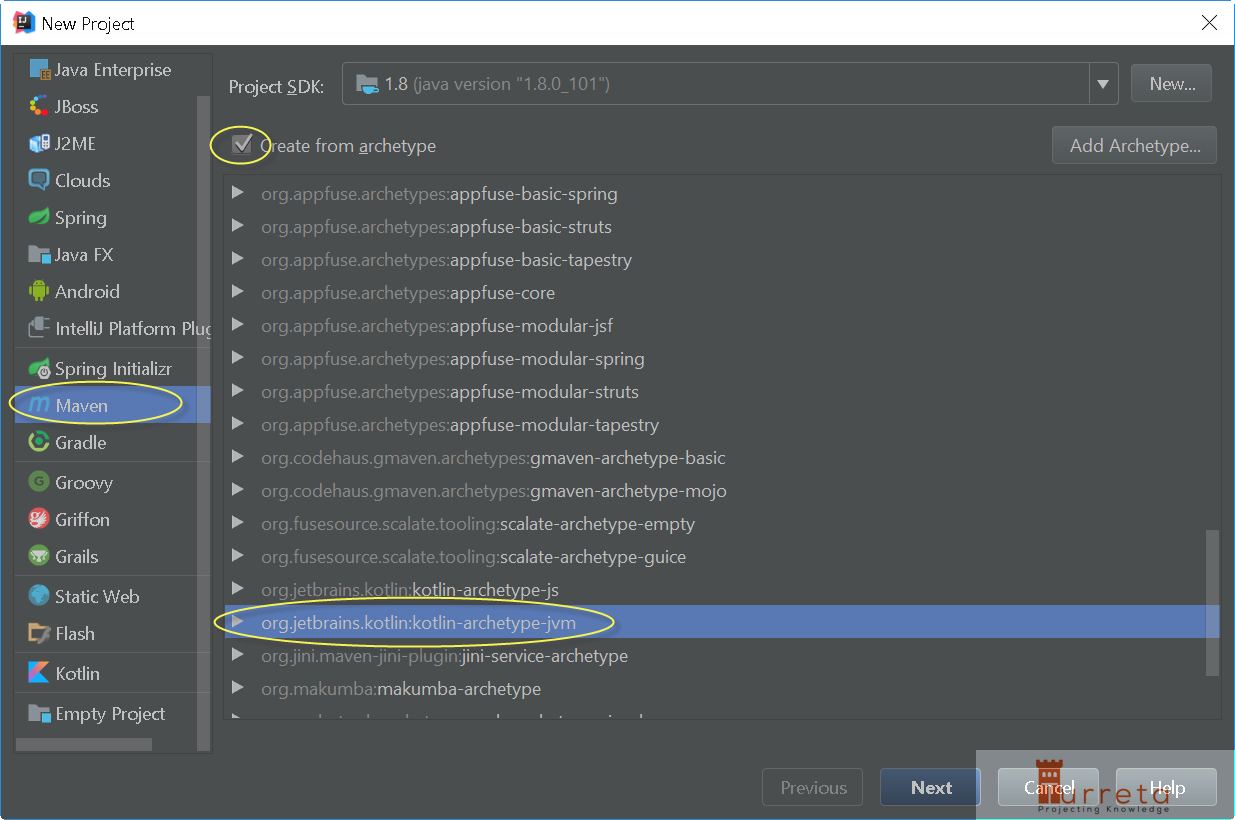
The from the New Project window, choose Maven, Create from archetype, and org.jetbrains.kotlin:kotlin-archetype-jvm.
[wp_ad_camp_2]
Click Next.
Provide other details for the new project.
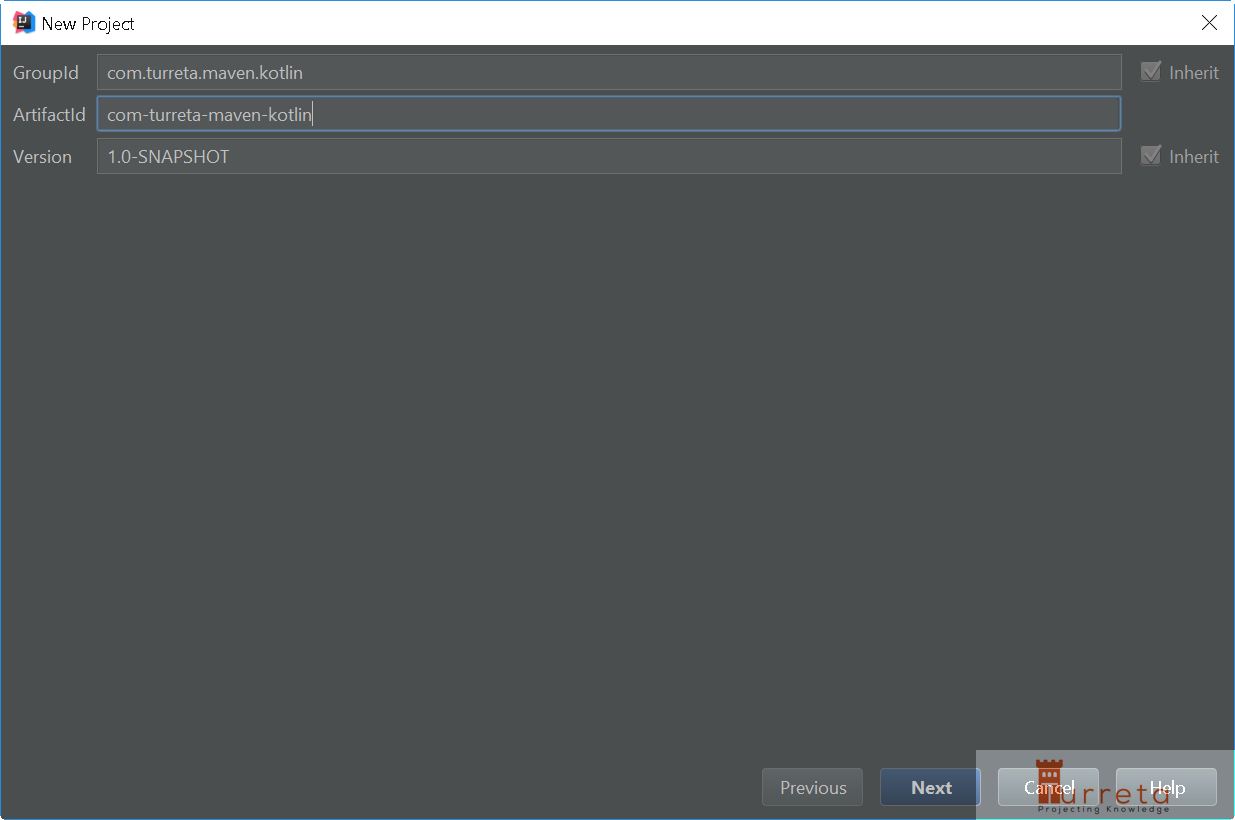
Then, click Next.
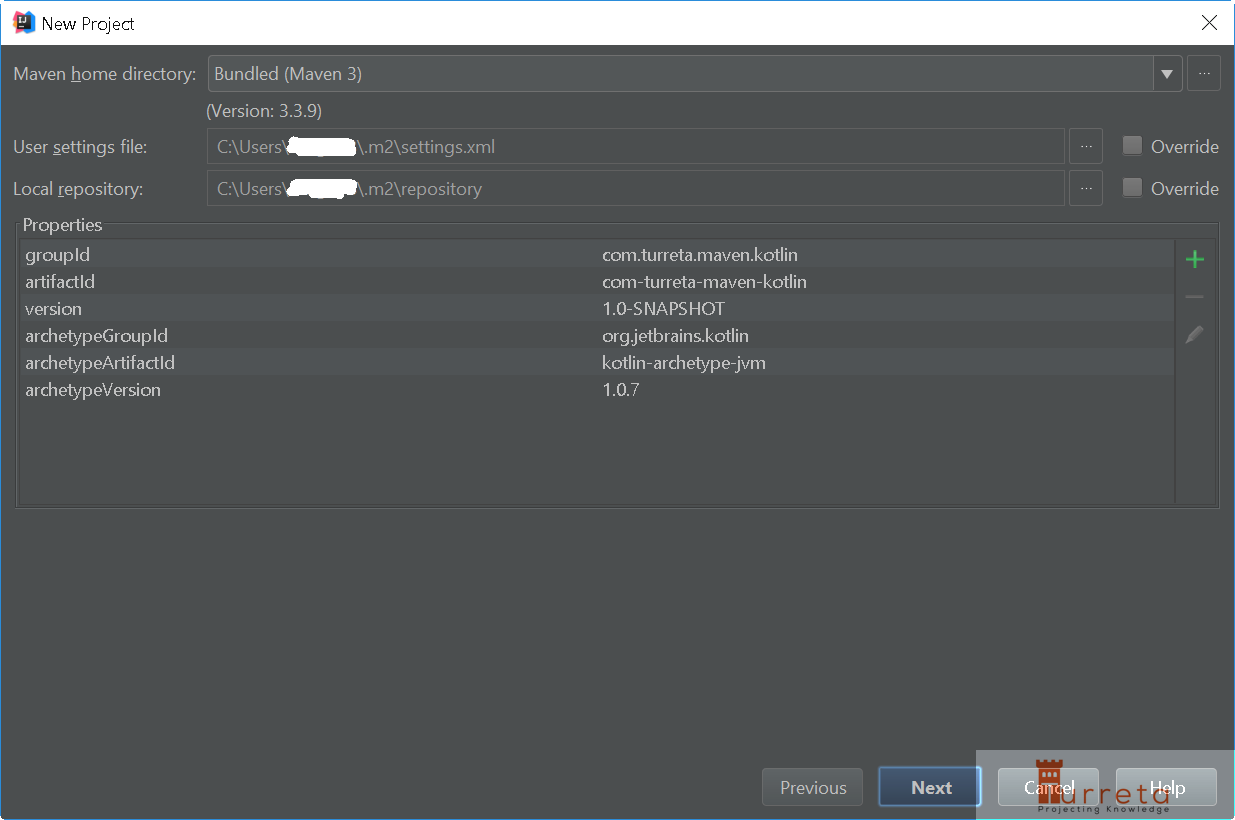
[wp_ad_camp_3]
Then, click Next.
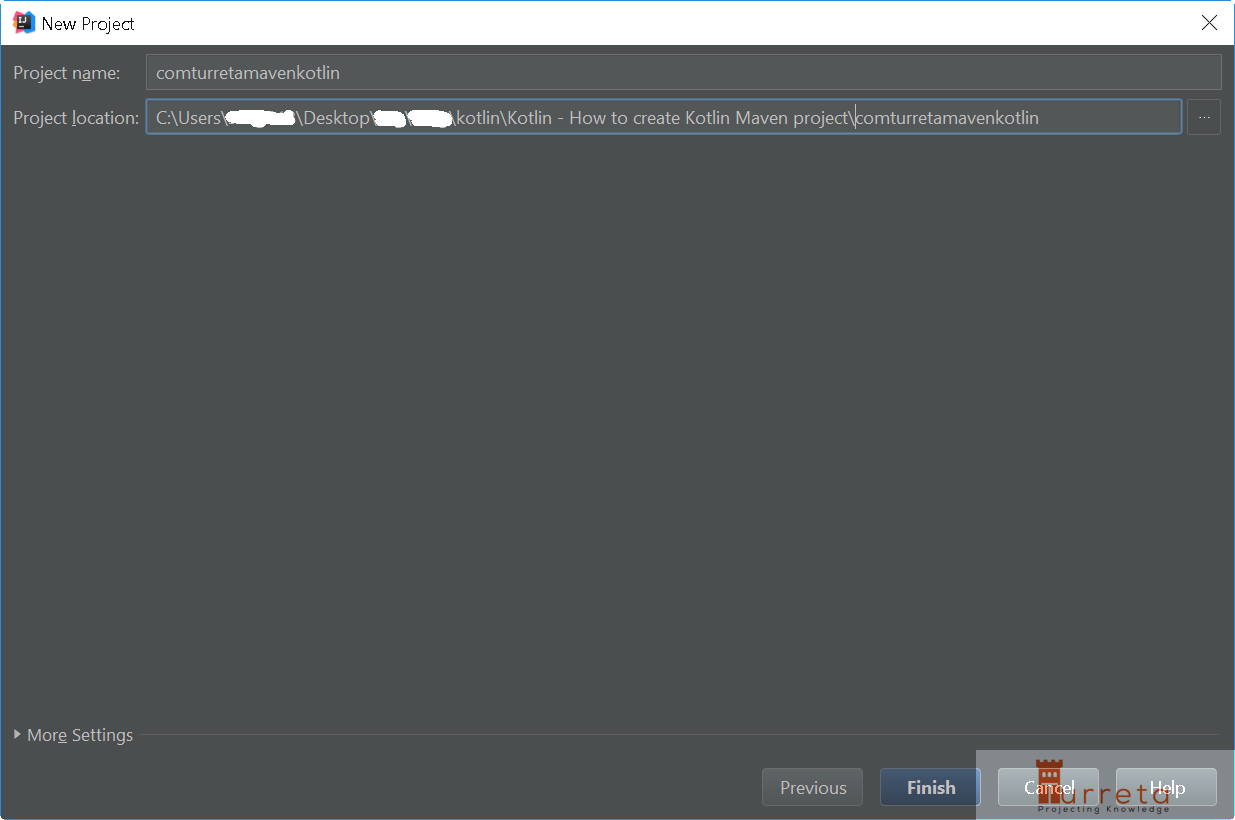
Then, click Finish.
Update pom.xml
The auto-generated pom.xml create by the IDE needs to be updated.
[wp_ad_camp_4]
- Update
kotlin.versionproperty to1.1.2-2 - Update
artifactIdforgroupIdorg.jetbrains.kotlintokotlin-stdlib-jre8
Save the changes.
Reimport All Maven Project
After updating the pom.xml, we need to reimport all Maven projects.
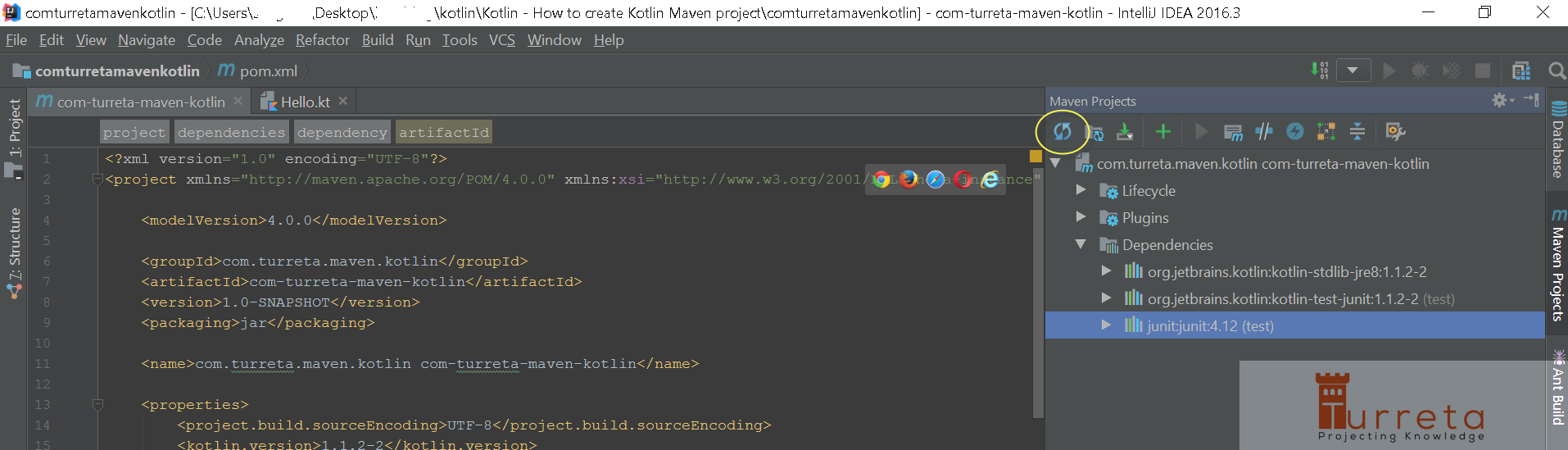
Execute Maven Goal
Then we execute Maven install goal.
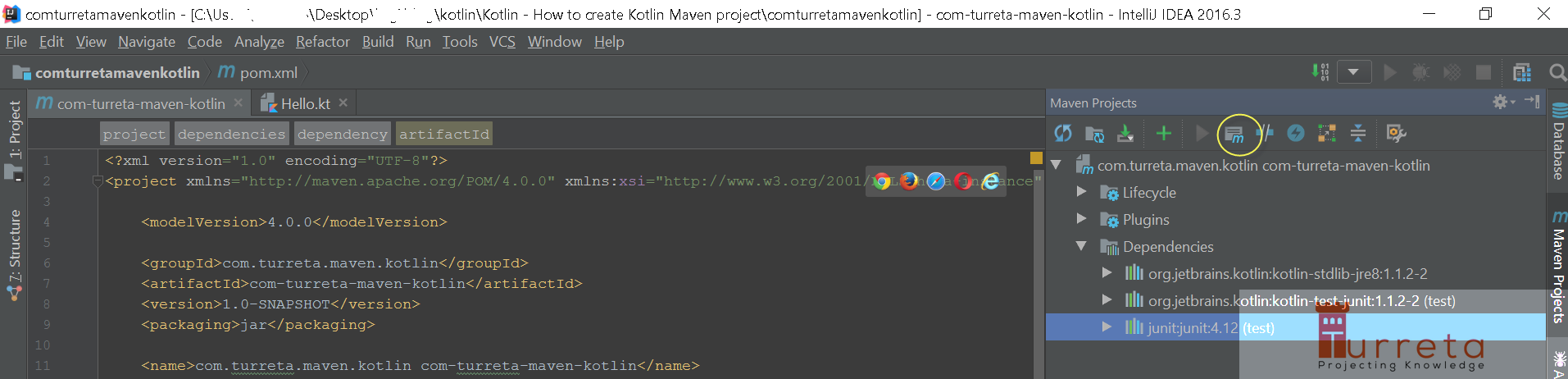
Type in install and click Execute.
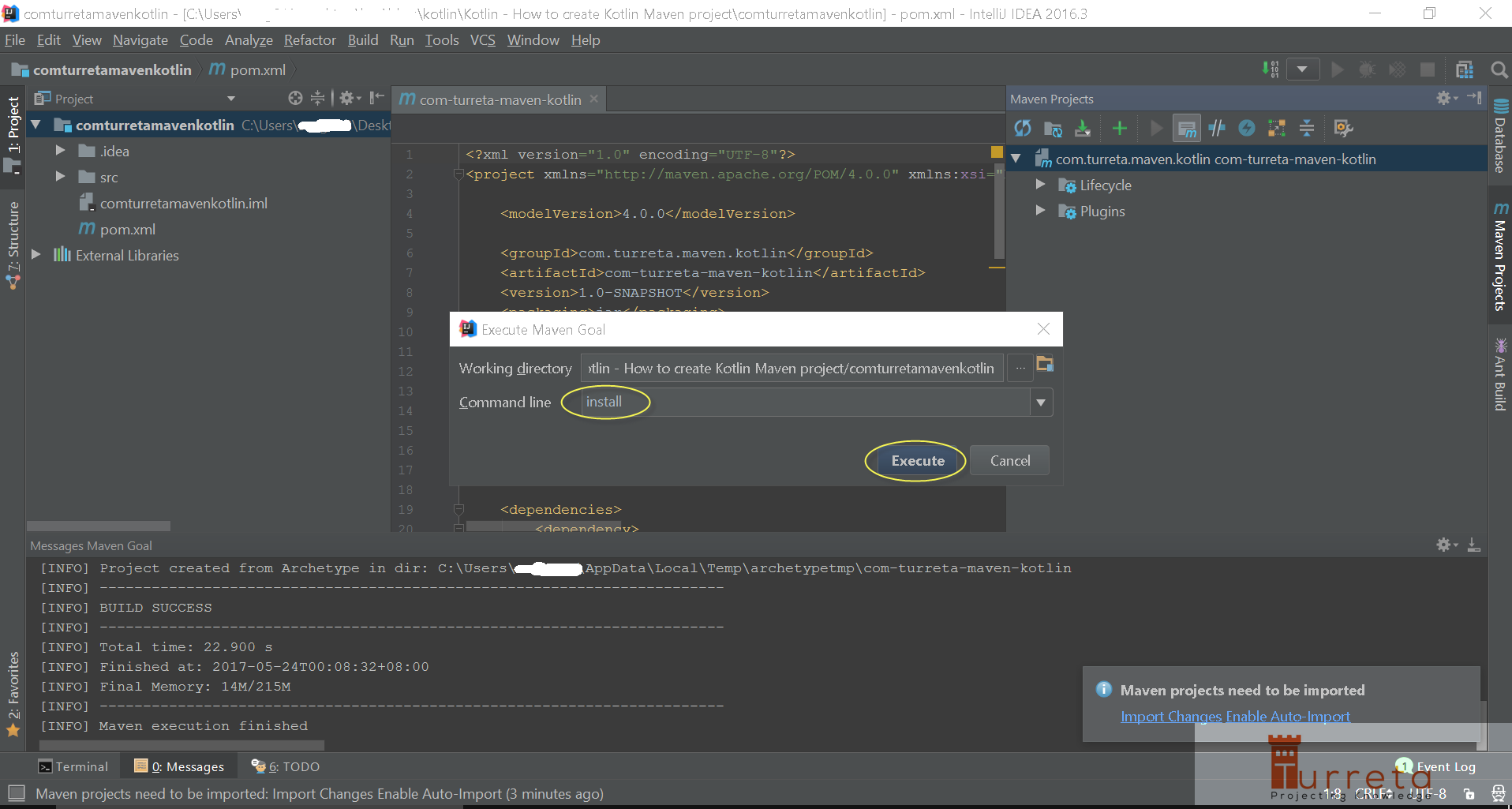
Then, build complete!
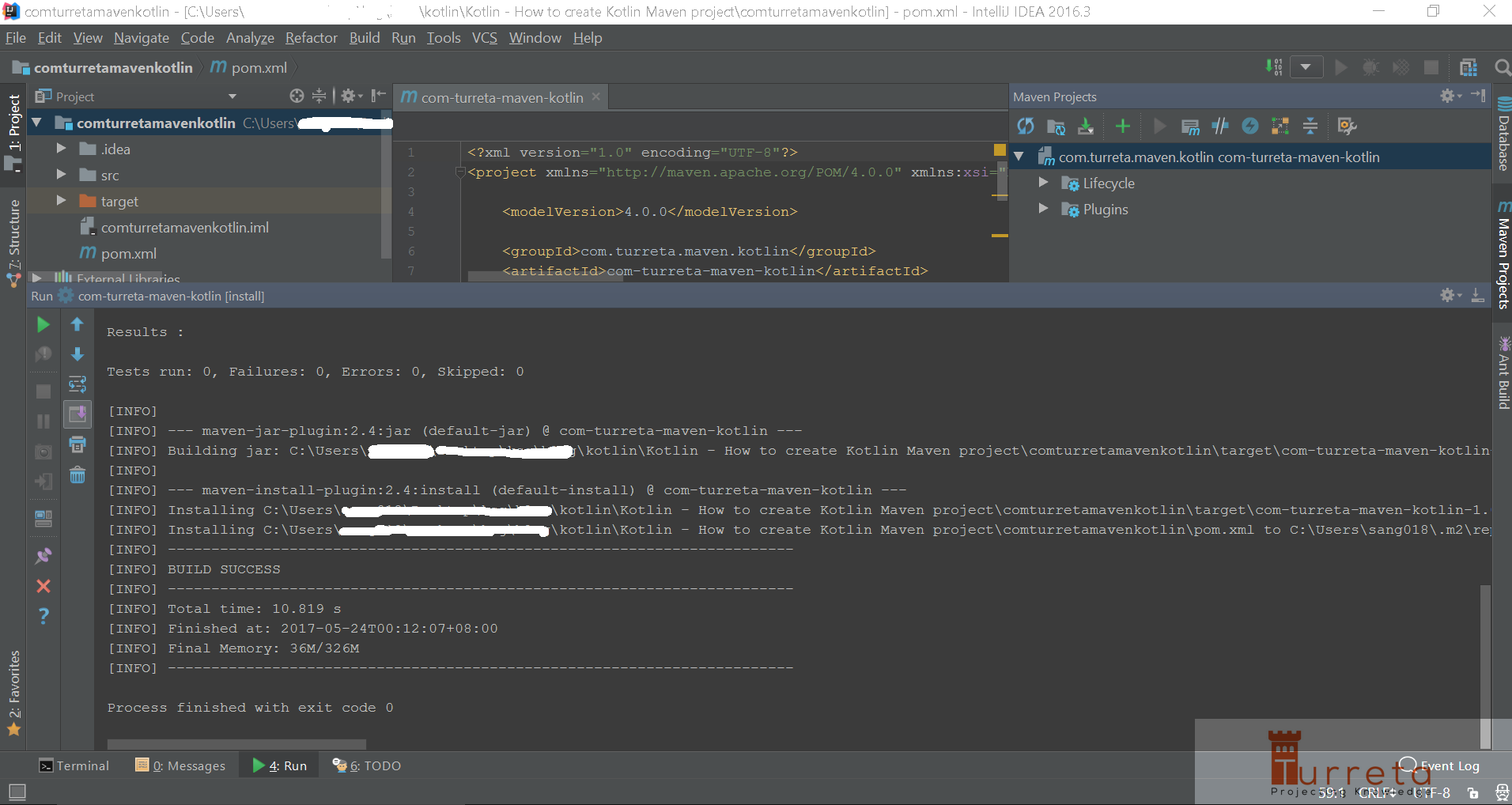
Here are the jar and other files generated.
[wp_ad_camp_5]
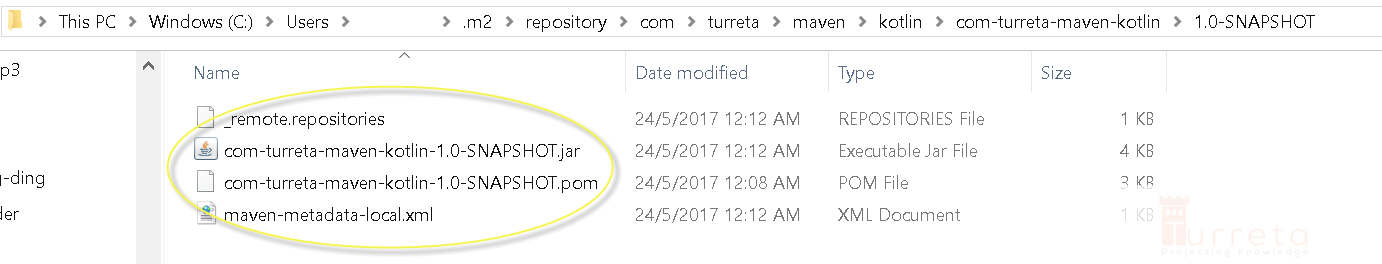
Update Hello.kt
Update Hello.kt so that we can call a method on it (as part of a jar file – maven dependency) from another Maven project that is written in Java.
1 2 3 4 5 | package com.turreta.maven.kotlin fun sayHello() { println("Hello, World") } |
Download the codes
The codes are available at
https://github.com/Turreta/Kotlin-How-to-create-Kotlin-Maven-project/blob/master/README.md
References
https://kotlinlang.org/docs/reference/using-maven.html
![]()