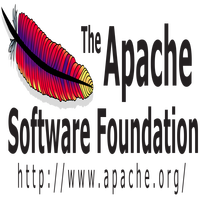This post contains the twists and turns as I come across them while working with IBM Informix Developer Edition. It will be updated with new notes over and over.
ERROR: Could not initialize the security subsystem. Please ensure that this account has the necessary privileges and ensure INFORMIXSERVER value exists in the registry and environment
If this happens on a fresh install and everything else works fine, most likely you are invoking dbaccess.exe directly.
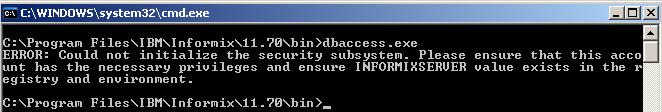
Unable launch SQL editor
To go around this, run %informixserver%.cmd on the command prompt in the appropriate directory and invoke the dbaccess command.
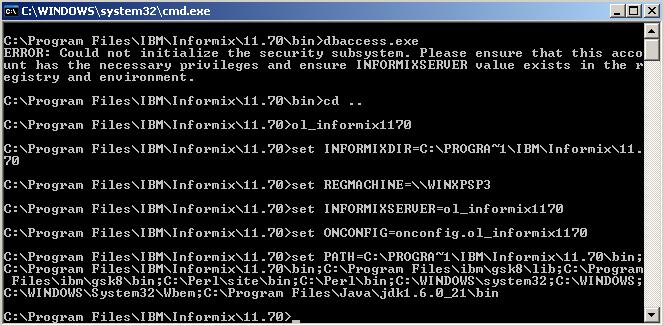
Run %informixserver%.cmd first
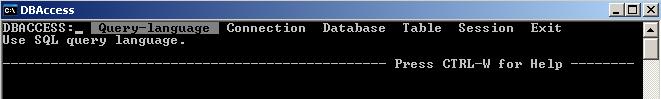
dbaccess works
Unable-to-insert-row errors, your application may already be hitting a limit
If you are working on an Java application that processes large files and does batch updates against the database, you might encounter errors that prevent your application from inserting new rows. Most likely are hitting some restrictions, e.g., on number of rows per table. You might need to test such scenario on non-developer editions.
Server Not Running in Win 7 [ NOV-2013 ]
A colleague asked me for help to install Informix on his machine that has Windows 7 Professional running on it. We tried installing the server several times but was unable to successfully start the server. There are few things I noticed:
1. There was no Informix user created
2. There was no Informix service created and registered to start automatically when the OS starts.
3. Oninit crashes
Good thing I still have the VirtualBox WinXP image with Informix installed. So I asked him to used that instead.
![]()