This post demonstrates how to install Artifactory in Red Hat Enterprise Linux in an AWS EC2 instance.
Requirements
- AWS Account
- Email address
- Putty
- Provisioned AWS EC2 instance with
Download and run Artifactory Image
Use the following command to download and run Artifactory in a Docker container.
1 2 3 4 5 | sudo docker run -d --name jfrog_container -p 8081:8081 \ -v /var/opt/jfrog/artifactory/data:/var/opt/jfrog/artifactory/data \ -v /var/opt/jfrog/artifactory/logs:/var/opt/jfrog/artifactory/logs \ -v /var/opt/jfrog/artifactory/etc:/var/opt/jfrog/artifactory/etc \ docker.bintray.io/jfrog/artifactory-oss:latest |
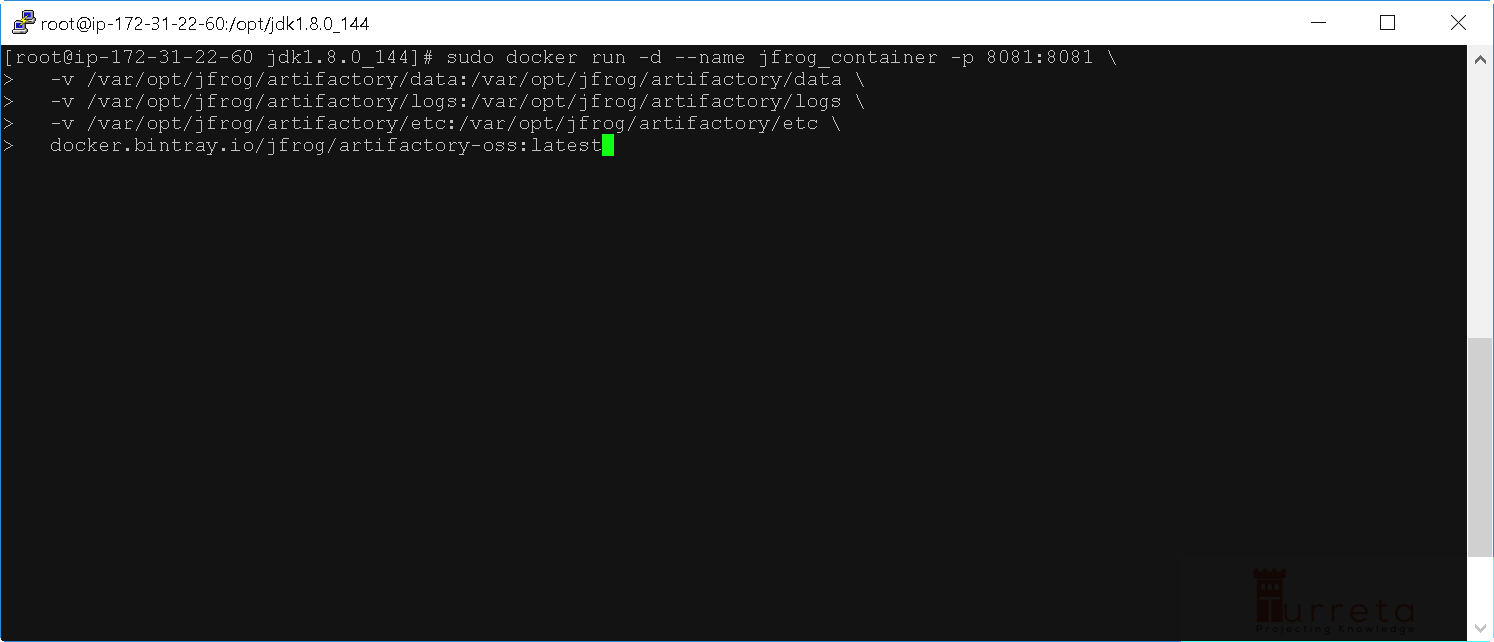
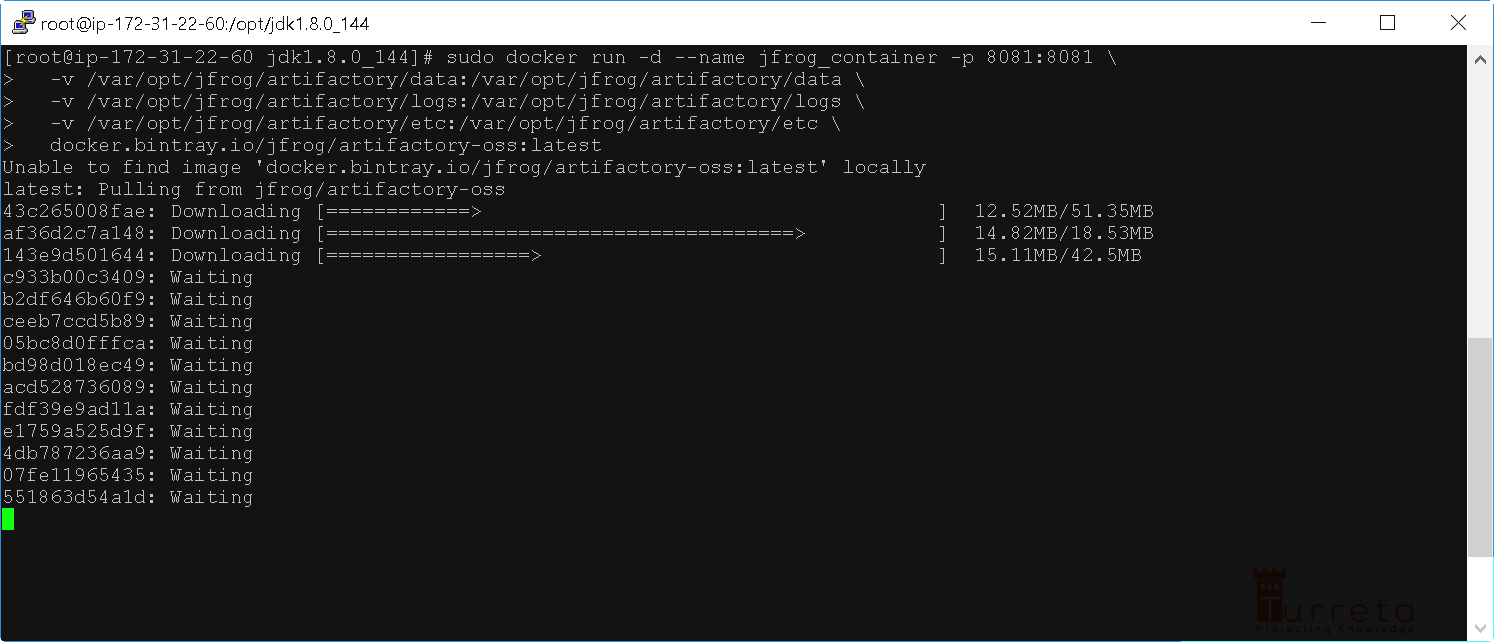
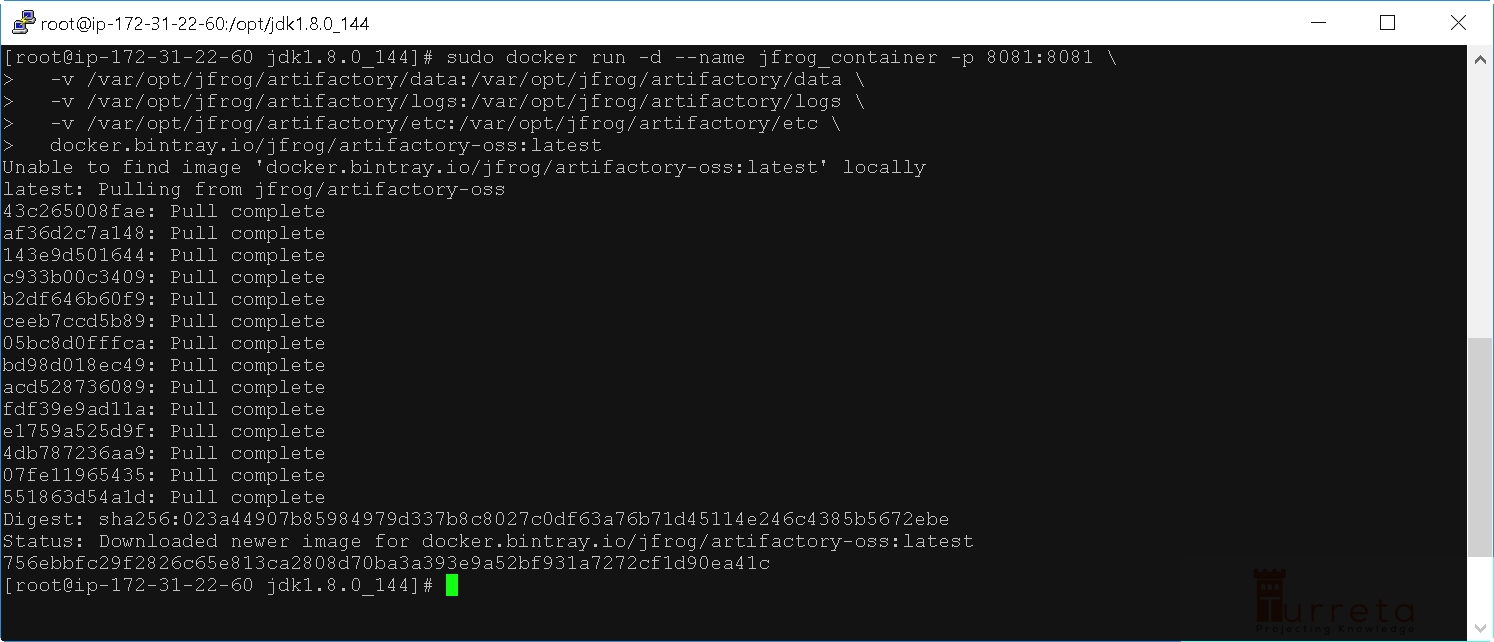
At this point, we downloaded and successfully ran Artifactory within Docker.
Test Installation
Open a browser and access http://54.169.7.162:8081. Note the IP address is our EC2 instance’s IPV4 Public IP.
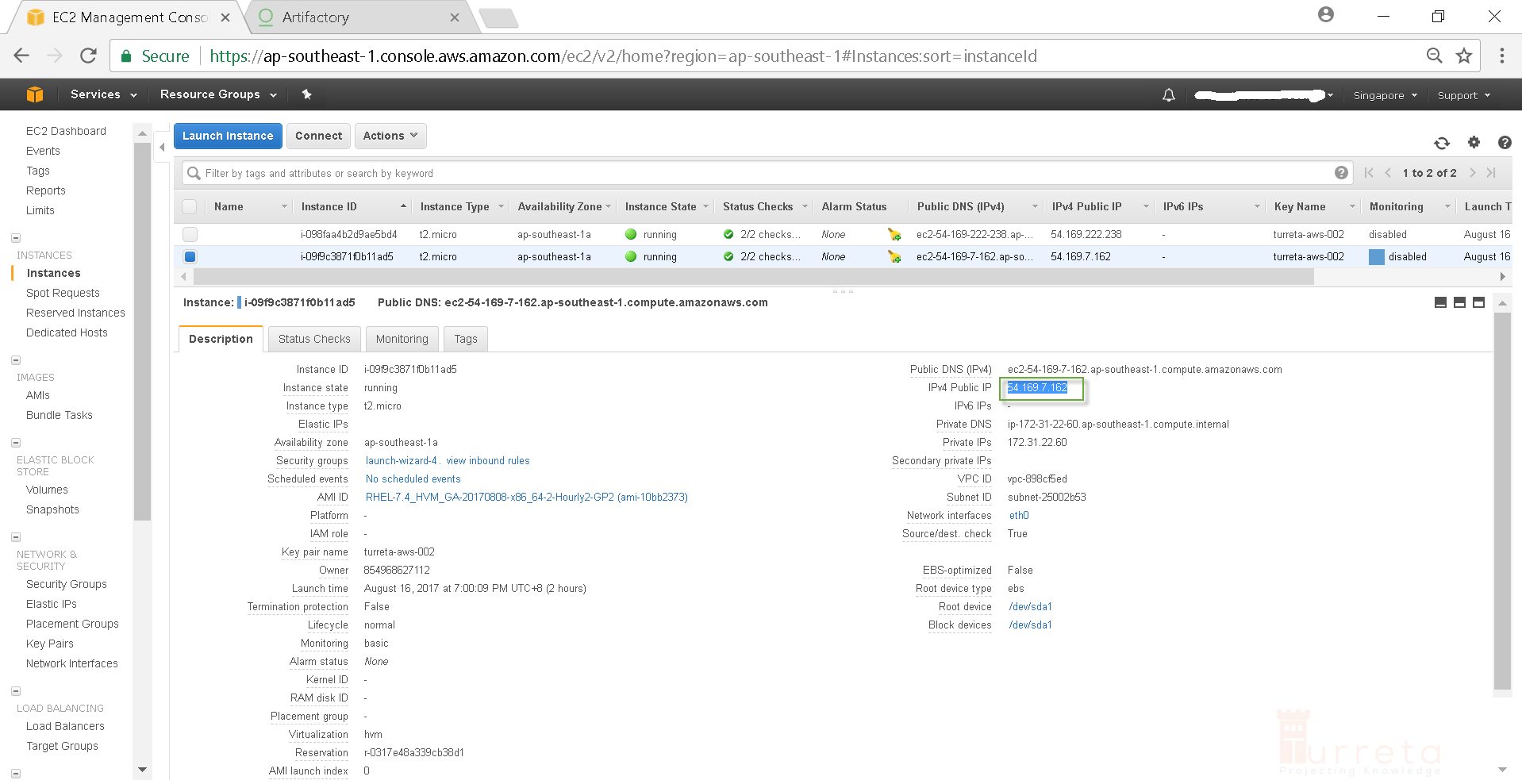
Our Artifactory Page
Close the “Welcome to JFrog Artifactory” window.
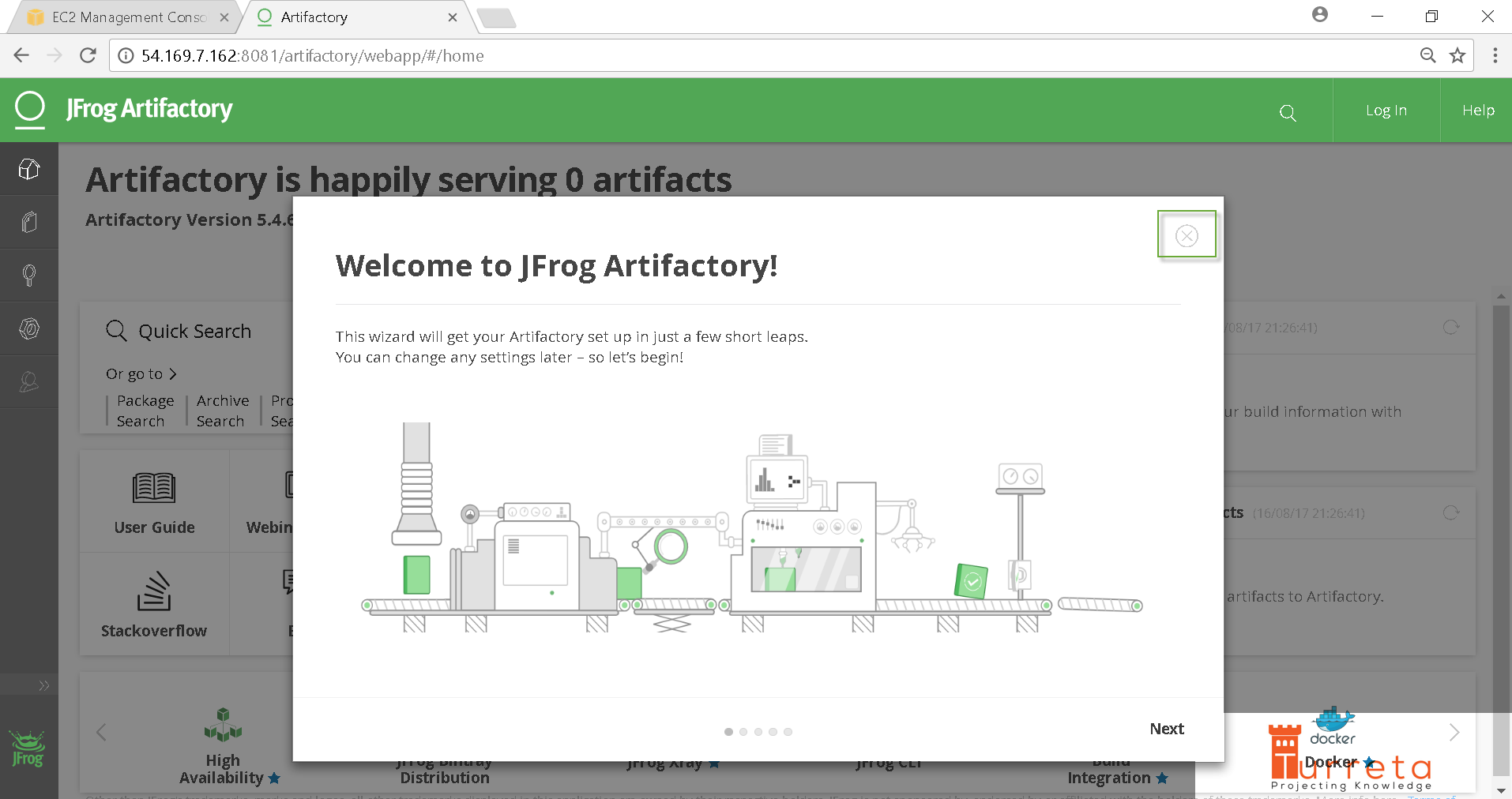
Then, click the “Log In” button.
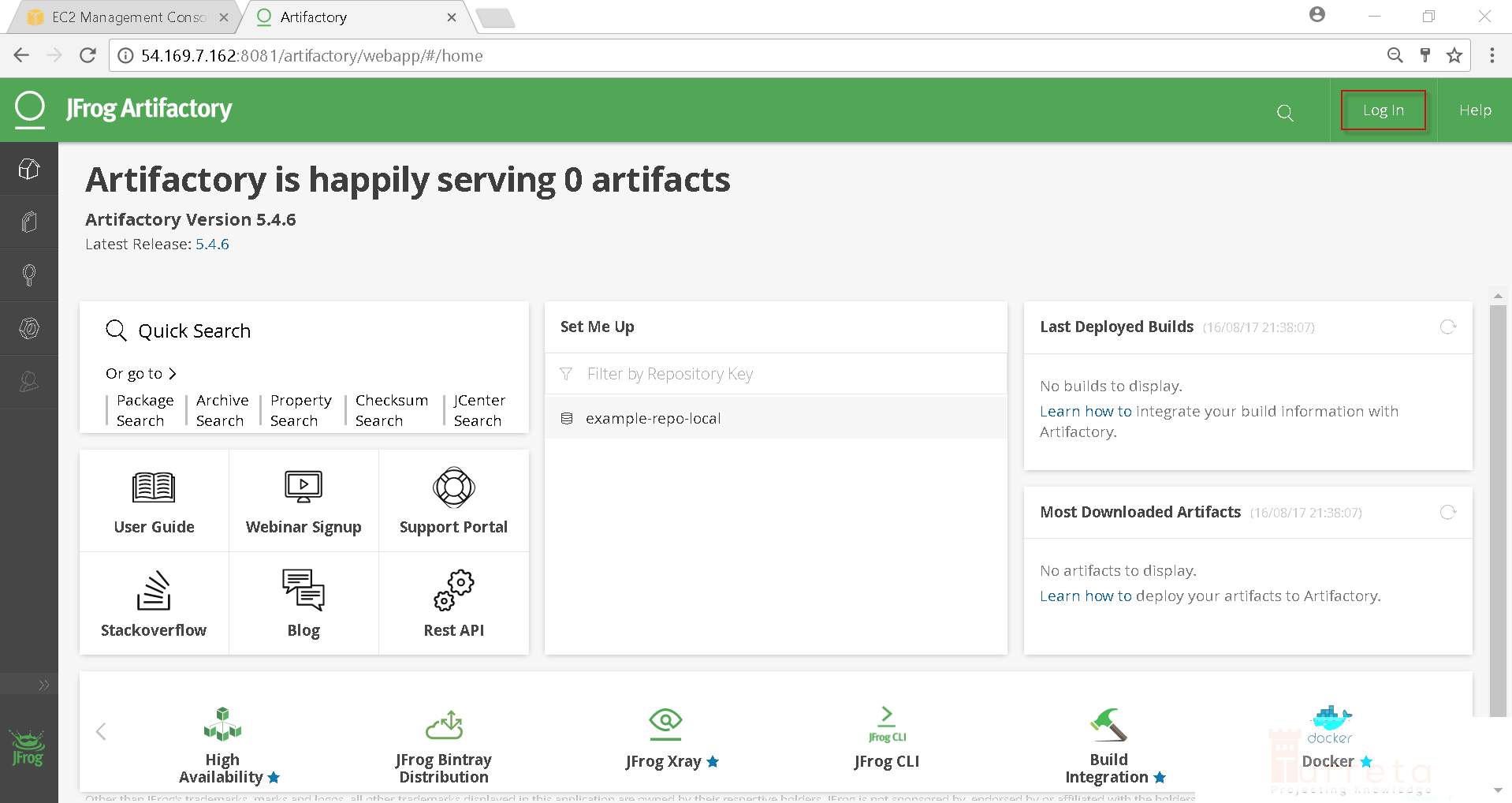
Type in admin/password for user name and password, respectively. Then, click “Log In”.
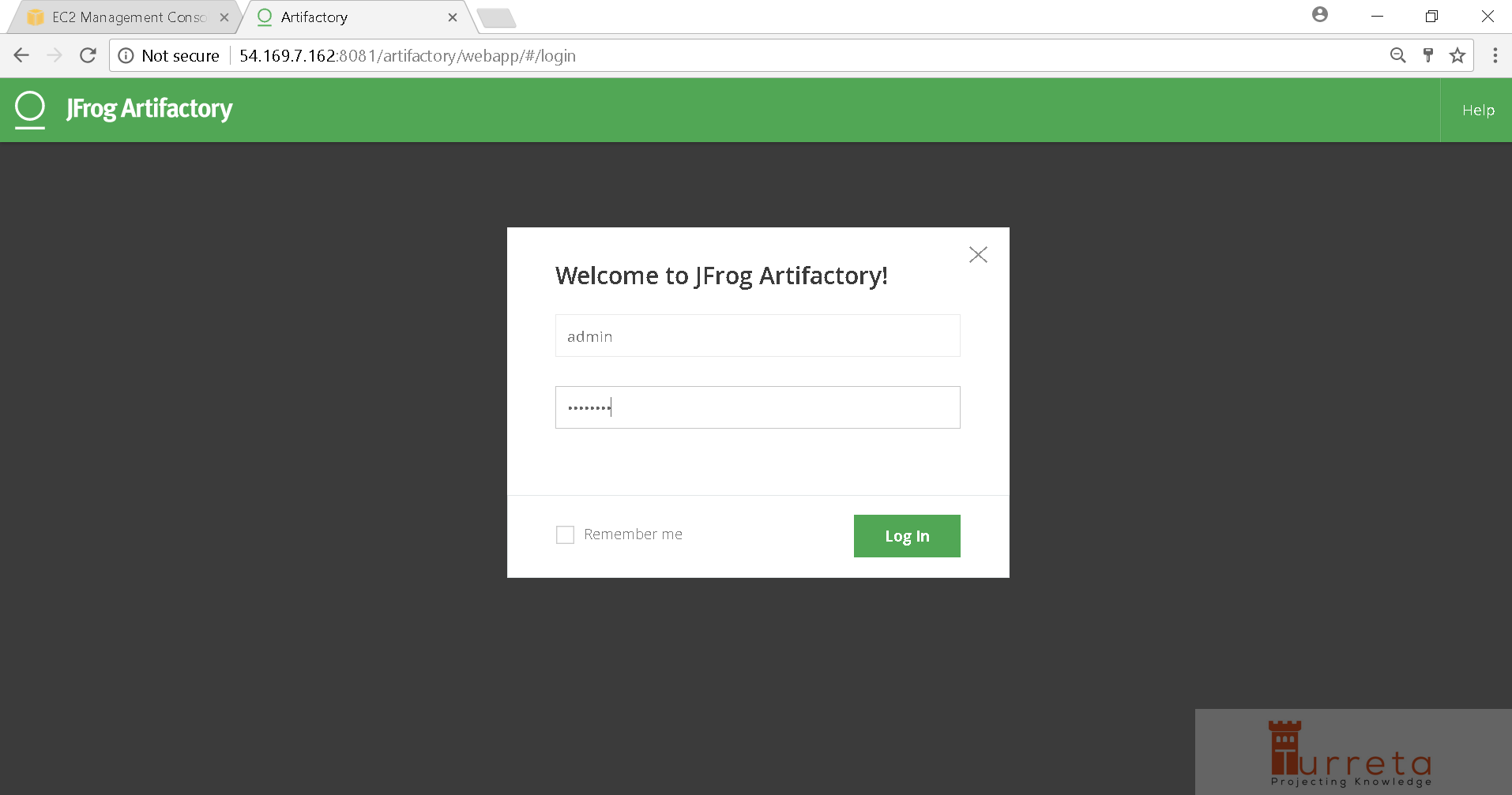
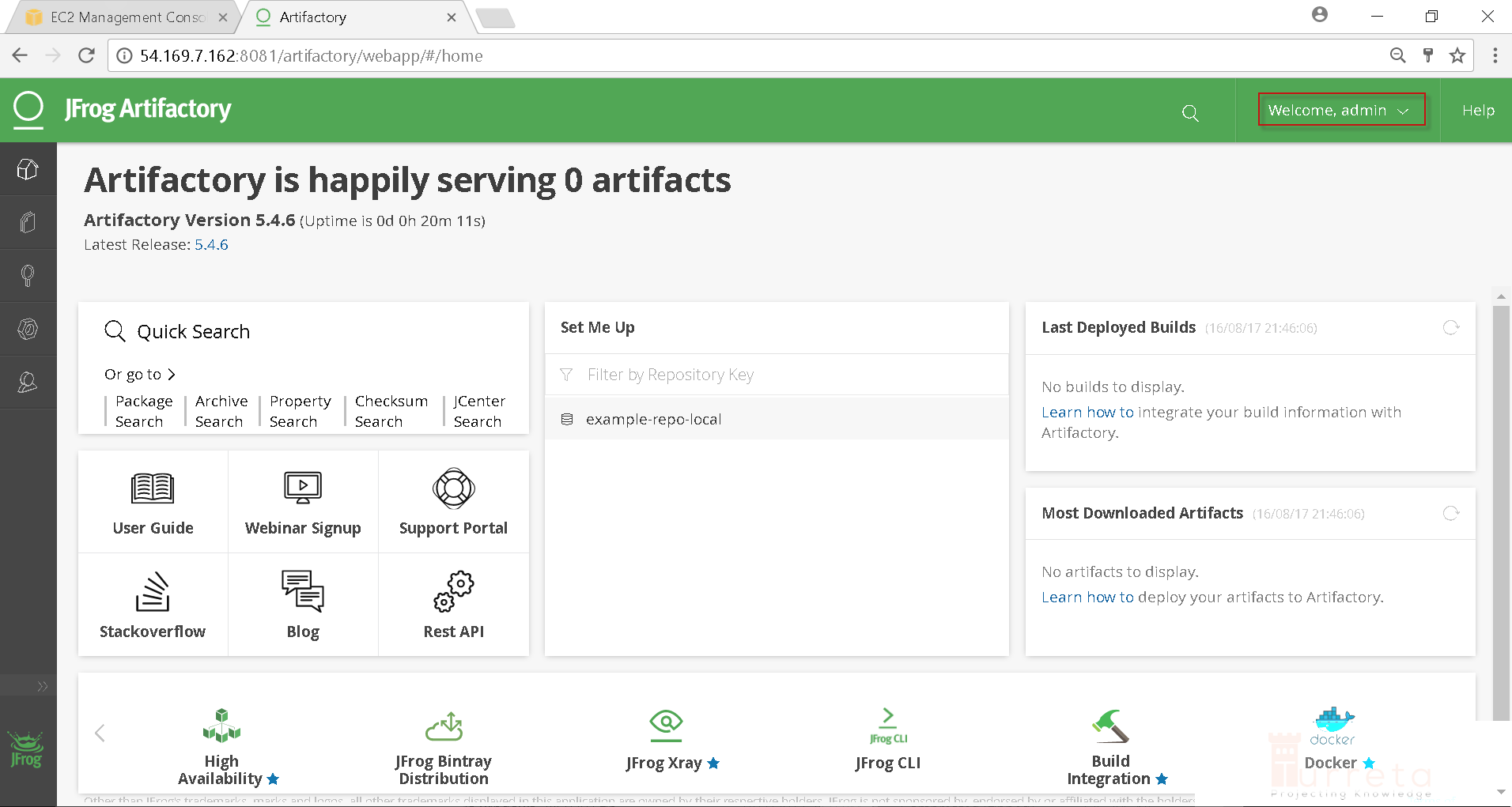
Finally, we successfully installed Artifactory in Red Hat Enterprise Linux in an AWS EC2 instance.
This post is part of the Docker For Developers tutorial.
![]()



