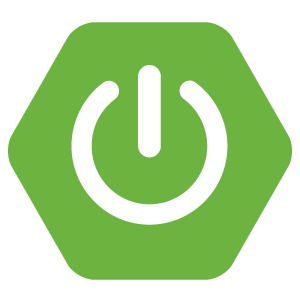When a XML uses namespaces, they need to be declared and used in the .xsl file so that the javax.xml.transform.Transformer knows how to deal with various elements in the XML. This post demonstrates how to deal with namespaces when performing transformation from or on XMLs.
Requirements
Stuff used in this post.
- Java 8 (JDK)
- Eclipse Mars.2 Release (4.5.2)
- Windows 10
- XSLT 1.0
Purpose
So we want to:
- Modify elements that use prefixes from different namespaces
- Conditional modify attributes and retaining their prefixes, if any.
- Conditional modify elements based on their values (i.e., from text())
We’ll use files
- input.xml
- The file whose content is to be modified and written out to output.xml
- transformation.xsl
- Contains XSL expressions to modify certain data
- output.xml
- The output file
Input XML
1 2 3 4 5 6 7 8 9 10 11 12 13 14 15 16 17 18 19 20 21 | <?xml version="1.0" encoding="UTF-8"?> <CATALOG xmlns="https://turreta.com/blog/default-ns" xmlns:artist="https://turreta.com/blog/artist-ns" xmlns:xsi="http://www.w3.org/2001/XMLSchema-instance" xsi:schemaLocation="http://arvato-systems.de/csdb-si csdb-si-messages.xsd "> <CD> <TITLE>Empire Burlesque</TITLE> <artist:ARTIST>Bob Dylan</artist:ARTIST> <COUNTRY>USA</COUNTRY> <COMPANY>Columbia</COMPANY> <PRICE xsi:type="WholeSalePrice">10.90</PRICE> <YEAR>1985</YEAR> </CD> <CD> <TITLE>Hide your heart</TITLE> <artist:ARTIST>Bonnie Tyler</artist:ARTIST> <COUNTRY>UK</COUNTRY> <COMPANY>CBS Records</COMPANY> <PRICE xsi:type="RetailSalePrice">9.90</PRICE> <YEAR>1988</YEAR> </CD> </CATALOG> |
Our Java Codes
1 2 3 4 5 6 7 8 9 10 11 12 13 14 15 16 17 18 19 20 21 22 23 24 25 26 27 28 29 30 31 32 33 34 | package com.turreta.xml.xlst.nsdemo; import java.io.File; import javax.xml.transform.Result; import javax.xml.transform.Source; import javax.xml.transform.Transformer; import javax.xml.transform.TransformerException; import javax.xml.transform.TransformerFactory; import javax.xml.transform.stream.StreamResult; import javax.xml.transform.stream.StreamSource; public class NSDemo { public static void main(String[] args) { ClassLoader classLoader = NSDemo.class.getClassLoader(); // Read from /resources folder Source inputXml = new StreamSource(classLoader.getResource("input.xml").getFile()); // Read from /resources folder Source xsl = new StreamSource(classLoader.getResource("transformation.xsl").getFile()); Result outputXml = new StreamResult( new File("C:\\Users\\user123\\Desktop\\test-data\\output.xml")); try { Transformer transformer = TransformerFactory.newInstance().newTransformer(xsl); transformer.transform(inputXml, outputXml); } catch (TransformerException e) { e.getMessage(); } } } |
XSL
1 2 3 4 5 6 7 8 9 10 11 12 13 14 15 16 17 18 19 20 21 22 23 24 25 26 27 28 29 30 31 32 33 34 35 36 37 38 39 40 41 42 | <?xml version="1.0" encoding="UTF-8"?> <xsl:stylesheet version="1.0" xmlns:xsl="http://www.w3.org/1999/XSL/Transform" xmlns:default="https://turreta.com/blog/default-ns" xmlns:artist="https://turreta.com/blog/artist-ns" xmlns:my-artist="https://turreta.com/blog/artist-ns" xmlns:my-xsi="http://www.w3.org/2001/XMLSchema-instance"> <xsl:output method="xml" indent="yes"/> <xsl:template match="@* | node()"> <xsl:copy> <xsl:apply-templates select="@* | node()"/> </xsl:copy> </xsl:template> <xsl:template match="/default:CATALOG/default:CD/default:TITLE"> <xsl:copy> <xsl:value-of select="translate(text(), 'abcdefghijklmnopqrstuvwxyz', 'ABCDEFGHIJKLMNOPQRSTUVWXYZ')" /> </xsl:copy> </xsl:template> <!-- Changes all 'type' attribute in /CATALOG/CD/PRICE <xsl:template match="/default:CATALOG/default:CD/default:PRICE/@my-xsi:type"> <xsl:attribute name='xsi:type'>This is the value</xsl:attribute> </xsl:template> --> <xsl:template match="/default:CATALOG/default:CD/default:PRICE[@my-xsi:type='WholeSalePrice']/@my-xsi:type"> <xsl:attribute name='xsi:type'>whole-sale-price</xsl:attribute> </xsl:template> <xsl:template match="/default:CATALOG/default:CD/default:PRICE[@my-xsi:type='RetailSalePrice']/@my-xsi:type"> <xsl:attribute name='xsi:type'>retail-sale-price</xsl:attribute> </xsl:template> <xsl:template match="/default:CATALOG/default:CD/artist:ARTIST[text()='Bob Dylan']"> <xsl:copy> <xsl:value-of select="translate(text(), 'abcdefghijklmnopqrstuvwxyz', 'ABCDEFGHIJKLMNOPQRSTUVWXYZ')" /> </xsl:copy> </xsl:template> </xsl:stylesheet> |
The Transformation
Change TITLE string value to upper-case string value
The expression below replaces all TITLE string value to upper-case string value. “Empire Burlesque” is changed to “EMPIRE BURLESQUE”.
1 2 3 4 5 6 7 | ... <xsl:template match="/default:CATALOG/default:CD/default:TITLE"> <xsl:copy> <xsl:value-of select="translate(text(), 'abcdefghijklmnopqrstuvwxyz', 'ABCDEFGHIJKLMNOPQRSTUVWXYZ')" /> </xsl:copy> </xsl:template> ... |
Change PRICE’s type attribute value conditionally
If type is “WholeSalePrice”, replace it with “whole-sale-price” and retaining the attribute’s prefix.
1 2 3 4 5 | ... <xsl:template match="/default:CATALOG/default:CD/default:PRICE[@my-xsi:type='WholeSalePrice']/@my-xsi:type"> <xsl:attribute name='xsi:type'>whole-sale-price</xsl:attribute> </xsl:template> ... |
If type is “RetailSalePrice”, replace it with “retail-sale-price” and retaining the attributes’ prefix.
1 2 3 4 5 | ... <xsl:template match="/default:CATALOG/default:CD/default:PRICE[@my-xsi:type='RetailSalePrice']/@my-xsi:type"> <xsl:attribute name='xsi:type'>retail-sale-price</xsl:attribute> </xsl:template> ... |
Change only “Bob Dylan” to “BOB DYLAN”
1 2 3 4 5 6 7 | ... <xsl:template match="/default:CATALOG/default:CD/artist:ARTIST[text()='Bob Dylan']"> <xsl:copy> <xsl:value-of select="translate(text(), 'abcdefghijklmnopqrstuvwxyz', 'ABCDEFGHIJKLMNOPQRSTUVWXYZ')" /> </xsl:copy> </xsl:template> ... |
Download the Codes
https://github.com/Turreta/Java-XSLT-and-XML-with-Namespaces
![]()