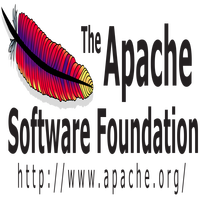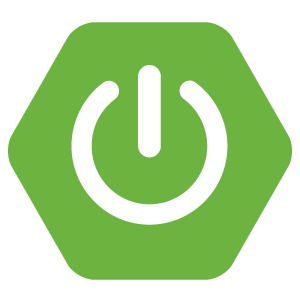This post demonstrates how to convert private key .pem files generated and downloaded from AWS when creating an EC2 instance to .ppk files that are supported by putty.exe for SSH access.
PuttyGen
PuttyGen is an application that can convert .pem files to .ppk files. You may download it from the URL below.
http://www.chiark.greenend.org.uk/~sgtatham/putty/latest.html
Scroll down until you reach the portion of the page that has the direct download links to the puttygen.exe.
You may choose to download 32-bit or 64-bit, depending on your machine architecture.
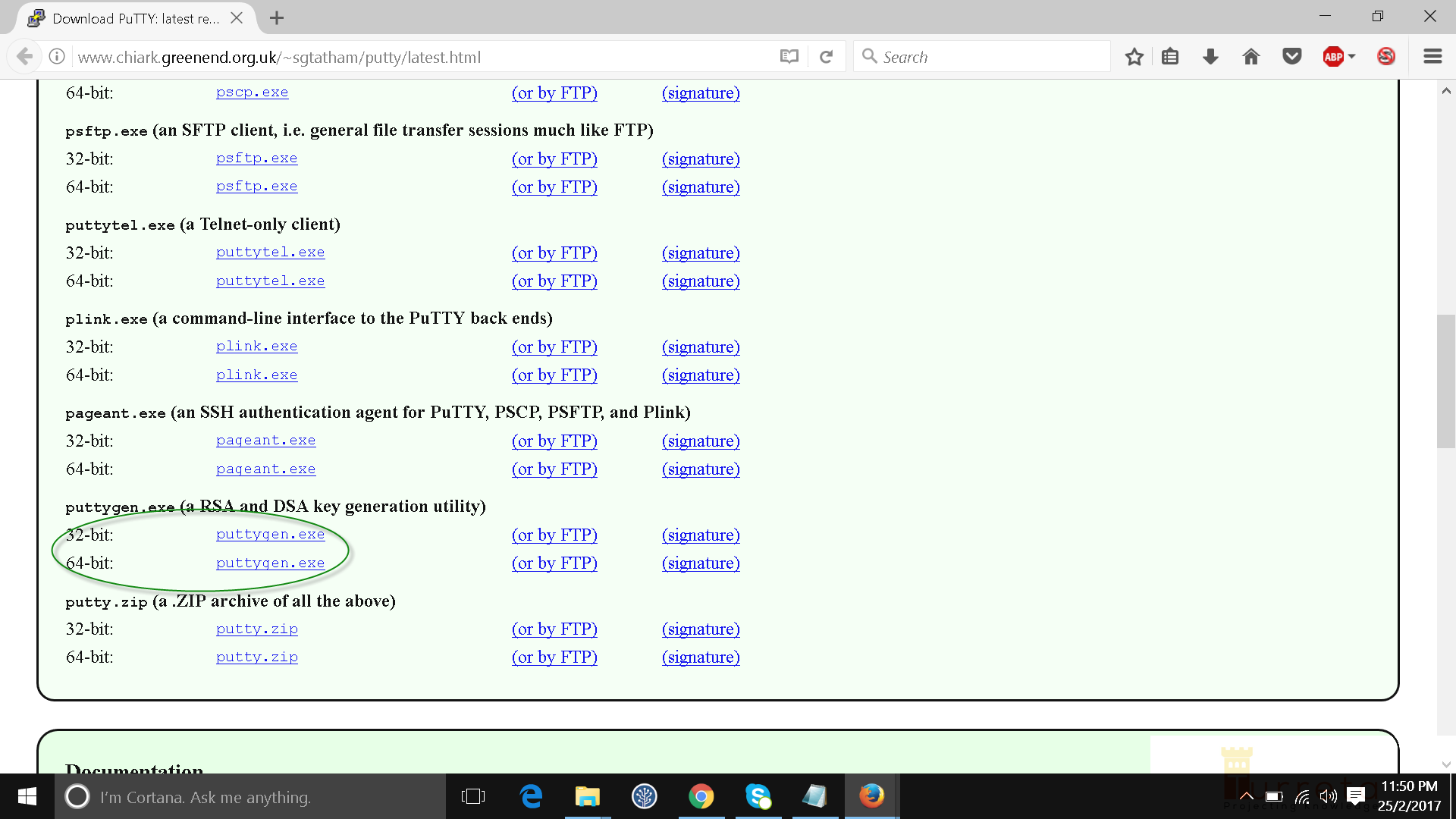
Conversion Process
1. Run puttygen.exe
Double-click the .exe file on the file system. It then displays the following.
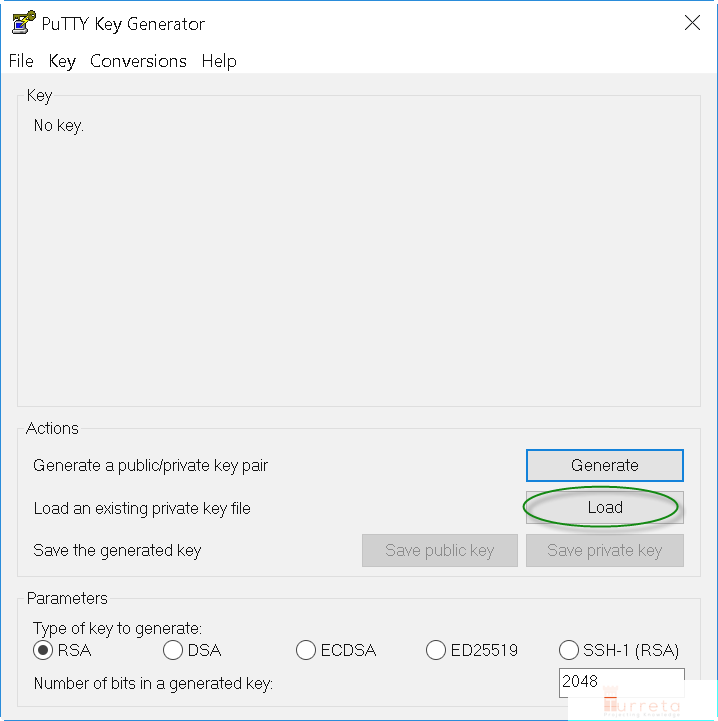
Click the Load button.
2. Choose your .pem file to convert
Initially, you won’t see the .pem file. To fix this, choose All Files (*.*).
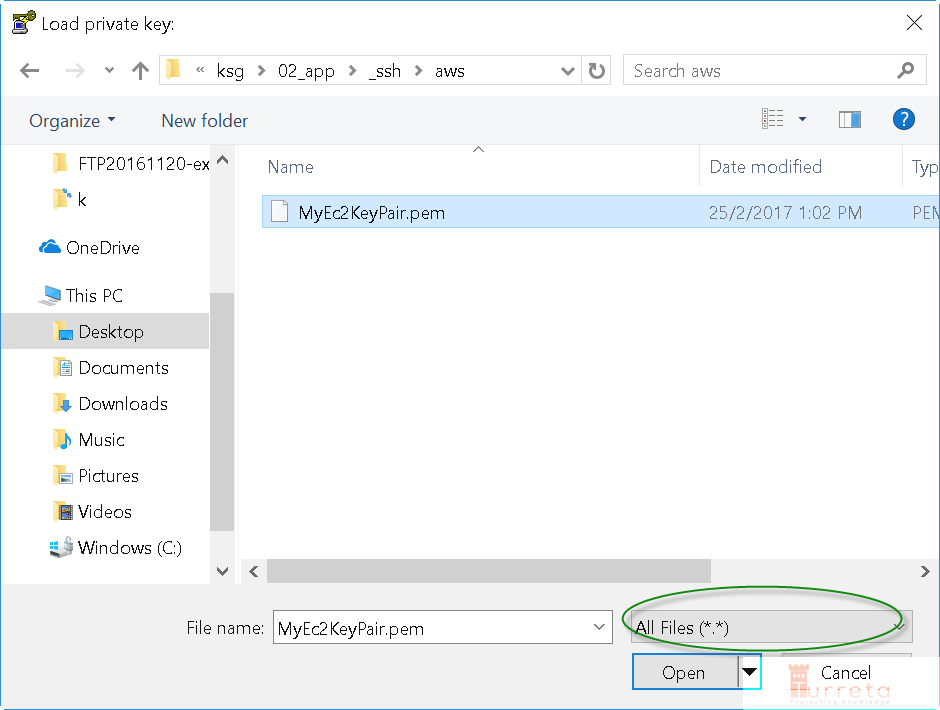
Choose the file and click Open.
3. Save private key
Click Save private key.
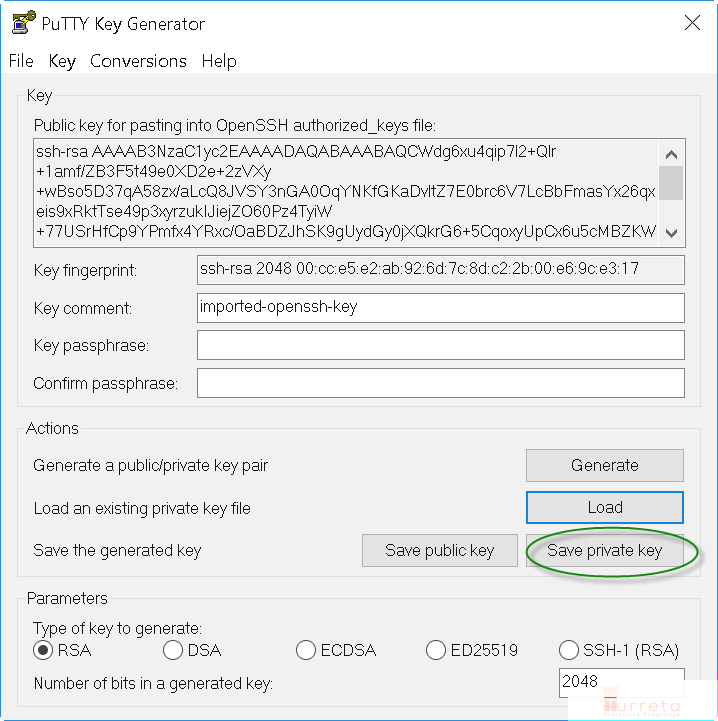
Then a message dialog window appears. For demonstration purposes, simply click Yes.
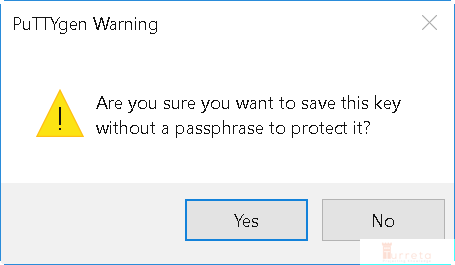
Save the file with .ppk extension.
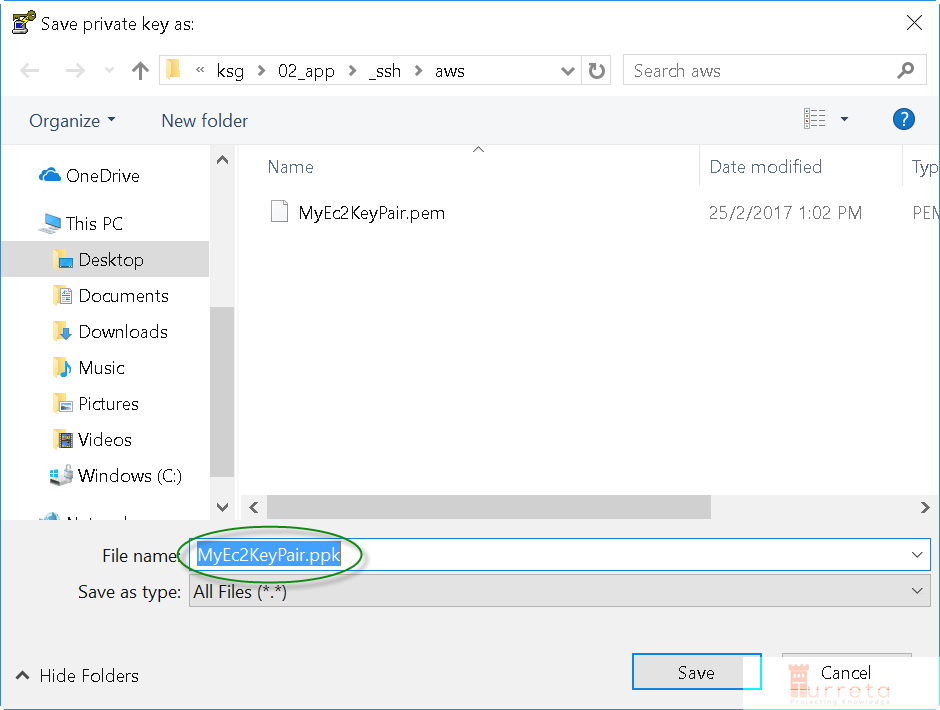
Use .ppk in Putty.exe
Run putty.exe. Go to Connection -> SSH -> Auth.
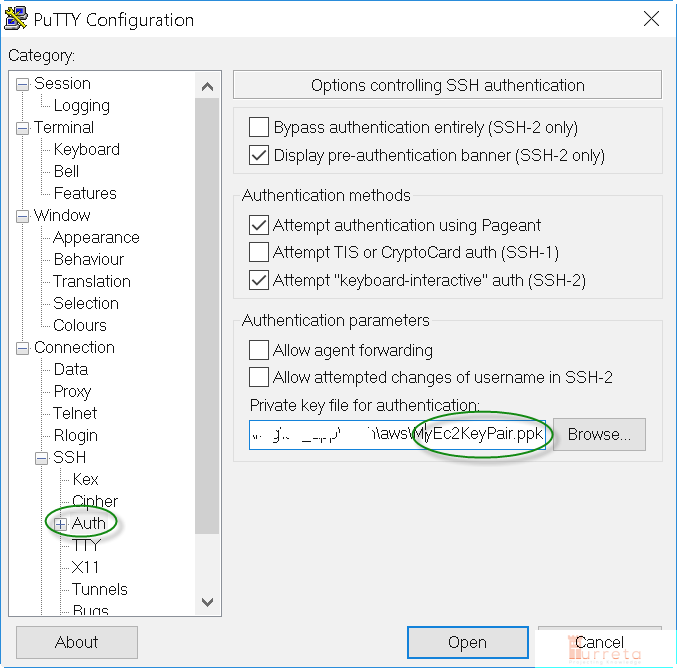
User name and IP Address
To connect to your EC2 via Putty, specify the following. Your IP address may differ from mine.
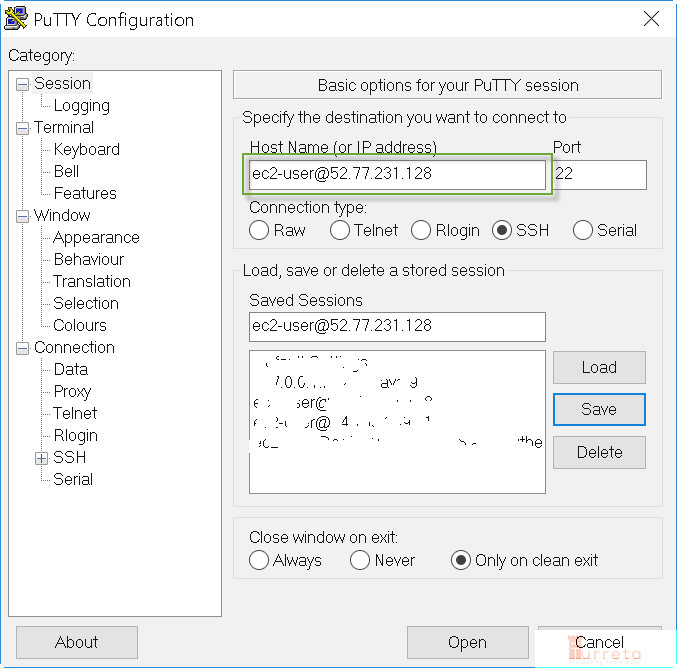
The IP address is from the EC2 Instance Description tab:
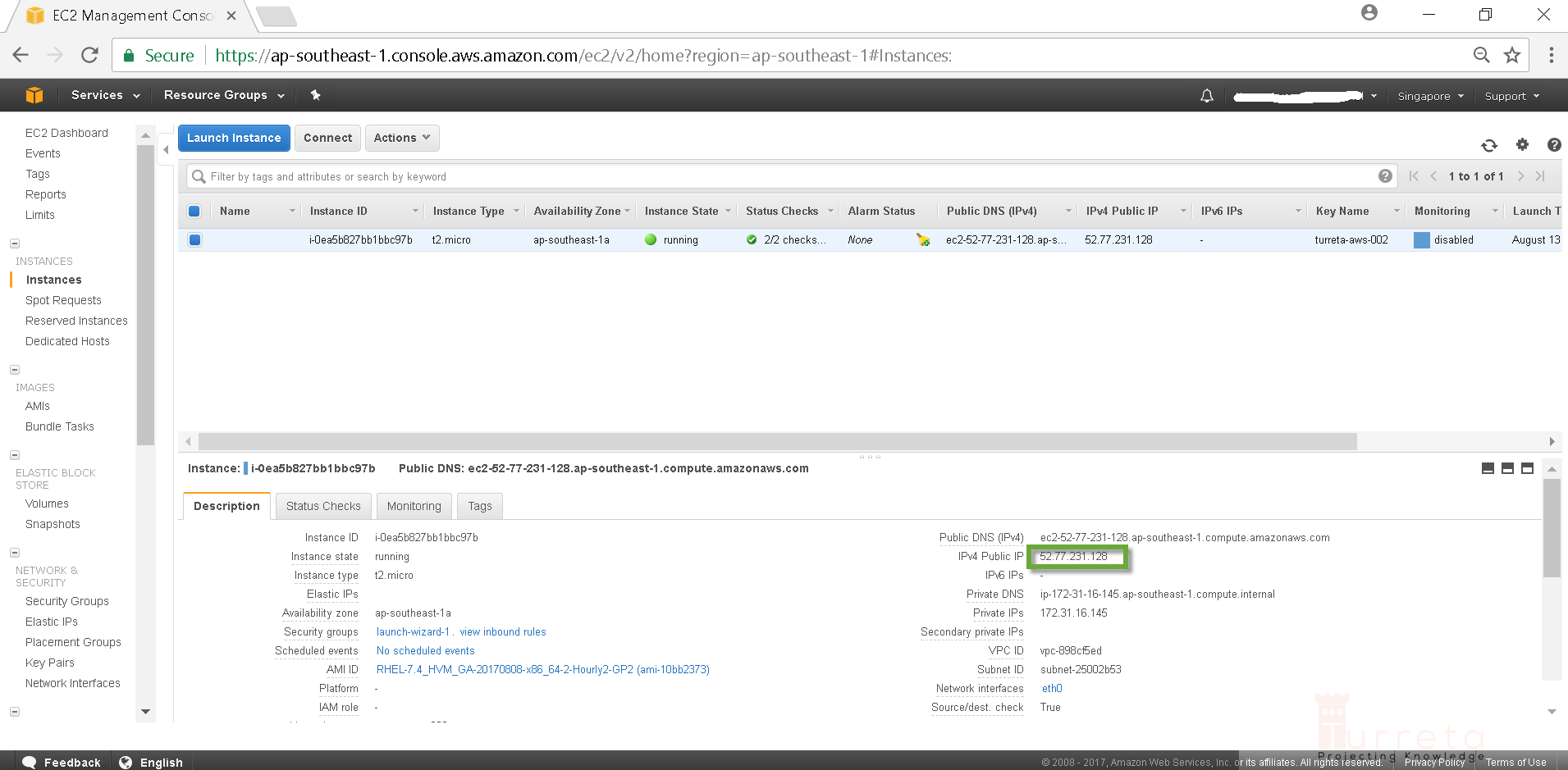
You’ll see this on your putty when you successfully log in to your EC2 instance.
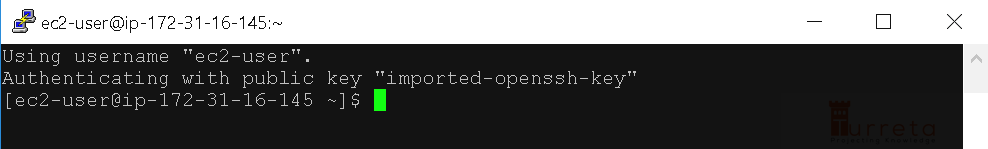
![]()