I’ve been using this copy of Eclipse Mars since last year but only noticed today that selected texts are not highlighted. So, I thought maybe they made it configurable or turned off by default.
To turn back the feature on in your Eclipse, follow these steps.
1. Open Eclipse
Please note that I am using Eclipse Mars.
2. Preference Menu
From the main windows, look for the Preference menu under the Windows menu.
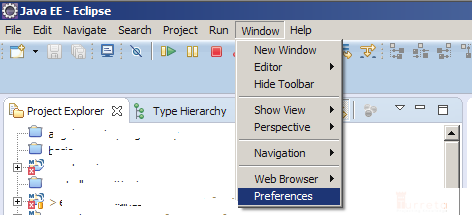
3. Mark Occurrences Option
The Preferences dialog window will pop up. Navigate to Java->Editor->Mark Occurrences.
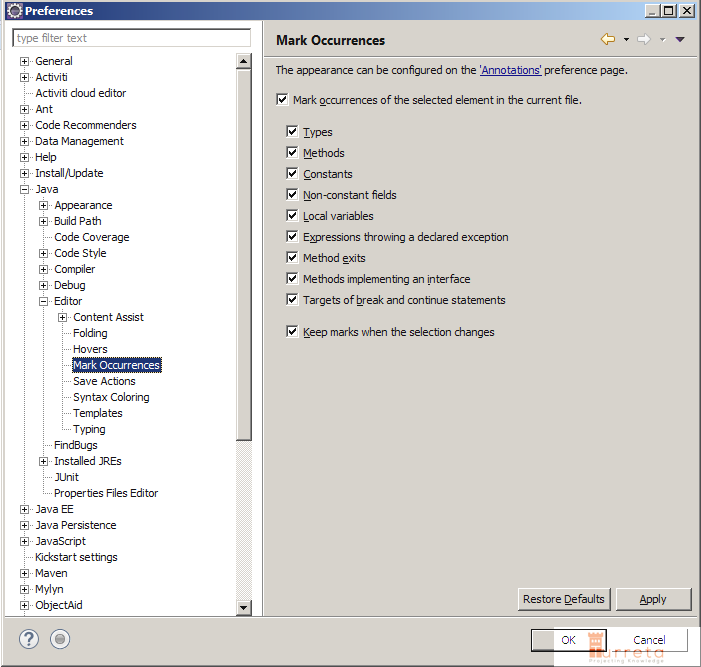
Choose Mark occurrences of the selected element in the current file.
That’s all.
![]()



